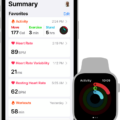Are you looking to track your cadence while running with an Apple Watch? You’re in luck! With Apple Watch, you can easily monitor your steps per minute and improve your running performance.
The Apple Watch has a built-in accelerometer that tracks your cadence. This allows you to measure the number of steps you take within a given minute and get an accurate reading of how fast you are running. You can also use the watch to set goals and track your progress over time.
To get started tracking your cadence with an Apple Watch, open the Workout app on your device. Tap the More button, then scroll down and tap Create Workout. From there, select Custom and add Warmup, Work, Recovery, and Cooldown intervals as desired. Once that’s done, start running and the watch will automatically record your cadence and other metrics like heart rate and speed.
You can view all of this data in real-time on the watch display as well as view it later on the Activity app on your iPhone or iPad. Here you can see detailed stats like step rate per minute as well as lap times so you can compare different runs side by side and measure progress over time.
If you’re looking for more ways to optimize your running performance with Apple Watch, there are a few more things to do. For starters, try using structured intervals during workouts to help push yourself harder for better results. Additionally, if available in certain watch models, consider setting up auto-pause intervals so that if you stop for any reason mid-run it won’t affect your overall stats too much.
Overall tracking cadence with an Apple Watch is a great way to boost performance while running or jogging and make sure you reach all of your fitness goals!

Tracking Running Cadence
Tracking your running cadence can be done in a few different ways. The most basic way is to manually count the number of times your feet hit the ground in one minute while running. This can be done by counting out loud or silently in your head. Alternatively, you can use a device such as a running watch, pedometer, or smartphone app to measure your cadence for you. These devices typically use sensors to detect when each foot strikes the ground and calculate your average cadence over time. Additionally, some treadmills and smart trackers come with built-in tracking capabilities that allow you to measure your cadence and other metrics from the comfort of your own home.
Tracking Intervals on Apple Watch
Tracking intervals on Apple Watch is easy and straightforward. First, open the Workout app on your Apple Watch. Tap the More button, and then scroll down and tap Create Workout. Select Custom, then tap Warmup to set a Goal Type or Skip it. You can then tap Add and select either Work or Recovery to set a Goal Type for the interval you want to track. When you’re done setting up the intervals, you can tap Cooldown to set a Goal Type or Skip it. Once your intervals are all set up, simply start your workout and the Watch will track each interval as it progresses. After you finish your workout, you can review the results of each interval in the Activity app on your iPhone or iPad.
Setting Running Intervals on Apple Watch
Yes, you can set running intervals on Apple Watch. In the Workout app, choose “Outdoor Run” or “Indoor Run” as the type of workout. Then select the “Intervals” option and customize your interval workout. You can set up different types of intervals such as distance, time, or open-ended intervals. You can also set up automatic pauses between each interval and adjust the length of time for each interval. When you start your workout, your watch will notify you when each interval starts and ends and provide feedback along the way to help you stay on track.
Apps That Track Cadence While Running
There are a variety of running apps that can track cadence. Most of them are designed to help runners improve their running performance and efficiency by tracking metrics such as speed, distance, heart rate, stride length, and cadence. Some of the most popular running apps for tracking cadence include Nike Run Club, Runtastic Pro, Strava, Endomondo, Garmin Connect, Runkeeper, MapMyRun, and many more. The best way to find out which app is right for you is to try them out and see which one works best with your goals and preferences.
Ideal Cadence for Running a 5K
A good cadence for a 5k race is usually between 170-190 steps per minute. This cadence is often seen in elite runners and has been shown to be more efficient. Increasing your cadence by five to 10 percent from your normal pace can help if you are running injured as it can reduce the impact on the body. However, it’s important to find what works best for you and your body, so if you’re unsure then speak to a running coach or fitness professional who can help guide you.

Source: wired.com
The Benefits of Using an Apple Watch 7 for Running
Yes, the Apple Watch Series 7 is a great choice for running. It has an intuitive and easy-to-use running app that provides a variety of useful metrics to track your progress. It can track your total run time, BPM (heart rate), rolling distance, average speed or pace, and total distance covered. The watch also offers helpful alerts and notifications to remind you when it’s time to get moving. Additionally, it has features like fall detection and emergency SOS should anything go wrong while you’re out on the road. Finally, it’s water-resistant up to 50 meters so you don’t have to worry about taking it off when you go swimming or take a shower after your run.
Does the Apple Watch Track Running Splits?
Yes, the Apple Watch can track running splits. The Outdoor Running Workout option on your Apple Watch allows you to select alerts based on pace, heart rate zone, cadence, power, and time. You can set your watch to notify you when you reach a certain split time or distance. This allows you to track and compare your performance over different sections of the run.
Conclusion
The Apple Watch is a great tool for athletes to monitor their performance and progress with its variety of features. With the ability to track your pace, distance, heart rate, and cadence, you can easily measure your performance and set goals. Additionally, you can create custom workouts that include warmup periods, repeating work and recovery intervals, and cool-down times. With the Apple Watch, you can take full control of your fitness journey.