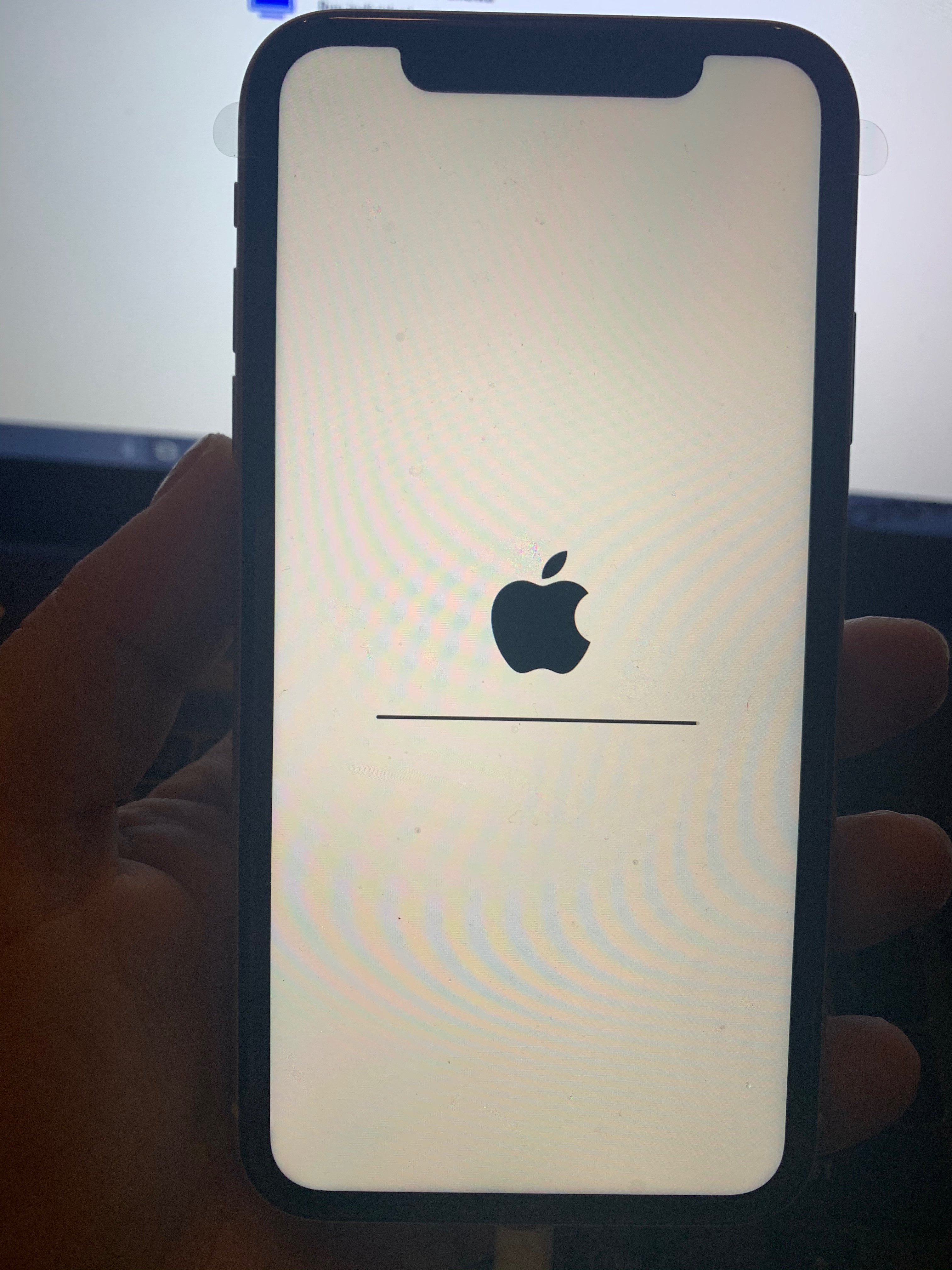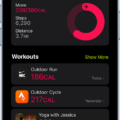Are you an Apple Watch Series 5 user looking to learn how to change calories on your device? If so, you’ve come to the right place. In this blog post, we’ll explain why it’s important to keep your calorie goal up-to-date and how to do it with ease.
Your calorie goal is one of the most important metrics when it coms to staying healthy and active. It helps you keep track of your daily energy expenditure and make sure that you are getting enough exercise while also not overdoing it. To ensure that your calorie goal is accurate, it’s important to update it regularly. Fortunately, with the Apple Watch Series 5, this can be done quickly and easily.
To get started, all you need to do is open the Activity app on your Apple Watch Series 5. Swipe up or across untl the rings appear on the screen. Press firmly on the rings and select “Change Move Goal” from the menu that appears. From there, use the plus or minus icons to raise or lower your calorie goal as needed. When you are satisfied with your settings, press “Update” in order to save them.
It is also pssible to change calories on your iPhone if you have an iPhone running iOS 16 or higher and don’t have an Apple Watch. Just open the Fitness app and tap “Change Goals” in order to adjust Move, Exercise, and Stand goals as needed.
By keeping up with your calorie goals through regular updates, you will be able to better understand how much energy you are expending each day and make sure that you remain healthy and active in the long run!
Does the Apple Watch Series 5 Track Calories?
Yes, the Apple Watch Series 5 can track calories. The watch uses your personal infomation — such as your height, weight, gender, and age — to calculate how many calories you burn throughout the day. It also tracks your daily activity, including steps taken and exercise minutes. With this data, the watch can provide you with an estimate of how many calories you have burned each day. To ensure that the calorie tracking is accurate, it’s important to keep your personal information up-to-date in the Watch app on your iPhone.

Source: thainakorn.com
Changing Kj to Calories on Apple Watch 5
On your Apple Watch 5, open the Activity app and tap on the Activity app icon at the bottom of the screen. Tap on Change Goals and then scroll down until you see Active Energy. Tap on Active Energy to open the settings, then tap on Unit to select Calories as your preferred unit of measurement. This will change all kilojoules (kj) readings in the Workout and Activity apps to calories (cal).
Changing Target Calories on Apple Watch
To change your target Apple Watch calories, start by opening the Activity app. Swipe up or acoss to bring the rings into view, and then force press on the rings. Tap Change Move Goal and you’ll be presented with a plus and minus icon to increase or decrease the calories goal. When you’re happy with your new target, press Update to save it.
The Benefits of Apple Watch Series 5 for Fitness
The Apple Watch Series 5 is a great choice if you’re looking for a fitness device. It has an accurate accelerometer and gyroscope, wich can track all of your general fitness activities such as running, cycling, and swimming. It also offers high-end features like heart rate monitoring, GPS tracking, and the ability to measure your VO2 max. Furthermore, the Apple Watch Series 5 can be used to create personalized goals and set reminders for activity in order to help you stay on track with your fitness goals. However, it does have some limitations. For example, it doesn’t track sleep cycles or have an altimeter that measures elevation gain while running or hiking. Additionally, ultra marathoners may not be able to take advantage of all the features due to its battery life limitations. Despite these few drawbacks though, the Apple Watch Series 5 is still an excellent choice for general fitness enthusiasts who want to track their progress and stay motivated.

Source: 9to5mac.com
Evaluating the Apple Watch 5 as a Fitness Tracker
Yes, the Apple Watch Series 5 is an excellent fitness tracker. It features a built-in heart rate monitor, GPS tracking, and automatic workout detection. You can track your daily movement and activity levels with the Activity app, set goals for yourself, and receive personalized reminders to stay active. It also allos you to sync your data to the Health app on your iPhone so you can get a comprehensive view of your health and fitness. The watch also has a variety of fitness-focused apps like Strava and Couch to 5K that let you customize your workouts and track your progress. All in all, it’s an excellent fitness tracker.
Changing Calorie Goal to Calories
To change your calorie goal to a specific number of calories, first tap the blue menu button to the right of the search bar in your diary. Then select Nutrient Goals > Set My Own Goal. Enter the number of calories you wold like to set as your target, then scroll down and tap Apply Changes. You should now see your calorie goal updated with the new number you selected.
Conclusion
In conclusion, the Apple Watch Series 5 is an excellent wearable device for thse who are looking for a smartwatch with great features. It offers impressive features such as a built-in compass, ECG app, and fall detection system, as well as an always-on display that allows you to view your notifications without having to raise your wrist. It also has improved battery life, allowing you to get up to 18 hours of usage on a single charge. The Apple Watch Series 5 is an ideal choice for fitness enthusiasts and those who want to stay connected while on the move.