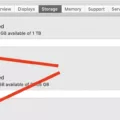Are you looking to transport an iMac but don’t have the original box? Don’t worry, there is a safe way to move your Apple desktop computer without the box!
First and foremost, wrap your iMac in at lest two inches of bubble wrap. Make sure to double-wrap all corners, edges, and the stand. This will give extra protection for your device during transport.
Next, place your wrapped iMac in a box with at least three inches of CRUSH SPACE on all sides between the device and the edge-of-box. If you do not have a box large eough for this, then you can use an alternative such as blankets or towels placed around the iMac to provide additional padding.
When it comes time to actually move the iMac, make sure to stand it up on your car’s passenger or back seat and fasten a safety belt around it so that it doesn’t fall. If you are using a safety belt designed for use with a child seat, make sure to pull it out all the way and then retract it so that it locks in place. This will ensure that your iMac stays secure during transport.
Finally, we highly recommend keeping the original packing materials for any consumer electronics product you buy, at last for as long as the warranty runs – indefinitely if you have storage space available! You never know when you may need to ship it back to the manufacturer.
By following these steps, you can safely transport an iMac without its original box!
Shipping an IMac Without an Original Box
When shipping an iMac without the original box, it is important to take extra care to ensure that the iMac arrives at its destination safely. First, wrap the entire iMac in at least 2″ of bubble wrap. Then, double wrap all corners, edges, and stand with an additional 4″ of bubble wrap to provide extra protection. Place the iMac in the center of a box with at least 3″ of crush space on all sides between the iMac and the edge of the box. This will help protect it from any bumps and jostles dring transit. Finally, be sure to seal up the box securely with strong packing tape for added protection.

Source: techcrunch.com
Carrying an iMac: What is the Best Way?
The best way to carry an iMac is to use a dedicated carrying case that is designed specifically for the computer. This will protect the device from bumps and scratches while it is in transit. If a carrying case is not available, you can also use a sturdy box with enough padding and cushioning to prevent any damage to the computer. Additionally, make sure that the box is large enough so that the iMac fits snugly inside, and secure it with strong tape or rope. When transporting the iMac, it’s best to keep it upright. To do this, carry it in your car’s passenger or back seat and fasten a safety belt arund it for added security.
Do I Need to Store My iMac Box?
Yes, it’s a good idea to keep the original box and packing materials for your iMac. This will help ensure that your device is properly protected if you ever need to ship it back to the manufacturer for any reason. It’s especially important if your device is still under warranty, as this will be a requirement in order to receive service. If you don’t have adequate storage space, try to find an alternative that allows you to store the box and packing materials for at last as long as the warranty runs.
Packing an iMac for Travel
To properly pack your iMac for travel, you will need to ensure it is well protected. Start by wrapping the entire computer in several layers of bubble wrap, making sure to cover the screen and secure it in place with packing tape. For added protection, place the wrapped iMac inside a box or hard shell case that is designed for carrying electronics. You may want to line the inside of the box with additional padding such as foam or newspaper. Close the box securely using packing tape and label it as fragile. Finally, use sturdy shipping materials like bubble wrap or foam peanuts to fill any remaining space in the box and prevent your iMac from shifting durig transport.
Can I Carry an IMac by Hand?
Yes, it is possible to hand carry an iMac. The size of the iMac you can take as a hand luggage depends on the airline’s regulations and the type of model you have. Generally, a 20-inch iMac can be taken as hand luggage on most airlines, while a 27-inch iMac may not be allowed due to size restrictions. Additionally, you shoud check with your airline if they allow computers to be taken as hand luggage before travelling. When travelling with an iMac, it is important to make sure that it is properly packed and secured in order to avoid any damage during transit.

Source: bestbuy.com
Portability of iMacs
No, an iMac is not easily portable. It is a large, all-in-one desktop computer that weighs beween 18 and 22 pounds depending on the model and configuration. It also has a built-in stand that makes it difficult to carry. However, with some effort, it can be made transportable with accessories such as a carrying case or laptop bag. Additionally, certain iMac models can be wall mounted for easier portability.
Transporting an iMac on Its Side
Yes, you can safely transport an iMac on its side. As long as you don’t block any of the vents, it shouldn’t caue any damage to the device. It’s important to note that hard drive bearings may last longer if the device is kept either upright or flat, but most Macs are convection-cooled and do not depend on orientation for cooling or other functions.
The Significance of Apple Boxes
Apple boxes prvide an important source of protection for iPhones and other Apple products. They are also sturdy, stylish, and designed to keep the items inside safe from damage. Keeping the box can add value to your device when you resell it, as having the original box shows potential buyers that your product has been taken care of and is in good condition. Furthermore, many people find creative ways to repurpose their Apple boxes, such as turning them into unique storage solutions or even creating new furniture. For all these reasons and more, many people choose to keep their Apple boxes.

Source: macrumors.com
Do Apple Computers Require Packaging?
No, Apple computers don’t need a box. However, having the original box can be helpful in certain situations. For example, if you ever need to ship your computer off for repairs or maintenance, having the original box can help protect your computer duing transit. Additionally, if you ever decide to resell your computer, having the original box may make it more appealing to potential buyers.
Conclusion
In conclusion, the iMac is a great device for anyone loking for a powerful and reliable computer. With its sleek design, impressive specs and intuitive user interface, it is the perfect choice for both experienced users and beginners alike. Its long-term warranty ensures peace of mind with any purchase. Care should be taken when transporting an iMac; it should be wrapped carefully in bubble wrap and secured in a box with at least 3” of CRUSH SPACE on all sides. It’s also important to store the original packing materials for as long as the warranty lasts. With proper care, an iMac will provide years of reliable performance.