Are you a Roblox fan looking to upgrade your gaming experience? Then you’re likely familiar with Robux, the virtual currency of the Roblox platform. You can use Robux to purchase in-game items and accessories to customize your character, as well as access premium features like VIP servers and memberships.
Robux can be purchased in two ways: with real-world money or trough a Roblox Premium membership. If you’re an iPhone or iPad user, it’s easy to buy Robux with Apple Pay. Here’s how to do it:
1. Open the official Roblox app on your device
2. Tap on the “Robux” section
3. Select the amount of Robux that you want to buy
4. When prompted, select “Apple Pay” as your payment method
5. Confirm your purchase by using Face ID or Touch ID authentication
6. Check your email for a receipt and confirmation of purchase
7. Enjoy! Your new robux should be available for use in minutes
In addition to purchasing directly from the app, you can also buy eGift Cards or redeem them for a monthly robux stipend if you have an existing gift card balance. And if you don’t feel like buying individual Robux packages, there’s always the option of getting a Roblox Premium subscription which givs you access to exclusive virtual items and discounts in the game store.
No matter what kind of Roblox fan you are, there are plenty of ways to get more out of the game with robux purchases – so go ahead and start buying today!
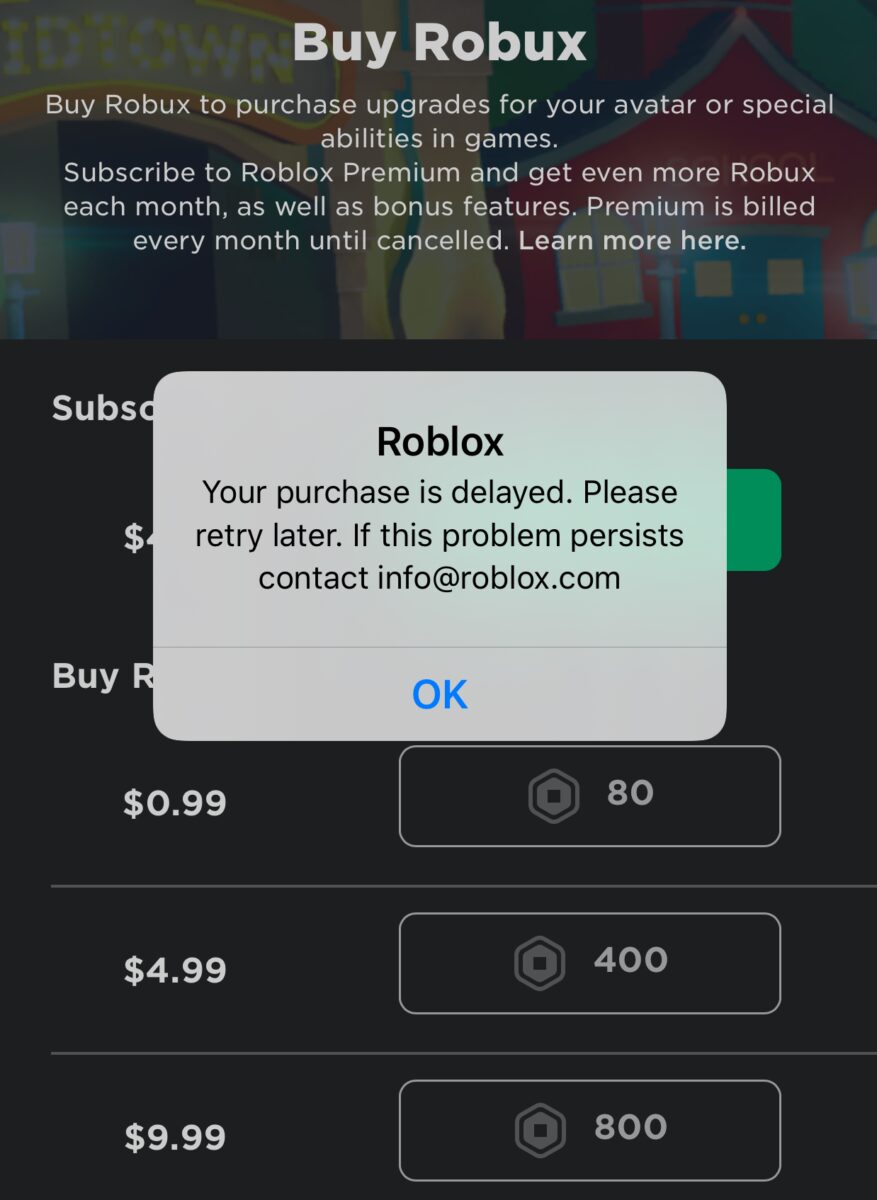
Buying Roblox on an iPhone
To buy Roblox on iPhone, open the App Store, search for the Roblox app, and select “Get”. You can then choose to buy with your Apple ID balance or a credit/debit card. If you are buying Robux or upgrading to Premium, you will need to use the in-app purchase option. To do this, open the Roblox app and tap on “Robux” or “Premium” in the menu. Select your preferred payment method and follow the instructions to complete your purchase.
Why Purchasing Robux on an iPhone Is Not Possible
It’s possible that you may not be able to purchase Robux on your iPhone for several reasons. First, you may need to make sure that your device is updated to the latest iOS version as older versions may not be compatible with the Robux store. Additionally, your Apple ID balance or payment method may be out of date or have insufficient funds for the purchase. Finally, it’s possible that there cold be an issue with the app itself or with your network connection. We recommend that you restart your device and force quit and re-open the app you’re attempting to make the purchase in, as well as attempt to make the purchase on a different Wi-Fi or cellular network.
Buying Robux for a Child
When buying Robux for your child, it is important to ensure that you are purchasing them in a safe and secure way. The only way to do this is to purchase Robux directly from the official Roblox website or through one of our official apps on iOS, Android, Amazon, and the Xbox One console. Additionally, some games may offer the ability to purchase Robux from within the game itself.
When making a purchase on the official Roblox website, you will be asked to fill out your child’s age and provide an email address. This information is used to verify that your child is of legal age beore allowing them to complete their purchase.
If you are using one of our official apps or purchasing Robux within a game, you will need to link your payment method to your account. You may also be required to provide additional information such as billing address and phone number in order for us to process your payment securely.
Roblox takes safety seriously and encourages parents and guardians to keep an eye on their children’s online activity while playing Roblox. We also recommend setting up parental controls on all devices were your child plays Roblox so that they can stay safe while having fun!
Can You Use Apple Pay to Purchase Robux?
No, you cannot use Apple Pay to purchase Robux directly. Robux can only be purchased using a valid credit or debit card, PayPal, or through a Roblox Gift Card. You can use Apple Pay to purchase a Roblox eGift Card which can then be used to purchase Robux and other virtual items in the game. Alternatively, you can also redeem your gift card for an exclusive access to virtual items, a monthly Robux stipend, and more by subscribing to the Roblox Premium subscription.
Buying Robux Without Apple Pay
You can purchase Robux without uing Apple Pay by using any of the many payment methods accepted by Roblox. These include major credit and debit cards, prepaid credit cards, PayPal, and Roblox Gift Cards. To purchase Robux, simply visit the “Robux” page in the Roblox store and select your preferred payment method. Once you have completed the transaction, your Robux will be added to your account balance.
Getting Robux on Roblox Mobile App
You can purchase Robux in the Roblox mobile app to use on the platform. To do so, open the app and click on the “Robux” tab at the bottom of the screen. Choose an amount of Robux you’d like to purchase and complete your purchase. You can also earn Robux by joining a Builders Club membership, wich gives you daily Robux allowances and access to exclusive features. Additionally, if you create shirts, pants, or other virtual items in the app, you can sell them and earn a percentage of the profit in Robux.
Troubleshooting Payment Issues on Roblox
At Roblox, we take the security of your payment information seriously. When we are unable to process a payment with a credit or debit card, it is usually because our fraud prevention measures have been activated due to suspicious activity. This could be from entering incorrect information in the payment form, or from a sudden change in location or spending behavior associated with the card used. To avoid these issues in the future, please ensure that you are entering all information correctly and keep your financial institution up to date with any chages to your billing address or contact details.
Troubleshooting When Roblox Won’t Allow Purchasing of Robux
If you are unable to buy Robux, you should first ensure that your account is properly connected to a payment method. If it is, check that your payment inormation is correct and up-to-date. If there are no issues with your payment information, try restarting the app and/or device to see if that resolves the issue. If not, contact Roblox Support for further assistance.
Can I Play Roblox on an iPhone?
Yes, Roblox works on iPhone. Roblox is a cross-platform game, meaning that it can be accessed from multiple devices. This includes iOS devices such as iPhones and iPads. To play Roblox on an iPhone, you must download the app from the App Store. Once the app is installed, you can log in with your Roblox account and start playing with your friends or millions of other players arund the world.
How Many Robux Can Be Purchased for $10?
A $10 purchase will get you 800 Robux. Robux are the virtual currency used on the Roblox platform. They can be purchased directly from the Roblox website, and can also be earned by playing games and completing certain activities. The prices for purchasing Robux vary, but with a $10 purchase you will receive 800 Robux. Robux can then be used to purchase in-game items such as clothing, game passes, and othr features.
How to Purchase Robux
To buy Robux on your mobile device, open the Roblox app and tap the “R$” icon in the top right corner. Select the amount of Robux you’d like to purchase. You will be taken to a confirmation page where you can review your order and payment details. Follow the instructions to complete your purchase. After payment is made, your Robux will be credited to your account immediately.
Is Roblox Appropriate for Five-Year-Olds?
Roblox is not suitable for a 5 year old as it has been rated safe for users 13 and above. The platform can contain content that may not be age appropriate, including violence, strong language, and sexual themes. Additionally, the chat feature on Roblox can expose children to offensive language, inappropriate conversations with strangers or cyberbullying. Because of this, it is important to monitor your child’s activity if they are uing Roblox.
Can Apple Store Gift Cards Be Used for Roblox?
No, you cannot use an Apple Store gift card to purchase Roblox. The App Store & iTunes Gift Card can only be used for purchases from the App Store, iTunes Store, and Apple Books. It cannot be used for othr third-party apps or services such as Roblox.
Why Apple Gift Cards Cannot Be Used on Roblox
Unfortunately, Apple Gift Cards cannot be used directly in Roblox. In order to use an Apple Gift Card on Roblox, you must first redeem the gift card in the iTunes Store. Once redeemed, you can then use the balance from the gift card to make an in-app purchase in Roblox. It is important to note that the iTunes Store and Roblox are two separate entities and do not accept each other’s payment methods directly. Therefore, it is necessary to redeem your gift card in the iTunes Store before usng it on Roblox.
Conclusion
In conclusion, Robux is an important virtual currency used on the Roblox platform. It can be bought directly from the official Roblox website, app store, and Xbox One console with a credit card, debit card, gift card or PayPal. It can also be obtained through a monthly subscription or by redeeming a Roblox eGift card with Apple Pay. With this currency, users can purchase items to customize their in-game avatar and gain access to exclusive virtual items and othr perks. By understanding the importance of Robux and how it works, players can make the most out of their experience playing on the Roblox platform.













