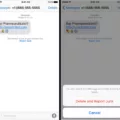Are you looking to remove yourself from Intelius? You’ve come to the right place! In this blog post, we’ll explain how to opt out of Intelius and other people’s search websites.
People search websites like Intelius can contain sensitive personal information such as your address, phone number, and other public records. If you don’t want this information publicly available, it’s important to take steps to opt out of Intelius and similar sites. Fortunately, it’s easy to do so with the following steps:
1. Go to intelius.com/opt-out/submit and enter your first and last name, state of residence, and email address.
2. Find your name on the next page and select “Remove This Record.” You will be sent an email confirmation once the process is complete.
3. You may also want to check popular people search websites for any additional records associated with your name. To opt out of these sites you will need to visit their individual opt-out pages and submit a request for removal.
4. Finally, you can opt out of prescreened lists by calling 888-567-8688 or making a request at OptOutPrescreen.com. Keep in mind that opting out through either method only lasts five years but is renewable after that period is over if desired.
If you come across a page in search results containing personally identifiable information that hasn’t been removed after following the steps above, you can tap on the three-dot menu icon and bring up the “About this result” panel. Click “Remove result,” and Google will take you to the removal request form from there.
We hope this blog post has been helpful in explaining how to opt out of Intelius and other people’s search websites!
Opting Out of Intelius
Opting out of Intelius is a simple process. First, visit intelius.com/opt-out/submit and enter your first and last name, state of residence, and email address. Once you’ve filled in the required information, select Continue to be taken to the next page. On this page, locate your name and select Remove This Record. You’ll then be sent to a page confirming that an email confirmation was sent to you. Follow the instructions in the email to complete the opt-out process.

Source: siteuptime.com
Opting Out of Personal Information Online
To opt out of having your personal information online, you should start by removing any personal accounts or posts that you have made. Then, check the privacy policies of the websites where your information is stored and make sure they are up to date. You can also adjust your browser settings to limit how much information is shared with third parties or delete cookies that are stored on your computer. Additionally, you should review the terms and conditions of the websites you visit and stay informed about new privacy policies. Finally, use two-factor authentication and complex passwords to ensure the security of your accounts.
Removing Personal Information from Search Engines
Removing your personal information from search engines is a relatively simple process. The first step is to identify which search engine you need to remove your information from. Different search engines have different processes for removing content, so it’s important to research the particular steps involved in the removal process.
Once you’ve identified the search engine you need to remove your information from, the next step is to review their removal policy and any specific instructions they may provide. It’s important to follow all instructions provided by the search engine carefully in order to ensure that your request is processed correctly and in a timely manner.
Finally, once you’ve followed all of the instructions provided by the search engine, submit a formal request for the removal of your personal information. Different search engines may have different submission methods for removal requests, so be sure to check their policies for specific instructions.
By following these steps, you should be able to successfully remove any personal information of yours that appears on search engines.

Source: statuslabs.com
Conclusion
In conclusion, it is important to be aware of the presence of your personal information on Intelius and other people’s search websites. Opting out is an easy process that can help protect your privacy and prevent unwanted solicitations. You can opt out of Intelius by visiting their opt-out page, entering your name, state of residence, and email, and selecting “Remove This Record”. Additionally, you can opt out of prescreened lists by calling 888-567-8688 or making a request at OptOutPrescreen.com. Finally, if you come across a page in search results containing personally identifiable information, you can submit a removal request form to Google. Taking these steps can help ensure that your personal information is kept private and secure.