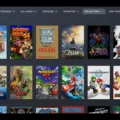If you’re looking for a lightweight, powerful laptop that can do it all, the Macbook Air is an excellent choice. Perfect for students and professionals alike, this slim laptop packs cutting-edge features into a slim design. Plus, with its built-in FaceTime camera, you can easily film videos with your Macbook Air.
To get started filming with your Macbook Air, first make sure that the camera is turned on. You can do this by opening an app like FaceTime or Photo Booth – once opened, the camera should turn on automatically. If not, you may need to adjust your settings to allow the camera to be used in other apps. Now you’re ready to start shooting!
The easiest way to film a video with your Macbook Air is through the QuickTime Player app. To open Screenshot and display the tools, go to File > New Screen Recording in QuickTime Player. From here, you can choose Options and adjust what you record – such as setting where you want to save your screen recording or including clicks and pointers in the video.
Once everything is set up and ready to go, start filming! You’ll have access to some basic editing functions within QuickTime Player itself – these will help you tweak your footage if needed before saving it as a final file or sending it off to someone else.
Filming videos with your Macbook Air couldn’t be easier – using the built-in FaceTime camera and QuickTime Player app makes shooting quick and simple! With just a few steps, you’ll be able to record high-quality videos for whatever project or purpose you need them for – whether it’s for school assignments or even just capturing memories of special moments in life.
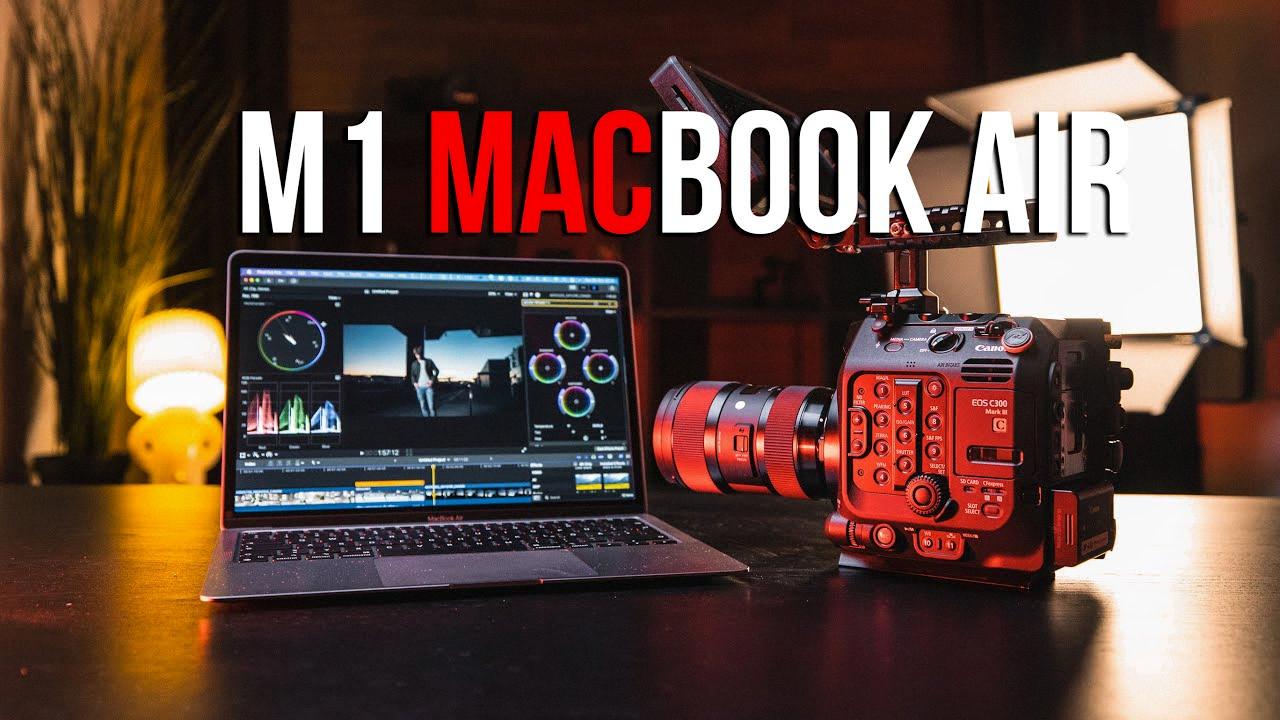
Source: youtube.com
Does the Macbook Air Have a Video Camera?
Yes, Macbook Air models from 2018 onward have a built-in 720p FaceTime HD camera located near the top edge of the display. The camera automatically turns on when you open an app or use a feature that can use the camera. Older Macbook Air models (prior to 2018) may not have a built-in camera and require an external webcam in order to take video or conduct video calls.
Does the Macbook Air Have Screen Recording Capabilities?
Yes, Macbook Air does have screen recording capabilities. To record your screen with a Macbook Air, open the QuickTime Player app and choose File > New Screen Recording. This will open a Screenshot and display the tools you need to start recording your screen. You can click Options to control what you record—for example, you can set the location where you want to save your screen recording, include the pointer, or click on the screen recording.
Recording Yourself on a MacBook Air
To record yourself on your MacBook Air, you’ll need to open the Photo Booth app. Once you’ve opened the app, you should see either a View Photo button or a View Video button. If you see the View Video button, click it and you should see the Record Video button. If not, click the “Record a movie clip” button at the bottom left of the screen. Finally, click on the Record Video button and start recording your video. When you’re done recording, just press Stop to end your recording session.
Activating the Camera on a MacBook Air
To activate your camera on a MacBook Air, first open the System Settings by clicking the Apple menu in the top left corner, then select ‘System Preferences’. In the sidebar, select ‘Privacy & Security’ (you may need to scroll down). Under the Privacy tab, click ‘Camera’ and ensure that ‘Allow apps to access your camera’ is checked. You should now be able to access your camera. Note that if you don’t see a ‘Camera’ option under Privacy & Security it means you need to upgrade to macOS Mojave or later.
Conclusion
In conclusion, the Macbook Air is an ideal laptop for anyone looking for a lightweight and powerful laptop. It offers an impressive range of features such as the Retina display, long battery life, robust performance, and excellent portability. The Macbook Air also includes powerful hardware such as a Core i5 processor, 8GB RAM, and a 256GB SSD storage option. In addition, it has a FaceTime HD camera so you can video chat with friends and family. All of these features make the Macbook Air an excellent choice for any user who wants to stay connected while on the go.