It’s no secret that your smartphone is packed with sensitive personal information. From your contact list to your text messages and email, there’s a lot of data on your phone that you wouldn’t want falling into the wrong hands. That’s why it’s important to take steps to protect your data, including deleting everything on your iPhone.
There are a number of ways to delete all the data on your iPhone, but the easiest way is to reset it to factory settings. This will delete all of your data and settings, and restore your phone to its original factory condition. If you have any important files or photos stored on your phone, be sure to back them up before doing a factory reset.
If you’re selling or giving away your iPhone, you’ll want to make sure that all of your data is erased before handing it over. Even if you’re not worried about someone accessing your personal information, it’s alwas a good idea to start with a clean slate when setting up a new phone.
Deleting everything on your iPhone is a pretty simple process, but there are a few things to keep in mind before you get started. First, remember to back up any important files or photos that you don’t want to lose. Second, factory resetting will delete all of your data and settings, so be sure you know what you’re doing before proceeding.
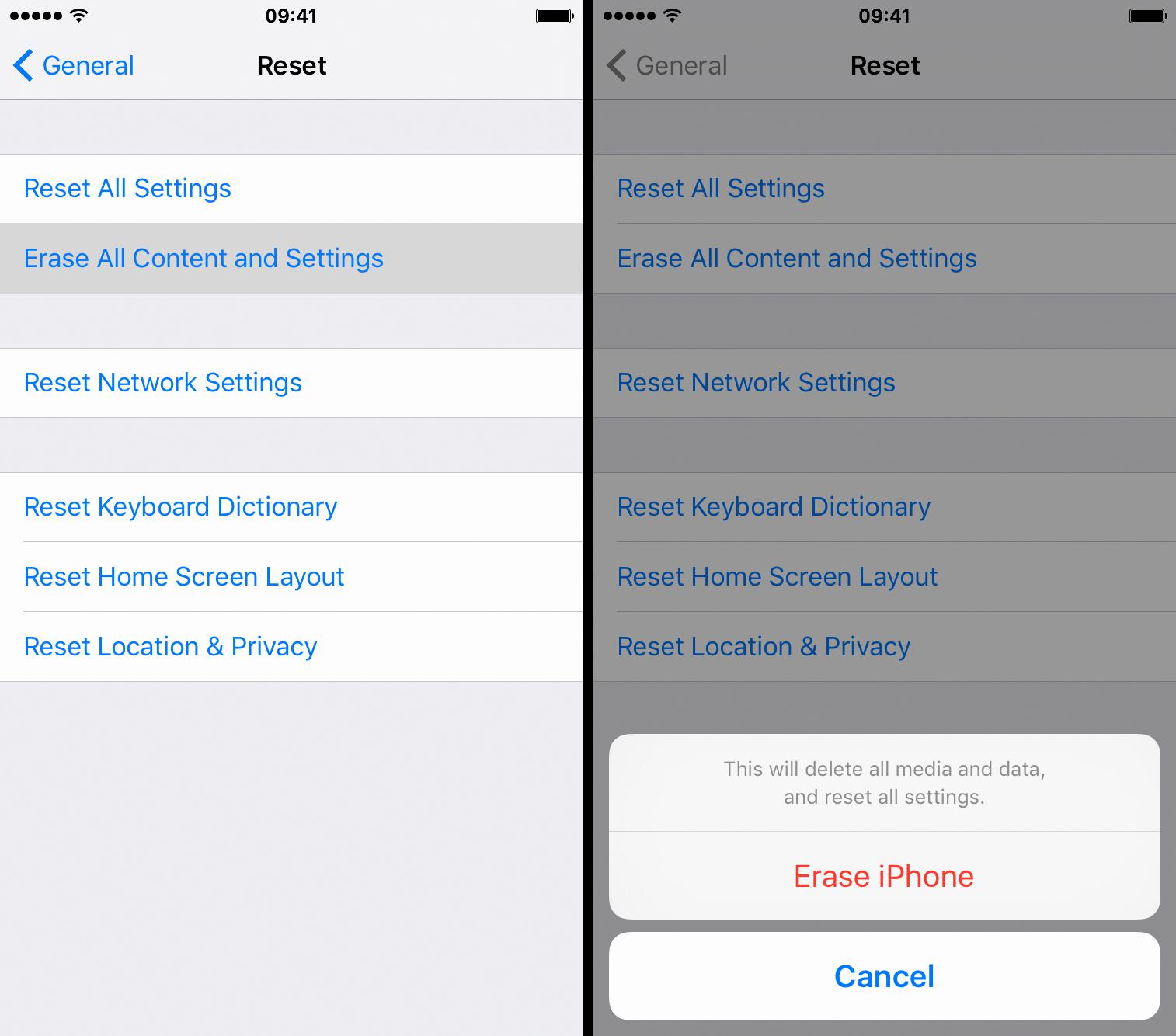
How Do I Wipe My IPhone Before Selling It?
To wipe your iPhone before selling it, you’ll need to unlock your device and launch the Settings app. Tap General, scroll to the bottom, and tap Reset. Tap Erase All Content and Settings. Enter your passcode if requested, then enter your Apple ID password to erase the iPhone and remove it from your account. Tap Erase to finish.
Does Resetting All Settings On IPhone Delete Everything?
No, resetting all settings on iPhone will not delete everything. It will reset all of your settings to their defaults, including network settings, the keyboard dictionary, the Home Screen layout, location settings, privacy settings, and Apple Pay cards. However, it will not delete any data or media on your device.
How Do I Reset My IPhone As New?
To reset your iPhone as new, go to Settings > General > Reset and then select Erase All Content and Settings. This will erase all of your data and settings, and return your device to its factory default state. If you have an iCloud backup set up, iOS will ask if you’d like to update it, so you don’t lose unsaved data.
How Do You Erase Everything On Your Phone?
There are a few ways to erase everthing on your phone. You can go to Settings > General > Reset and choose to Erase All Content and Settings. This will delete all of your data, apps, and settings. If you have a Google account linked to your phone, you’ll need to enter your password to complete the reset.
Another way to erase everything on your phone is to perform a factory reset. To do this, you’ll need to enter your phone’s recovery mode. For most phones, this can be done by pressing and holding the Volume Up, Home, and Power buttons at the same time. Once you’re in recovery mode, select Wipe Data/Factory Reset and then Erase All Data. This will delete all of your data and settings. Be sure to back up any important files before doing a factory reset.
Finally, if you want to erase everything on your phone but keep your data backed up, you can use an Android app like Clean Master or Dr. Cleaner. These apps allow you to clear all of your data with just a few taps.
How Do I Do A Factory Reset?
Factory resetting is a process that wipes all of the data from your device and restores it to its original factory settings. This can be usefl if you are selling your device or if you are experiencing problems with the device. To factory reset your Android smartphone, follow these steps:
1. Tap Settings.
2. Tap General Management.
3. Tap Reset.
4. Tap Factory data reset.
5. Tap RESET DEVICE.
6. Tap ERASE EVERYTHING.
Please be patient as the phone resets takes some time.
What Is The Difference Between Reset All Settings And Erase All Content?
The difference between resetting all settings and erasing all content is that resetting all settings will restore your device to its factory default settings, wile erasing all content will restore your device to its original out-of-the-box state. Resetting all settings will not erase any of your data or media, while erasing all content will delete everything from your device.

Does Factory Reset Remove All Data Permanently?
Factory resetting an Android device will erase all data on the phone, including user data, settings, and applications. However, the data is not necessarily gone forever. With some effort, it may be possible to recover some or all of the data that was erased.
What Does Factory Reset Delete?
Factory resetting a device will delete all user data on the device. This includes photos, videos, contacts, messages, and any oter files that have been stored on the device. It will also uninstall all apps from the device. However, data that has been synced to a Google account can be restored after the reset.
What Will Happen If You Reset Your IPhone?
If you reset your iPhone, all of your settings will be removed or reset to thir defaults. This includes your network settings, keyboard dictionary, Home Screen layout, location settings, privacy settings, and Apple Pay cards. No data or media will be deleted.
Will Erasing Old IPhone Affect New IPhone?
The answer to this question is no. Erasing the old device will not affect the new one. That is necessary for you to be able to wipe the device clean of all of its previous content.
What Happens If I Reset My IPhone To Factory Settings?
Factory reset or hard reset deletes complete data and settings from your iPhone. This means that all your photos, videos, contacts, call logs, passwords, messages, browsing history, calendar, chat history, notes, installed apps, etc., will be deleted from the iOS device. If you have a backup of this data stored elsewhere (e.g. in iCloud), then it can be restored after the reset process is completed. However, if you do not have a backup of your data, then it will be permanently lost once the reset is done.
How To Delete Everything From Your iPhone! (2021)
Conclusion
Deleting everything on your iPhone can be a useful way to start fresh if you are experiencing problems with the device. It can also be helpful if you are selling your phone or giving it to someone else. Be sure to back up any important files before doig a factory reset, as all data will be erased from the device. There are also some steps you can take to help protect your data, such as using a password or PIN to secure your device. And if you want to permanently delete all of your data, consider using a reputable data erasure tool such as Secure Data Eraser.








