Instagram and Facebook are two of the most popular social media platforms in the world. Instagram is a photo-sharing app, while Facebook is a social networking site. While both platforms have their own unique features, they also share some similarities. For example, both Instagram and Facebook alow users to share photos and videos, post updates, and interact with other users.
One of the main ways that Instagram and Facebook are connected is through the sharing of user data. When you link your Instagram account to your Facebook account, Instagram will share your personal information, such as your name, profile picture, and email address, with Facebook. Additionally, any photos or videos that you share on Instagram will also be shared on Facebook.
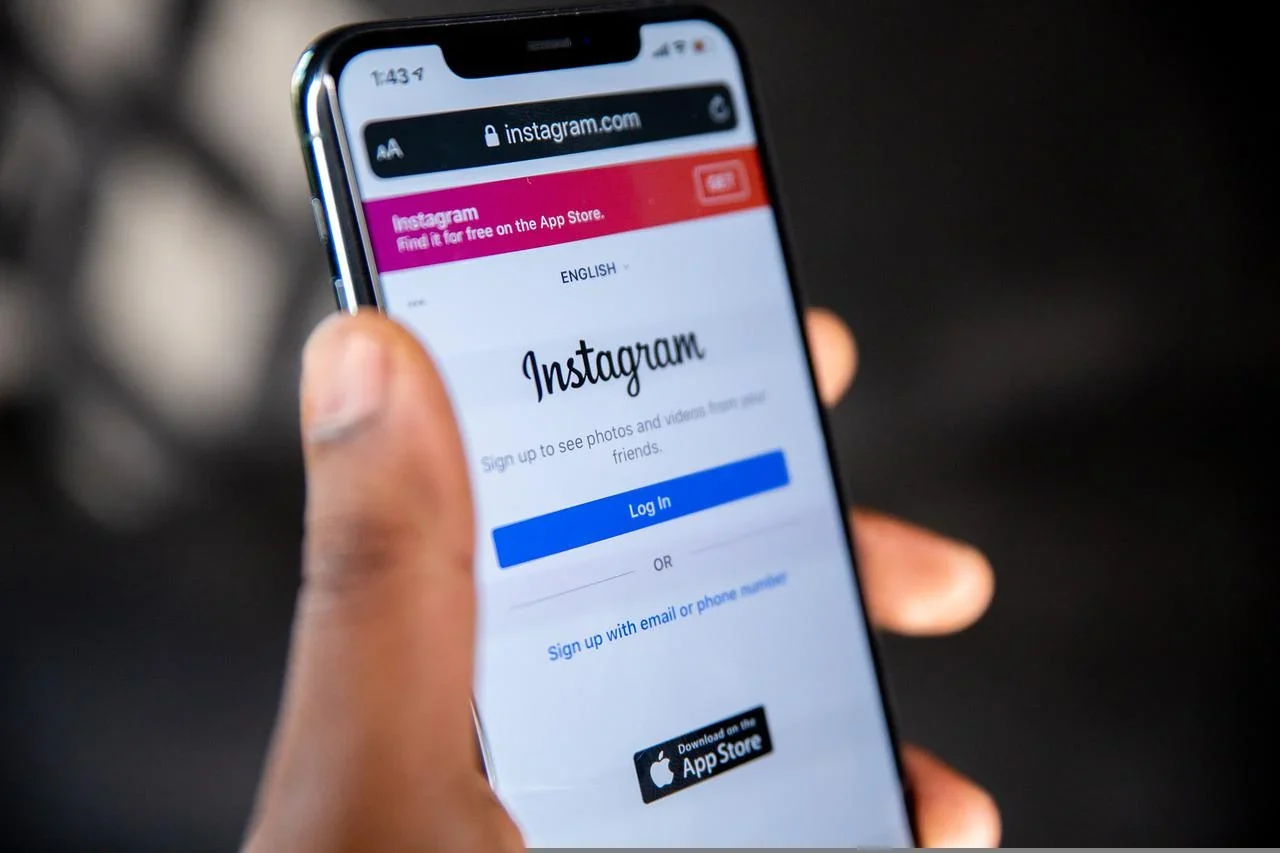
However, some users may prefer to unlink their Instagram and Facebook accounts so that their photos are only uploaded to one platform. If you no longer want Instagram to share your data with Facebook, you can unlink your Instagram account from your Facebook account. To do this, simply go to the Settings page on Instagram and select the Linked Accounts option. From here, you can unlink your Instagram account from your Facebook account. Once you have done this, Instagram will no longer share your data with Facebook.
How Do You Disconnect Your Instagram From Your Facebook?
To unlink your Instagram from your Facebook: Tap or your profile picture in the bottom riht to go to your profile. Tap in the top right, then tap Settings. Tap Accounts center at the bottom, then tap your name at the top. Tap your connected account, then tapRemove from accounts center. Tap Continue, then tap Remove [Username].
Why Can’t I Unlink My Instagram From Facebook?
The reason you can’t unlink your Instagram from Facebook is because the two are linked together. When you create an Instagram account, you are gien the option to connect it to your Facebook account. This is done by granting Instagram access to your Facebook profile information. This allows your Instagram account to automatically post any photos you take on Instagram to your Facebook timeline.
If you want to unlink your Instagram from Facebook, you need to disconnect the two accounts in the Instagram app. To do this, open the Instagram app and go to your profile page. Tap the thee lines in the top left corner of the screen and select “Settings”. Scroll down and tap “Facebook”. Tap “Unlink Facebook” and then tap “Done”.

How Do I Unlink My Facebook Messages From Instagram?
In order to unlink your Facebook messages from Instagram, you will need to go into your Instagram Settings. From there, select Privacy and then Messages. Under the Message Controls section, find the Others on Facebook option and tap on it. From there, select Don’t receive requests. This will ensure that your Facebook messages are no longer linked with your Instagram account.








