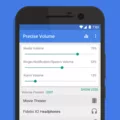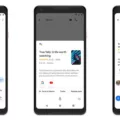Android is a popular operating system that is widely used in smartphones and tablets. It offers a variety of features and functions that make it a favorite among many users. However, if you own an iPad and want to text an Android device, you may be wondering how to do so. Fortunately, there are several ways to text an Android from an iPad.
One popular method is to use a third-party messaging app such as WhatsApp, Telegram, or Facebook Messenger. These apps are available on both Android and iOS devices and allow users to send and receive messages, photos, and videos. To use these apps, simply download them from the App Store and sign up for an account. Once you have installed the app, you can use it to send messages to any Android device.
Another option is to use Apple’s iMessage service. While iMessage is primarily designed for iOS devices, it can also be used to send messages to Android devices. To do this, you will need to enable the “Send as SMS” feature in your iPad’s settings. This will ensure that any messages that cannot be sent via iMessage will be sent as SMS messages instead. Simply open the Messages app on your iPad, compose a new message, and enter the recipient’s phone number or email address.
If you prefer to use your iPad’s native messaging app, you can also do so by using a third-party app such as Pushbullet. This app allows you to send and receive text messages from your Android device on your iPad. To get started, simply download the Pushbullet app on your Android device and sign up for an account. Then, download and install the Pushbullet app on your iPad and log in using the same account.
There are several ways to text an Android device from an iPad. Whether you prefer to use a third-party messaging app, Apple’s iMessage service, or a third-party app such as Pushbullet, there are options available to suit your needs. By following these simple steps, you can stay connected with your Android friends and family members even if you do not own an Android device yourself.

Inability to Text an Android from an iPad
When it comes to texting from an iPad to an Android device, the reason why it is not possible is due to the difference in operating systems. iPads are designed to work on iOS, which is a proprietary operating system developed by Apple, while Android is an open-source operating system developed by Google. These two operating systems are not compatible with each other in terms of their messaging systems.
IPads are equipped with the iMessage app, which allows users to send messages to other Apple devices like iPhones, iPads, and Macs. However, this app cannot be used to send messages to Android devices. To send a text message to an Android device, you need to use a messaging app that is compatible with both iOS and Android, such as WhatsApp, Facebook Messenger, or Google Hangouts.
The reason why you cannot text an Android device from an iPad is due to the difference in operating systems between the two devices. To send a text message to an Android device, you need to use a messaging app that is compatible with both operating systems.
Sending Texts from an iPad to Non-Apple Devices
To text from your iPad to a non-Apple device, you can use third-party messaging apps such as WhatsApp, Facebook Messenger, or Google Hangouts. These apps allow you to send messages to anyone regardless of their device or platform.
Another option is to use your iPad’s email app to send a text message. Most mobile carriers have an email-to-SMS gateway that allows you to send text messages to a phone number via email. To do this, open your email app, create a new message, and enter the recipient’s phone number followed by the carrier’s SMS gateway address.
For example, if the recipient’s phone number is 123-456-7890 and their carrier is Verizon, you would enter 1234567890@vtext.com as the email address. Keep in mind that this method may not work for all carriers, and standard messaging rates may apply.
Conclusion
Android is a versatile and user-friendly operating system that powers a wide range of smartphones and mobile devices. With its open-source nature and customizable interface, Android provides users with a highly personalized experience that can be tailored to their specific needs and preferences. From the latest features and apps to the robust security and privacy options, Android continues to evolve and improve, offering users a seamless and enjoyable mobile experience. Whether you are a tech-savvy user or a casual smartphone owner, Android is a great choice for anyone looking for a reliable and intuitive mobile operating system.