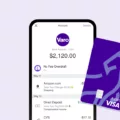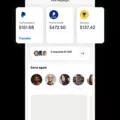PayPal Credit is a convenient and flexible way to make online purchases and manage your finances. With PayPal Credit, you can make purchases and pay for them over time, with the option to pay off your balance in full or make minimum monthly payments. But can you use PayPal Credit to send money to yourself? Let’s find out.
Unfortunately, you cannot transfer funds from your PayPal Credit account to yourself. PayPal Credit is primarily designed for making purchases and financing those purchases over time. It is not intended for transferring funds between accounts or sending money to yourself.
However, there is a workaround if you need to send money to yourself using PayPal. You can use two different PayPal accounts: one for sending and one for receiving. To do this, you will need to have two separate email addresses or phone numbers associated with each account.
First, log in to your sending account and go to the “Send & Request” tab. Enter the email address or phone number associated with your receiving account and the amount you want to send. Follow the prompts to complete the transaction.
On the receiving account, you will receive an email notification or a message in your PayPal account indicating that you have received money. You can then transfer this money to your bank account by following the steps outlined in the PayPal website or mobile app.
It’s important to note that when you use PayPal Credit to send money to another recipient, there may be fees involved. PayPal charges a flat fee of 2.9% plus a small additional fee for each transaction. These fees will be reflected on your monthly PayPal Credit statement.
While you cannot directly send money to yourself using PayPal Credit, you can use two separate PayPal accounts to achieve this. By sending money from one account to the other, you can then transfer the funds to your bank account. Just keep in mind that there may be fees associated with these transactions.
Please note that this information is subject to change, and it’s always a good idea to visit the official PayPal website or contact their customer support for the most up-to-date and accurate information regarding PayPal Credit and its features.

Can You Send Money to Yourself with PayPal Credit?
It is not possible to send money to yourself using PayPal Credit. Currently, PayPal Credit does not allow users to transfer funds from their PayPal Credit account to their own account. However, you can send money to another recipient’s email address using PayPal Credit. When you send money in this way, the transaction will be reflected on your monthly PayPal Credit statement. It is important to note that when using PayPal Credit to send money, a flat fee of 2.9% plus a fixed amount will be charged.
How Do You Transfer Money From PayPal Credit to Your Bank Account?
To transfer money from your PayPal Credit account to your bank account, follow these steps:
1. Open the PayPal app on your mobile device or go to the PayPal website on your computer.
2. Sign in to your PayPal account using your email address and password.
3. Once you are logged in, locate and tap on your PayPal balance, which is displayed on the home screen of the app or the top navigation menu on the website.
4. On the next screen, you will see various options related to your PayPal balance. Look for the “Transfer” option and tap on it.
5. Now, you will be presented with two transfer options: “Transfer to bank” and “Transfer to card.” Since you want to transfer money to your bank account, select the “Transfer to bank” option.
6. Depending on your preference, you can choose between two transfer speeds: “in minutes” or “in 1-3 days.” It’s important to note that there may be a fee associated with the “in minutes” option, while the “in 1-3 days” option is usually free. Select the option that suits your needs.
7. After selecting the transfer speed, review the details of the transfer, including the amount you wish to transfer and the destination bank account.
8. Once you have confirmed that the information is correct, tap on the “Transfer Now” button to initiate the transfer.
9. PayPal will process your transfer, and depending on the chosen transfer speed, the funds should be available in your bank account within the specified timeframe.
10. You can check the status of your transfer by going to your PayPal transaction history or checking your bank account for the deposited funds.
By following these steps, you should be able to transfer money from your PayPal Credit account to your bank account with ease.
How Do You Withdraw Money From PayPal Credit?
To withdraw money from your PayPal Credit account, please follow these steps:
1. Log in to your PayPal account using your credentials.
2. On the top navigation bar, click on the “Wallet” link.
3. Under the PayPal Credit section, click on the “Manage” button.
4. On the next page, click on the “Make a Payment” option.
5. You will see the available balance on your PayPal Credit account. Enter the amount you wish to withdraw in the “Payment Amount” field.
6. Choose the bank account you want to transfer the funds to from the drop-down menu under “Payment Method.”
7. Review the payment details to ensure accuracy.
8. Click on the “Continue” button.
9. Review the payment summary and click on the “Submit” button to initiate the withdrawal.
10. PayPal will process the transaction, and the funds will be transferred to your chosen bank account within a few business days.
Please note that withdrawing money from your PayPal Credit account is similar to making a payment towards your balance. Instead of using the funds for purchases, you are transferring them to your bank account.
Can You Use PayPal to Transfer Money to Yourself?
You can use PayPal to transfer money to yourself, but you will need two separate PayPal accounts. Here’s a step-by-step guide on how to do it:
1. Create two PayPal accounts: If you already have a PayPal account, you can create another one using a different email address or phone number. It’s important to have two separate accounts for sending and receiving money.
2. Verify both accounts: To fully use PayPal’s features, you need to verify both accounts. This involves linking a bank account or credit card to each account and confirming your identity.
3. Add funds to your sending account: Log in to your sending PayPal account and add funds to it. This can be done by linking a bank account or credit card and transferring money into your PayPal balance.
4. Send money to your receiving account: Once you have funds in your sending account, you can initiate a payment to your receiving account. To do this, log in to your sending PayPal account, click on “Send” or “Send & Request,” enter the email address or phone number associated with your receiving account, specify the amount you want to transfer, and confirm the transaction.
5. Receive the money in your receiving account: Log in to your receiving PayPal account to see the transferred funds. The money should appear in your PayPal balance, which you can then use for online purchases, withdraw to your linked bank account, or keep in your PayPal account for future transactions.
It’s important to note that PayPal may charge fees for certain transactions, such as currency conversions or international transfers. Make sure to review PayPal’s fee structure to understand any applicable charges.
Using two separate PayPal accounts is the most straightforward way to transfer money to yourself on PayPal.
Conclusion
PayPal Credit is a convenient and flexible payment option that allows users to make purchases and payments online. It offers a line of credit that can be used for online shopping, sending money to others, and even withdrawing funds to a bank account. The ability to send money to another recipient’s email address is a useful feature, although transferring funds to oneself is not currently supported. To withdraw money, users can choose between instant or standard transfers to their bank account. It is important to note that fees may apply for certain transactions. PayPal Credit provides a secure and user-friendly platform for managing financial transactions online.