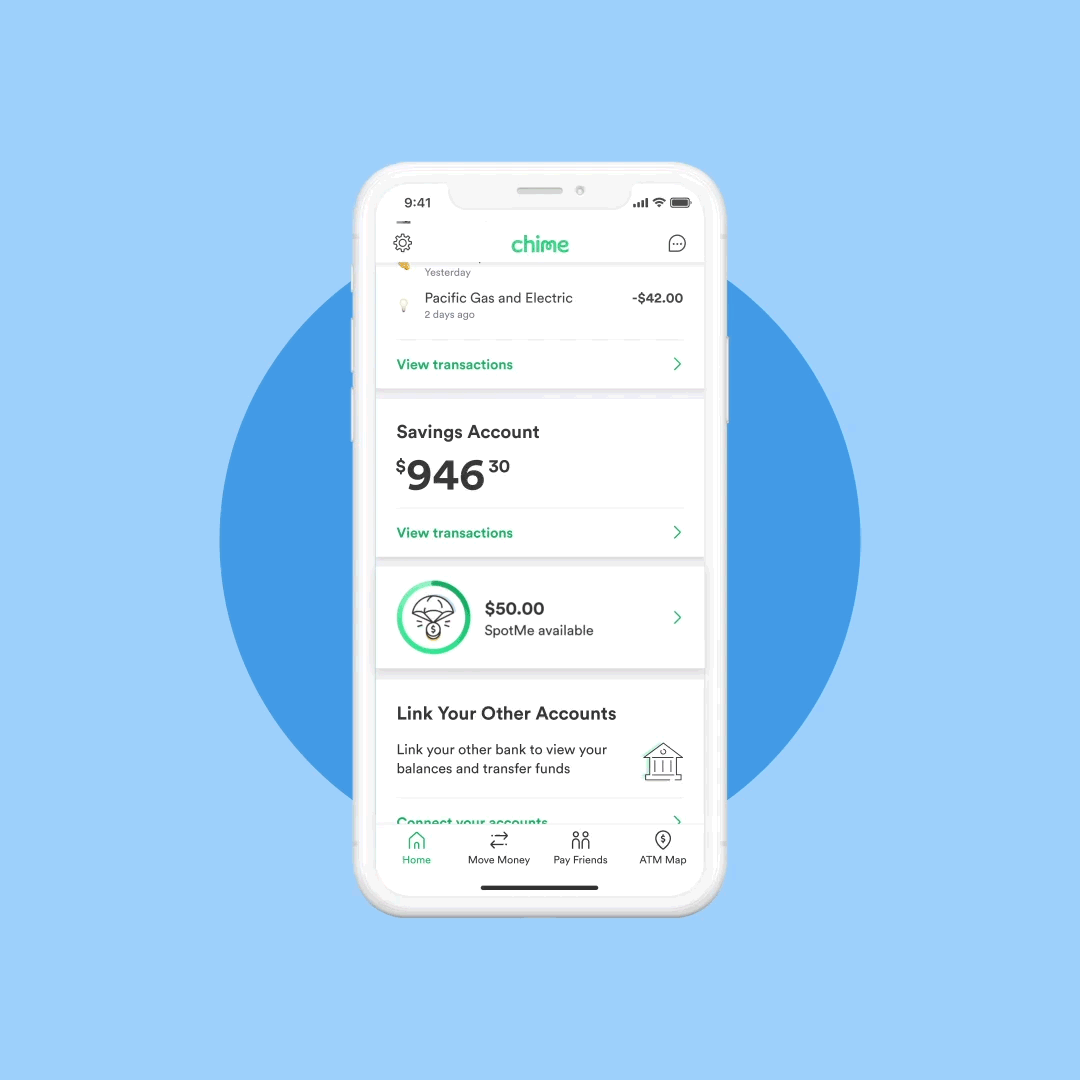A savings account is a popular financial tool that allows individuals to set aside money for future needs or emergencies while earning interest on their balance. Many people wonder if they can link a savings account to Cash App, a popular mobile payment app. In this article, we will explore the possibilities and provide you with all the information you need.
First, it’s important to note that Cash App primarily functions as a platform for sending and receiving money, as well as making purchases. While it is possible to link a bank account to Cash App for these transactions, the app currently does not offer a direct option to link a savings account.
However, there are a few alternative options you can consider if you want to add money to your Cash App account without using a debit card.
One option is to link your checking account to Cash App. This allows you to transfer funds from your checking account to your Cash App balance, which you can then use for various transactions. To link your checking account, simply go to the profile icon on your Cash App home screen, click on “Linked Banks,” and follow the prompts to add your checking account information.
Another option is to use a prepaid card or a virtual card. These cards can be loaded with funds from your savings account, and then you can link the card to your Cash App account for transactions. Keep in mind that there may be fees associated with using prepaid cards, so it’s important to read the terms and conditions before proceeding.
Lastly, you can consider transferring money from your savings account to your checking account, and then linking your checking account to Cash App as mentioned earlier. This indirect method allows you to access your savings funds through your checking account within the app.
It’s also worth mentioning that Cash App offers a Cash App Cash Card, which is a customizable Visa debit card linked to your Cash App account. You can use this card for purchases, ATM withdrawals, and other transactions. However, please note that this card is linked to your Cash App balance and not directly to your savings account.
While Cash App does not offer a direct option to link a savings account, there are alternative ways to add money to your Cash App account without using a debit card. These include linking your checking account, using prepaid or virtual cards, or transferring funds from your savings account to your checking account. It’s essential to review the terms and fees associated with each option before making a decision.
Can You Link Your Bank Account to Cash App Without a Debit Card?
You can link your bank account to Cash App without a debit card. Here are three options to do so:
1. Open the Cash App on your mobile device and tap on your profile icon located at the top right corner of the screen.
– Tap on “Linked Banks” to access the bank linking options.
– Follow the prompts to add your bank account details, such as the routing number and account number.
– Cash App will verify the information provided and link your bank account to the app.
2. Another option is to use the “Add Cash” feature within the Cash App.
– Tap on the “My Cash” tab located at the bottom of the screen.
– Tap on “Add Cash” and enter the desired amount you want to add to your Cash App balance.
– Select the option to add funds from your bank account.
– Follow the prompts to enter your bank account details and authorize the transaction.
– Cash App will securely process the transaction and add the desired funds to your Cash App balance.
3. Lastly, you can also link your bank account to Cash App by initiating a direct deposit.
– Tap on the “My Cash” tab located at the bottom of the screen.
– Tap on “Cash” and then “Enable Direct Deposit.”
– Follow the prompts to provide your employer’s details and set up direct deposit.
– Cash App will generate a routing and account number specific to your Cash App account.
– Provide these details to your employer or any other entity that offers direct deposit services.
– Once the direct deposit is set up, funds will be transferred directly to your Cash App balance from your linked bank account.
By following any of these options, you can link your bank account to Cash App without the need for a debit card.
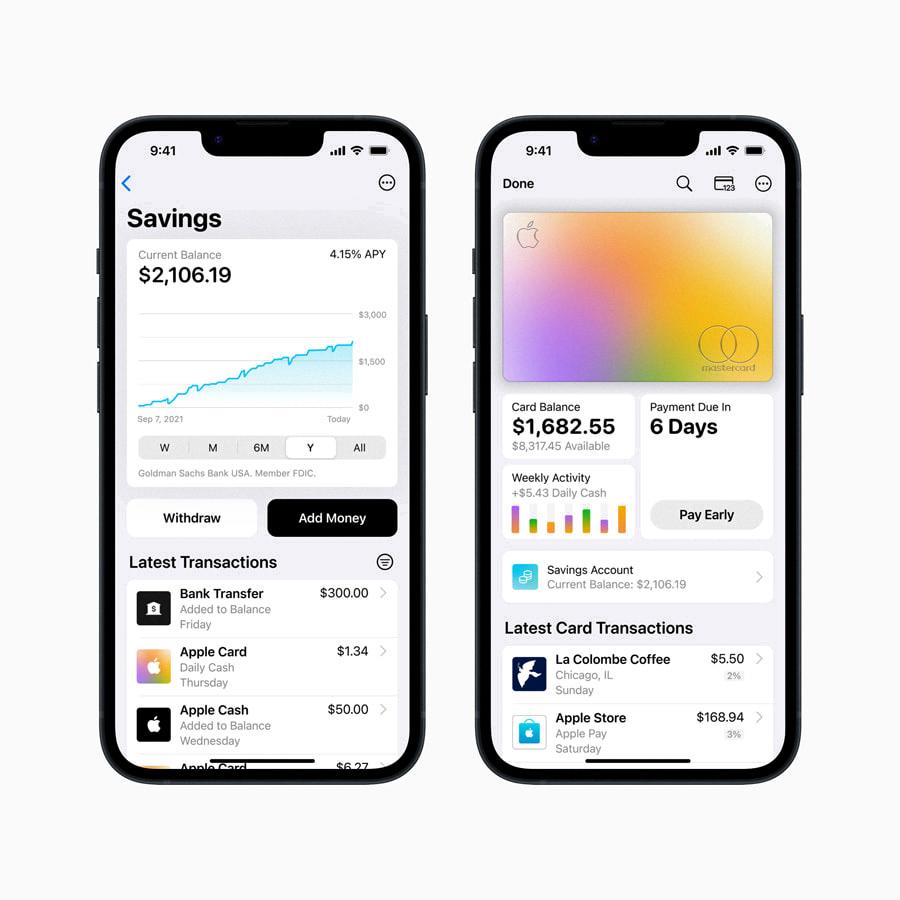
Can You Link Two Bank Accounts to Cash App?
Currently you can only link one bank account to a Cash App account. However, if you need to connect two bank accounts, you can open a separate Cash App account for each bank account. This means you will need to have multiple Cash App accounts in order to link multiple bank accounts. Keep in mind that each Cash App account will need to be associated with a unique email address and phone number.
How Do You Lock Your Savings on Cash App?
To lock your savings on Cash App, follow these steps:
1. Tap the profile icon on your Cash App home screen.
2. From the menu options, select “Privacy & Security.”
3. Look for the option to toggle the Security Lock on and tap it.
4. You will be prompted to enter your PIN or use Touch ID (if available) for authentication.
5. Enter your PIN or use your fingerprint to confirm and activate the Security Lock.
By enabling the Security Lock, you add an additional layer of protection to your Cash App savings. This feature ensures that every time you access your savings, you will need to authenticate yourself using your PIN or Touch ID. This helps prevent unauthorized access and provides enhanced security for your funds.
Remember, it is essential to keep your PIN or Touch ID secure and not share it with anyone. This way, you can have peace of mind knowing that your savings on Cash App are locked and secure.
Conclusion
A savings account is a valuable financial tool that offers numerous benefits. It provides a safe and secure place to store your money while earning interest on your balance. By depositing your funds into a savings account, you can protect your money from potential loss or theft.
Additionally, a savings account helps you establish good saving habits and achieve your financial goals. It allows you to set aside money for emergencies, future expenses, or long-term plans such as buying a house or funding your retirement. With regular contributions and the power of compound interest, your savings can grow significantly over time.
Furthermore, savings accounts offer flexibility and accessibility. You can easily deposit and withdraw money as needed, making it a convenient option for managing your finances. Many banks also provide online and mobile banking services, allowing you to monitor and manage your savings account anytime, anywhere.
It is important to choose a savings account that suits your specific needs and offers competitive interest rates and fees. Conduct thorough research and compare different options before making a decision. Regularly reviewing your savings account and adjusting your savings strategies can help you maximize your returns and achieve your financial goals faster.
A savings account is a crucial component of a well-rounded financial plan. It provides financial security, helps you achieve your goals, and offers peace of mind knowing that your money is being put to work. Start saving today and reap the benefits of a savings account for your future financial success.