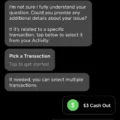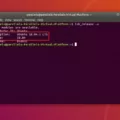Cash App is a popular mobile payment service that allows users to send and receive money easily. One of the key features of Cash App is the Cash Card, a physical debit card that can be used for purchases and ATM withdrawals. However, some users may encounter issues when trying to link their credit card to their Cash App profile, specifically experiencing an error message stating “cash app invalid card number.”
When faced with this error, it is important to double-check the information entered for the card. Ensure that the credit card number, expiration date, and CVV are all accurately inputted. Even a minor mistake in these details can result in the invalid card number error. Therefore, take the time to carefully review and enter the information correctly.
Additionally, it is essential to verify that the card being used is supported by Cash App. Not all credit cards are compatible with the service, so it is crucial to check whether your specific card is eligible for linking. If you are unsure, it is recommended to contact Cash App customer support to inquire about the compatibility of your card.
Another potential reason for the “cash app invalid card number” error could be a network issue. Sometimes, a temporary disruption in the network can interfere with the confirmation process. In such cases, it is advisable to wait for a while and try again later. If the problem persists, it may be helpful to contact your internet service provider or Cash App support for further assistance.
It is worth noting that Cash App places a strong emphasis on security. If any potentially unauthorized activity is detected on your account, Cash App may decline transactions for your protection. In such instances, you may receive a notification asking you to confirm whether you recognize the declined transaction within the app. This additional security measure aims to safeguard your funds and prevent fraudulent activities.
The “cash app invalid card number” error can occur due to various reasons, including incorrect card details, unsupported cards, or network issues. Double-checking the information entered, ensuring card compatibility, and addressing any network disruptions can help resolve the issue. If problems persist, reaching out to Cash App customer support for further guidance is recommended.

Why Does It Keep Saying Your Card Number is Invalid?
There are several reasons why a card number may be considered invalid. Here are some possible explanations:
1. Incorrect card number: Double-check the card number you entered. Even a single digit mistake can render the card number invalid.
2. Expired card: Ensure that the expiration date entered is correct. If the card has expired, it will be considered invalid.
3. Incorrect CVV: The CVV (Card Verification Value) is a three-digit or four-digit security code located on the back or front of your card. Make sure you enter the correct CVV, as an incorrect entry can result in an invalid card number.
4. Inactive card: If you have recently received a new card, it might not be activated yet. Contact your card issuer to verify if your card is active and ready for use.
5. Insufficient funds: If your card does not have enough funds to cover the transaction, it may be considered invalid. Ensure that you have enough available credit or funds in your account.
6. Card type not accepted: Some websites or merchants only accept specific types of cards (e.g., Visa, Mastercard, American Express). Confirm that the website or merchant accepts your card type.
7. System error: In rare cases, there may be a technical issue with the payment system. Try using a different device or browser, or contact the merchant’s customer support for assistance.
To resolve the issue, double-check your card details, ensure the card is active and has sufficient funds, and verify that the card type is accepted. If the problem persists, reach out to your card issuer for further assistance.
Why is Cash App Declining Your Debit Card?
Cash App may decline debit card transactions for various reasons. Here are some possible explanations:
1. Unauthorized Activity: Cash App closely monitors all transactions to ensure the security of your account. If any suspicious or potentially unauthorized activity is detected, they may decline the transaction to protect your funds.
2. Insufficient Funds: If you do not have enough money in your Cash App account or linked bank account to cover the transaction amount, the debit card transaction may be declined. Make sure you have sufficient funds available before making a purchase.
3. Card Restrictions: Your debit card may have certain restrictions imposed by your bank or financial institution. This could include limitations on transaction amounts, types of merchants or locations, or even international transactions. Check with your bank to ensure there are no such restrictions in place.
4. Incorrect Card Information: Double-check that you have entered the correct debit card information, including the card number, expiration date, CVV code, and billing address. Any mistakes or typos can result in a declined transaction.
5. Card Expired or Blocked: If your debit card has expired or has been reported lost or stolen, Cash App will decline transactions made with that card. Contact your bank to obtain a new card if necessary.
6. Technical Issues: Occasionally, Cash App may experience technical glitches or connectivity problems that can lead to declined transactions. In such cases, you can try again later or contact Cash App support for assistance.
If your debit card transaction is declined, Cash App may send you a notification to confirm whether you recognize the declined transaction within your app. This is an added security measure to protect your account from potential fraud. It is important to review and respond to these notifications promptly.
Please note that this is not an exhaustive list of reasons why Cash App may decline your debit card transactions. If you continue to experience issues or have specific concerns, it is recommended to reach out to Cash App support for further assistance.
Why is Cash App Not Accepting Your Credit Card?
There could be several reasons why Cash App is not accepting your credit card. Here are some possible explanations:
1. Incorrect card details: Double-check the card number, expiration date, and CVV number that you entered. Even a small error in these details can cause the card to be declined.
2. Unsupported card: Cash App may not support the specific type of credit card you are trying to link. Make sure you are using a card that is compatible with Cash App. They typically accept Visa, Mastercard, American Express, and Discover cards.
3. Network issue: Sometimes, a network issue can interfere with the confirmation process. Ensure that you have a stable internet connection before attempting to link your credit card again.
Why Are You Unable to Verify Your Cash App Card?
There could be several reasons why you are unable to verify your Cash App card. Here are some possible explanations:
1. Incorrect information: Double-check the information you entered when trying to verify your account. Make sure your full name, date of birth, the last 4 digits of your SSN, and mailing address are accurate. Even a small mistake can prevent verification.
2. Mismatched information: The information you provided during sign-up might not match the information associated with your SSN or mailing address. Ensure that the details you entered are consistent with the official records.
3. Address format: Ensure that you are entering your mailing address in the correct format. It should include the street name, house number, city, state, and ZIP code. Any missing or incorrect information can lead to verification issues.
4. Limited verification options: Cash App may have specific requirements for verification, and if your information doesn’t meet those criteria, you may need to provide additional documentation. Contact Cash App’s customer support for further assistance.
5. Technical issues: Sometimes, technical glitches or system errors can hinder the verification process. In such cases, it is advisable to reach out to Cash App’s customer support for guidance and potential solutions.
Remember, additional information may be requested if the initial verification process fails. It is essential to cooperate and provide any necessary documentation to complete the verification process and get your Cash App card successfully verified.
Conclusion
Cash App is a convenient and user-friendly mobile payment app that allows users to send, receive, and store money. It offers various features such as the ability to link a credit card and a Cash Card for making purchases. However, there may be instances where users encounter issues when trying to link their credit card to their profile. This can be due to incorrect card information, an unsupported card type, or network issues. It is important to ensure that the card details entered are accurate and that the card is activated. If Cash App detects potentially unauthorized activity, it may decline transactions for the user’s protection. Additionally, to receive a Cash Card, users need to verify their account using personal information such as full name, date of birth, the last 4 digits of their SSN, and mailing address. Cash App provides a convenient way to manage and transfer money, but users should be aware of possible challenges when linking their credit card and be prepared to provide accurate information for verification purposes.