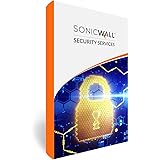Cash App and Coinbase are two popular platforms that allow users to manage and transact with digital currencies. Cash App, developed by Square, primarily serves as a peer-to-peer payment app, while Coinbase focuses on providing a secure platform for buying, selling, and storing cryptocurrencies.
Many users wonder if they can link their Cash App card to Coinbase to easily transfer funds between the two platforms. Unfortunately, as of now, there is no direct integration between Cash App and Coinbase. While both platforms offer similar functionalities, they operate independently and use different systems.
However, there are still ways to transfer funds from Coinbase to Cash App or vice versa. One method is to withdraw your funds from Coinbase to a bank account linked to your Cash App. In Coinbase, you can initiate a withdrawal and provide your banking information to transfer the funds. Once the funds are in your bank account, you can add them to your Cash App balance.
Another option is to convert your cryptocurrency holdings on Coinbase into fiat currency and then deposit the funds into your Cash App. Coinbase allows you to sell your digital assets and convert them into your local currency. Once the funds are in your Coinbase account, you can transfer them to your Cash App by linking your bank account or debit card.
It’s important to note that while these methods allow you to transfer funds between Cash App and Coinbase, there may be fees involved. Both platforms have their own fee structures for transactions, so be sure to check their respective websites or apps for the most accurate and up-to-date information.
Additionally, it’s crucial to exercise caution and ensure the accuracy of the information you provide during the transfer process. Double-check your account details and verify that you’re sending funds to the correct destination to avoid any potential issues or loss of funds.
While there is no direct integration between Cash App and Coinbase, it is still possible to transfer funds between the two platforms. By leveraging bank accounts or fiat currency conversions, users can effectively move their funds from one platform to the other. However, it’s essential to be aware of any fees involved and to verify all information to ensure a smooth and secure transfer process.

Can You Add Cash App Card to Coinbase?
You cannot directly add a Cash App card to Coinbase. Coinbase is a cryptocurrency exchange platform, while Cash App is a peer-to-peer payment app. These two platforms serve different purposes and have different functionalities.
Coinbase allows users to buy, sell, and store various cryptocurrencies like Bitcoin, Ethereum, and Litecoin. It does not support adding or linking external payment cards or accounts for transactions.
On the other hand, Cash App is primarily used for sending and receiving money from friends, family, or businesses. It also offers a Cash Card, which is a Visa debit card linked to your Cash App account. The Cash Card can be used to make purchases with the funds available in your Cash App account.
While you cannot directly use your Cash App card on Coinbase, you can withdraw funds from your Coinbase account to your linked bank account. Once the funds are in your bank account, you can then transfer them to your Cash App account for use with your Cash Card.
How Do You Transfer Money From Coinbase to Cash App?
To transfer money from Coinbase to Cash App, you will need to follow these steps:
1. Open the Coinbase app or website and log in to your account.
2. On the Coinbase dashboard, click on the “Accounts” tab.
3. Select the cryptocurrency you want to transfer, such as Bitcoin (BTC).
4. Click on the “Send” button for that specific cryptocurrency.
5. Enter the recipient’s wallet address. In this case, you will need to enter your Cash App Bitcoin wallet address. Make sure to double-check the address to avoid any mistakes.
6. Specify the amount of cryptocurrency you want to transfer to Cash App.
7. Review the transaction details and ensure everything is correct.
8. If you have set up two-factor authentication (2FA) on Coinbase, you will need to enter the verification code.
9. Click on the “Send” or “Confirm” button to initiate the transfer from Coinbase.
Once the transaction is initiated, it may take some time for the cryptocurrency to be transferred to your Cash App account. The processing time can vary depending on network congestion and other factors.
Please note that Coinbase may charge a fee for transferring cryptocurrency to external wallets, so make sure to check their fee structure before proceeding with the transfer.
Once the cryptocurrency is available in your Cash App account, you can convert it to cash or use it for other purposes within the Cash App ecosystem.
Remember to always exercise caution when transferring cryptocurrency and ensure that you are sending it to the correct wallet address. Once a cryptocurrency transaction is completed, it is irreversible, and if you send it to the wrong address, the funds may be lost forever.
Conclusion
The Cash App is a popular mobile payment app that allows users to send and receive money, as well as make purchases and investments. It offers a convenient and user-friendly interface, making it easy for anyone to use.
One of the key features of the Cash App is the Cash Card, which is a physical debit card linked to your Cash App account. This card can be used to make purchases in-store and online, as well as withdraw cash from ATMs.
While the Cash App offers a variety of features and benefits, it is important to note that it is not directly connected to Coinbase, a popular cryptocurrency exchange platform. However, there are ways to transfer funds between the two platforms.
To transfer funds from your Cash App account to Coinbase, you can follow the steps outlined in the YouTube video mentioned earlier. It involves adding your Cash App Cash Card to your Coinbase account and then sending cryptocurrency from Coinbase to the Cash App using the appropriate wallet address.
It is important to note that there may be fees and processing times associated with transferring funds between platforms. It is recommended to review the terms and conditions of both Cash App and Coinbase to ensure a smooth and cost-effective transfer.
The Cash App offers a convenient and user-friendly way to send and receive money, as well as make purchases and investments. While it may not be directly connected to Coinbase, there are methods available to transfer funds between the two platforms.