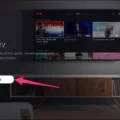The Bally Sports app is now available for Samsung Smart TVs, allowing users to enjoy their favorite sports content right from their television screens. This app offers a seamless viewing experience, with access to a wide range of live sport channels, including NHRA, Allied Esports, CampusLore, and many others.
To get started, Samsung Smart TV users can easily download the Bally Sports app from the app store on their television. Once installed, they can explore the various features and options available to enhance their sports viewing experience.
With over 40 live sport channels to choose from, users can immerse themselves in their favorite games, matches, and tournaments. Whether you’re a fan of football, basketball, baseball, or any other sport, the Bally Sports app has you covered. Stay up to date with the latest scores, highlights, and news, all in one convenient location.
The app also offers a TV everywhere service, allowing users to access their favorite sports content on the go. Whether you’re traveling, at work, or simply away from your TV, you can still catch all the action on your mobile device. Simply log in with your Bally Sports account and enjoy your favorite sports content wherever you are.
For those looking for even more sports content, the Bally Sports+ direct-to-consumer service is also available through the app. With Bally Sports+, users can access additional live games, exclusive content, and in-depth analysis. This premium service offers an enhanced sports viewing experience for the ultimate fan.
To ensure a smooth streaming experience, it’s important to check your internet connection and make sure it’s stable. Additionally, keeping the Bally Sports app up to date will ensure you have access to the latest features and improvements. If you encounter any issues, clearing the app’s cache and data, uninstalling and reinstalling the app, or restarting your device may help resolve the problem.
Samsung Smart TV users can now elevate their sports viewing experience with the Bally Sports app. Download it today and enjoy a wide range of live sport channels, TV everywhere access, and the option to upgrade to Bally Sports+ for even more exclusive content. Get ready to cheer on your favorite teams and athletes from the comfort of your own living room.

Can You Get Bally Sports on Samsung TV?
You can now access the Bally Sports app on Samsung Smart TVs. Diamond Sports Group has recently launched the Bally Sports app, which includes both the TV everywhere service and the Bally Sports+ direct-to-consumer service. This means that Samsung Smart TV users can download the Bally Sports app directly onto their TVs.
Here are some key points about the availability of the Bally Sports app on Samsung Smart TVs:
– The Bally Sports app is now officially available for download on Samsung Smart TVs.
– Samsung Smart TV users can access both the TV everywhere service and the Bally Sports+ direct-to-consumer service through the Bally Sports app.
– This app allows users to watch live sports events, highlights, and other sports-related content.
– Samsung Smart TV users can enjoy the convenience of accessing the Bally Sports app directly on their TVs, without the need for additional devices.
Samsung Smart TV users can now enjoy the Bally Sports app, including the TV everywhere and Bally Sports+ services, by downloading the app onto their TVs.
Can You Watch Sports on Samsung Smart TV?
You can watch sports on Samsung Smart TV. Samsung offers a variety of apps and streaming services that provide access to live sports channels and events. One popular option is the SportsTribal TV app, which allows Samsung TV users to watch over 40 live sport channels for free.
With SportsTribal TV, you can enjoy a wide range of sports content, including NHRA, Allied Esports, CampusLore, and many others. This app gives you access to live sports coverage, highlights, interviews, and analysis from various sporting events.
To watch sports on your Samsung Smart TV, you need to have an internet connection and download the SportsTribal TV app from the Samsung App Store. Once installed, you can launch the app and start exploring the available sports channels and content.
With the SportsTribal TV app on your Samsung Smart TV, you can stay up to date with your favorite sports and catch all the action from the comfort of your living room. Whether you’re a fan of motorsports, esports, or college sports, this app provides a convenient way to access live sports programming without the need for a cable or satellite subscription.
Samsung Smart TV users have the option to watch sports through the SportsTribal TV app, which offers over 40 live sport channels covering various sports events and content.
How Do You Download an App on Your Samsung Smart TV?
To download an app on your Samsung Smart TV, follow these steps:
1. Turn on your Samsung Smart TV and make sure it is connected to the internet.
2. Press the “Home” button on your TV remote to go to the home screen.
3. Navigate to the “Apps” icon using the arrow keys on your remote and press the “Enter” button.
4. This will open the “Apps” screen, where you can find a variety of pre-installed apps as well as a search option to find specific apps.
5. To browse through the available apps, use the arrow keys on your remote to navigate left or right. You can also scroll up or down to see more apps.
6. If you know the name of the app you want to download, you can use the search option. Select the search icon (usually represented by a magnifying glass) and use the on-screen keyboard to type the name of the app.
7. Once you find the app you want to download, select it by highlighting it and pressing the “Enter” button.
8. On the app’s details page, you will see a “Download” or “Install” button. Select it and wait for the app to download and install on your Samsung Smart TV.
9. After the installation is complete, you can access the app from the home screen or the “Apps” screen.
Note: Some apps may require you to sign in with your account credentials or create a new account before you can use them. Make sure to follow the on-screen instructions for each app.
That’s it! You have successfully downloaded and installed an app on your Samsung Smart TV. Enjoy exploring the various apps and enhancing your TV viewing experience.
Why Does Bally Sports Not Work?
There could be several reasons why the Bally Sports app is not working properly. Here are some possible explanations:
1. Internet Connection: Check if your internet connection is stable and working. Slow or unstable internet can cause issues with streaming apps like Bally Sports.
2. App Version: Ensure that you have the latest version of the Bally Sports app installed on your device. Developers often release updates to fix bugs and improve performance.
3. Clear Cache and Data: Sometimes, accumulated cache and data can interfere with the app’s functionality. Go to your device’s settings, find the Bally Sports app, and clear its cache and data.
4. Uninstall and Reinstall: If clearing cache and data doesn’t solve the problem, try uninstalling the app completely and then reinstalling it from the app store. This can help resolve any corrupted files or settings.
5. Device Restart: Restart your device to refresh its system and clear any temporary glitches that may be affecting the app’s performance.
6. System Updates: Make sure your device’s operating system is up to date. Outdated software can sometimes cause compatibility issues with certain apps.
7. Contact Bally Sports Support: If none of the above troubleshooting steps work, it’s recommended to reach out to Bally Sports support. They can provide specific assistance and guidance for resolving any app-related issues.
Remember, the exact cause of the problem may vary depending on your device, operating system, and other factors. Therefore, it’s always best to go through the troubleshooting steps systematically to identify and resolve the issue.
Conclusion
The launch of the Bally Sports app on Samsung Smart TVs brings an exciting new way for sports fans to enjoy their favorite content. With the app, users can access the TV everywhere service, allowing them to watch live sports events and programming on their Samsung TVs. Additionally, the Bally Sports+ direct-to-consumer service provides even more sports content for those who want a more personalized and on-demand experience.
Samsung Smart TV users can easily download the Bally Sports app and start enjoying a wide range of sports channels and content. Whether it’s watching live games, catching up on highlights, or accessing exclusive sports programming, the Bally Sports app offers a comprehensive sports viewing experience.
For those experiencing issues with the app, there are several troubleshooting steps that can be taken, such as checking internet connection, ensuring the app is up to date, clearing cache and data, uninstalling and reinstalling the app, and checking for system updates. If further assistance is needed, contacting Bally Sports support can help resolve any technical difficulties.
The launch of the Bally Sports app on Samsung Smart TVs provides sports enthusiasts with a convenient and immersive way to stay connected to their favorite teams and events. Whether it’s watching games in real-time or catching up on highlights, the app offers a seamless and user-friendly experience for sports fans.