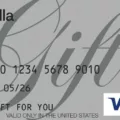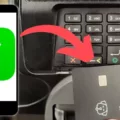The Cash App Card is a convenient and popular payment method that allows users to make purchases and withdrawals using their Cash App account. It offers a range of features and benefits, making it a preferred choice for many users. However, one common question that arises is whether it is possible to activate the Cash App Card before it arrives.
Unfortunately, it is not possible to activate the Cash App Card before it arrives. Once you have applied for the card and your application has been approved, the standard time it takes for the card to be delivered is within ten business days. During this time, the card is being processed and prepared for shipment.
Once the Cash App Card arrives, you can proceed with the activation process. The card typically comes with instructions on how to activate it, which may involve linking it to your Cash App account or verifying your identity. Follow the provided instructions carefully to ensure a smooth activation process.
It’s important to note that the Cash App Card is only available to individuals who are 18 years or older. Additionally, it is recommended to ensure that the address provided during the application process is accurate and up to date to avoid any delays in receiving the card.
While waiting for the physical card to arrive, you can still make use of the Cash App’s digital features. By adding your Cash Card to Apple Pay or Google Pay, you can access contactless payments at millions of locations. Simply follow the steps to link your Cash Card to your preferred digital wallet, and you’ll be able to make payments without the need for the physical card.
Furthermore, the Cash App’s native application on Android allows you to make payments even without the physical card. Simply open the Cash App and use the provided card details found in the Cash Card tab to make payments. This allows you to enjoy the convenience of the Cash App Card even before it arrives.
While it is not possible to activate the Cash App Card before it arrives, the card typically arrives within ten business days after approval. Once it arrives, follow the provided instructions to activate the card and start enjoying its features. In the meantime, you can still make payments using digital payment methods like Apple Pay or Google Pay, or by using the Cash App’s native application on Android.
How Do You Activate Your Cash App Card Before It Comes?
Unfortunately, it is not possible to activate your Cash App card before it arrives. The activation process can only be completed once you have the physical card in your possession. Here is a step-by-step guide on how to activate your Cash App card once it arrives:
1. Wait for your Cash App card to be delivered: After your application for the card is approved, you will need to wait for it to arrive. The standard delivery time is within ten business days.
2. Receive your Cash App card: Once your card arrives, make sure to check that you have received the correct card and that it is in good condition.
3. Open the Cash App: On your mobile device, open the Cash App. If you don’t have the app yet, you can download it from the App Store or Google Play Store.
4. Log in to your account: Enter your login credentials, which include your email address or phone number, and your Cash App password. If you have forgotten your password, you can use the “Forgot Password” option to reset it.
5. Tap on the profile icon: Look for the profile icon (usually on the top left or top right corner of the screen) and tap on it. This will take you to your Cash App profile.
6. Find the “Cash Card” option: Within your profile settings, locate the “Cash Card” option and tap on it. This will take you to the Cash Card management page.
7. Tap on “Activate Cash Card”: On the Cash Card management page, you will see an option to “Activate Cash Card.” Tap on it to begin the activation process.
8. Use your mobile device’s camera: Cash App will prompt you to scan the QR code on your Cash Card using your device’s camera. Align the QR code in the frame and wait for the app to recognize it.
9. Enter the CVV code: After scanning the QR code, you will be asked to enter the CVV code found on the back of your Cash Card. It is a three-digit code.
10. Activation confirmation: Once you have successfully entered the CVV code, Cash App will confirm that your card has been activated. You can now start using your Cash Card for transactions.
Remember, it is important to keep your Cash Card secure and to report any suspicious activity or loss of the card to Cash App customer support immediately.

Can You Use a Cash App Card Before Delivery?
It is possible to use the Cash App card before it is physically delivered to you. Once you have ordered the Cash Card, you can add it to your Apple Pay or Google Pay wallet. This will allow you to make contactless payments at millions of locations that accept these payment methods. Additionally, you can also access the card details from the Cash Card tab in the Cash App, which will enable you to use the card for online or over-the-phone purchases.
By adding the Cash Card to your digital wallet or using the card details, you can start using it for payments even before the physical card arrives.
Can You Use Your Cash App Without Your Card?
You can use your Cash App without your physical card. The Cash App allows you to make payments using the mobile application on both Android and iOS devices. Here are the steps to use the Cash App without your card:
1. Download and install the Cash App: Firstly, you need to download and install the Cash App on your Android or iOS device. You can find the app in the Google Play Store for Android or the App Store for iOS.
2. Sign in or create an account: Once the app is installed, sign in to your existing Cash App account or create a new one if you don’t have an account already. Follow the instructions provided by the app to complete the sign-in or account creation process.
3. Link a bank account or debit card: To use the Cash App without your physical card, you need to link a bank account or debit card to your Cash App account. This will allow you to add funds to your Cash App balance and make payments.
4. Add funds to your Cash App balance: After linking a bank account or debit card, you can add funds to your Cash App balance. Simply navigate to the “Balance” tab in the app and choose the “Add Cash” option. Enter the amount you want to add and follow the prompts to complete the transaction.
5. Make payments using the Cash App: Once you have funds in your Cash App balance, you can use the app to make payments without your physical card. Simply open the app, enter the recipient’s details, and specify the amount you want to send. You can send money to other Cash App users or even make payments to businesses that accept Cash App.
6. Use Google Pay or Apple Pay: Additionally, if you have Google Pay or Apple Pay set up on your device, you can link your Cash App account to these payment platforms. This allows you to use Google Pay or Apple Pay to make payments in stores without needing the physical card.
By following these steps, you can easily use the Cash App without your physical card and make payments using the mobile application on your Android or iOS device.
Conclusion
The Cash App Card is a convenient and versatile payment option that allows users to make contactless payments at millions of locations. While it is not possible to activate the card before it arrives, the standard time for the card to be delivered is within ten business days. Once you receive the card, you can activate it and start using it immediately.
The Cash App Card can also be added to Apple Pay or Google Pay, giving you the option to make payments without needing the physical card. This means you can start using the card details found in the Cash Card tab to make purchases even before the physical card arrives.
The Cash App Card provides a seamless and secure way to make payments, whether it’s in-store or through digital wallets. Its availability on both Android and iOS platforms ensures that users can conveniently manage their funds and make transactions with ease.