Money transfer has become increasingly convenient in today’s digital age. With the rise of mobile payment apps like Cash App and prepaid debit cards like Netspend, transferring money has never been easier. In this article, we will explore the process of transferring money from Cash App to a Netspend card.
Cash App is a popular mobile payment app that allows users to send and receive money with ease. It supports debit and credit cards from Visa, MasterCard, American Express, and Discover. However, it’s important to note that Cash App does not allow users to add cash to their balance using a prepaid card. This means that you cannot directly transfer money from a Netspend card to your Cash App balance.
On the other hand, Netspend is a prepaid debit card that provides a convenient way to manage your finances. It allows you to make purchases, withdraw cash, and even receive direct deposits. Adding money to your Netspend card can be done through various methods, such as direct deposit, Netspend Reload Network locations, bank transfers, PayPal, and tax refunds.
To transfer money from Cash App to your Netspend card, you can follow these steps:
1. Open your Cash App and log in to your account.
2. Find the “Balance” tab and tap on it.
3. Select “Cash Out” and choose the amount of money you want to transfer.
4. Select your linked bank account or card.
5. Confirm the transfer by entering your Cash App PIN or using your Touch ID.
Once the money is transferred from your Cash App to your linked bank account, you can then proceed to add it to your Netspend card using the available methods mentioned earlier. This may involve transferring the funds from your bank account to your Netspend card through direct deposit, bank transfer, or any other suitable method supported by Netspend.
It’s important to note that the transfer process may take some time, usually 1-3 business days, depending on the method chosen and the processing times of the respective financial institutions involved. Therefore, it’s essential to plan your transfers accordingly to ensure timely access to your funds.
While it is not possible to directly transfer money from Cash App to a Netspend card, you can transfer funds from Cash App to your linked bank account and then add it to your Netspend card using various available methods. By following the steps and considering the processing times, you can successfully transfer money from Cash App to your Netspend card and manage your finances seamlessly.
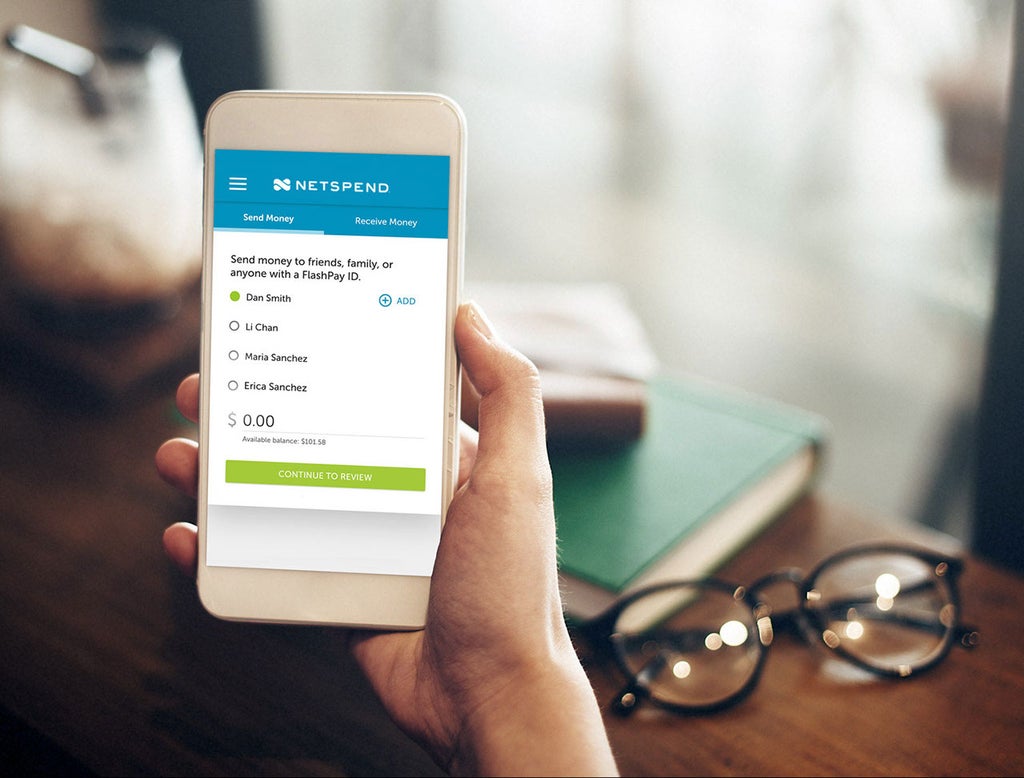
What Cards Can You Transfer Cash App To?
Cash App supports the transfer of funds to a variety of debit and credit cards. Here is a list of the supported cards:
– Visa: Cash App allows you to transfer money to any Visa debit or credit card. This includes Visa-branded cards issued by various banks and financial institutions.
– MasterCard: Cash App also supports transfers to MasterCard debit and credit cards. You can transfer funds to any MasterCard-branded card issued by different banks and financial institutions.
– American Express: If you have an American Express card, you can easily transfer money from Cash App to your American Express debit or credit card.
– Discover: Cash App enables transfers to Discover debit and credit cards as well. If you have a Discover card, you can link it to your Cash App account and transfer funds seamlessly.
Please note that while Cash App supports these major card networks, it’s always a good idea to check with your specific card issuer or financial institution to ensure compatibility and any potential fees or restrictions associated with transfers.
How Do You Transfer Money to Your Netspend Card?
To transfer money to your Netspend card, you have several options to choose from:
1. Direct Deposit: This is a convenient and free way to add your paycheck or government benefits check to your Netspend Prepaid Debit Card. Simply provide your employer or benefits provider with your Netspend account number and routing number, which can be found in your online account or on the mobile app.
2. Netspend Reload Network Locations: You can load cash onto your Netspend card at over 130,000 convenient locations nationwide. These locations include grocery stores, check cashing stores, and convenience stores. Just bring your card and cash to the nearest reload location, and the funds will be added to your card instantly.
3. Bank Transfers: If you have a traditional bank account, you can transfer money from your bank account to your Netspend card. Simply link your bank account to your Netspend account and initiate the transfer. Keep in mind that some banks may charge fees for this service, so it’s important to check with your bank beforehand.
4. PayPal®: If you have a PayPal account, you can transfer money from your PayPal balance to your Netspend card. Link your Netspend card to your PayPal account, and then initiate the transfer from your PayPal account to your Netspend card. Please note that there may be fees associated with this transfer, so be sure to review PayPal’s fee schedule.
5. Transfer Money Between Netspend Card Accounts: If you have multiple Netspend cards, you can transfer money between them. This can be done online or through the Netspend mobile app. Simply select the option to transfer funds between cards, enter the necessary information, and the transfer will be completed.
6. Tax Refunds: If you are expecting a tax refund, you can choose to have it deposited directly onto your Netspend card. When filing your taxes, simply provide your Netspend account number and routing number to the IRS, and they will deposit your refund onto your card.
By utilizing one of these methods, you can easily transfer money to your Netspend card and have access to your funds whenever and wherever you need them.
How Long Does It Take to Transfer Money from Cash App to Chime?
Transferring money from Cash App to your Chime bank account typically takes 1-3 business days. The process is quick and straightforward, requiring just a few simple steps. Rest assured that your funds will be safely and securely moved into your Chime account within this time frame.
To initiate the transfer, follow these steps:
1. Open the Cash App on your mobile device.
2. Tap on the “Banking” tab located at the bottom of the screen.
3. Select the “Cash Out” option.
4. Enter the amount you wish to transfer from your Cash App balance to your Chime account.
5. Choose the “Standard” transfer option. Please note that selecting the “Instant” option may incur additional fees.
6. Tap on the “Cash Out” button to initiate the transfer.
Once the transfer is initiated, it may take up to 3 business days for the funds to be credited to your Chime bank account. Keep in mind that weekends and holidays may affect the processing time.
To ensure a smooth transfer process, make sure you have sufficient funds available in your Cash App balance before initiating the transfer. Additionally, double-check that you have entered the correct Chime account details to avoid any delays or errors.
If you encounter any issues or have further questions, it is recommended to reach out to the Cash App customer support team for assistance. They will be able to provide you with personalized help and address any concerns you may have.
Remember, by following these simple steps, you can expect your money to be transferred from Cash App to your Chime bank account within 1-3 business days.
Conclusion
There are several methods available for transferring money from one account to another. One of the most popular options is using a prepaid card, such as the Cash App, which allows users to link their debit or credit cards to their account and transfer funds easily. However, it’s important to note that prepaid cards cannot be used to add cash to the balance or transfer money to another prepaid card.
Another convenient way to transfer money is through direct deposit. This method allows users to add their paycheck or government benefits check directly to their Netspend prepaid debit card. Additionally, bank transfers and PayPal can be used to move funds between accounts, providing a secure and reliable option for money transfers.
It’s important to note that the time it takes for funds to be transferred can vary depending on the method used. For example, direct deposit and bank transfers typically take 1-3 business days, while PayPal transfers can be almost instant.
There are plenty of options available for transferring money, each with its own advantages and limitations. It’s important to choose the method that best suits your needs and preferences to ensure a smooth and hassle-free money transfer experience.













