Google Play is a popular platform that allows users to access a wide range of movies, shows, music, books, and apps. While it is primarily associated with Android devices, many people wonder if they can also use Google Play on their iPhones or iPads. In this article, we will explore how to access Google Play on iOS devices and enjoy its offerings.
To get started, open your mobile browser on your iPhone or iPad and go to play.google.com/store/movies. This will take you to the Google Play Movies & TV section. Here, you can search for the specific movie or show you want to watch.
However, before you can proceed, you need to have the Google Pay app installed on your iOS device. This app is available for download on phones running iOS 10.0 or higher. Simply search for “Google Pay” in the App Store and install it on your device.
Once you have the Google Pay app installed, open it and enter your phone number. This step is necessary to link your Google Account to the app. After entering your phone number, sign in with your Google Account credentials. This will allow you to access your Google Play purchases and preferences.
Next, you will need to follow the instructions to secure your Google Pay app and add a bank account. This step is important for making purchases on Google Play. By adding a bank account, you can easily make payments for movies, shows, or other content you want to watch or download.
Once you have completed these steps, you are all set to use Google Play on your iPhone or iPad. You can now go back to the Google Play Movies & TV section, search for the movie or show you want to watch, and enjoy the content on your iOS device.
It is worth noting that while you can access Google Play on iOS devices, not all content may be available. Some apps or games may be exclusive to Android devices, so it’s always a good idea to check the specific requirements or availability of the content you are interested in.
While Google Play is primarily associated with Android devices, you can still access and enjoy its offerings on your iPhone or iPad. By following the steps outlined in this article, you can easily download the Google Pay app, link your Google Account, and start watching movies, shows, and more on your iOS device. So go ahead and explore the vast library of content available on Google Play, right from your iPhone or iPad.
Can You Watch Google Play on Your iPhone?
You can watch Google Play movies and shows on your iPhone. However, there is no dedicated Google Play Movies & TV app available for iOS devices. But don’t worry, you can still access and watch your purchased or rented content through your iPhone’s mobile browser.
Here’s how you can do it:
1. Open the mobile browser on your iPhone (Safari, Chrome, etc.).
2. Go to play.google.com/store/movies.
3. In the search bar, type the name of the movie or show you want to watch.
4. Press Enter or tap the search icon.
5. Browse through the search results and find the specific movie or show you’re looking for.
6. Tap on the title to open the movie or show’s page.
7. On the movie or show page, you will see options to rent or buy the content.
8. Choose the option that suits you and follow the prompts to complete the rental or purchase.
9. Once you’ve rented or purchased the content, you can click on the “Watch now” button to start streaming it on your iPhone.
10. The movie or show will start playing in your mobile browser, and you can enjoy it on your iPhone.
It’s important to note that streaming Google Play content on your iPhone requires a stable internet connection. Additionally, you may need to sign in with your Google account to access your purchased or rented movies and shows.
While there is no dedicated Google Play Movies & TV app for iOS, you can still watch Google Play content on your iPhone by accessing the Google Play Store through your mobile browser and streaming the movies or shows directly.
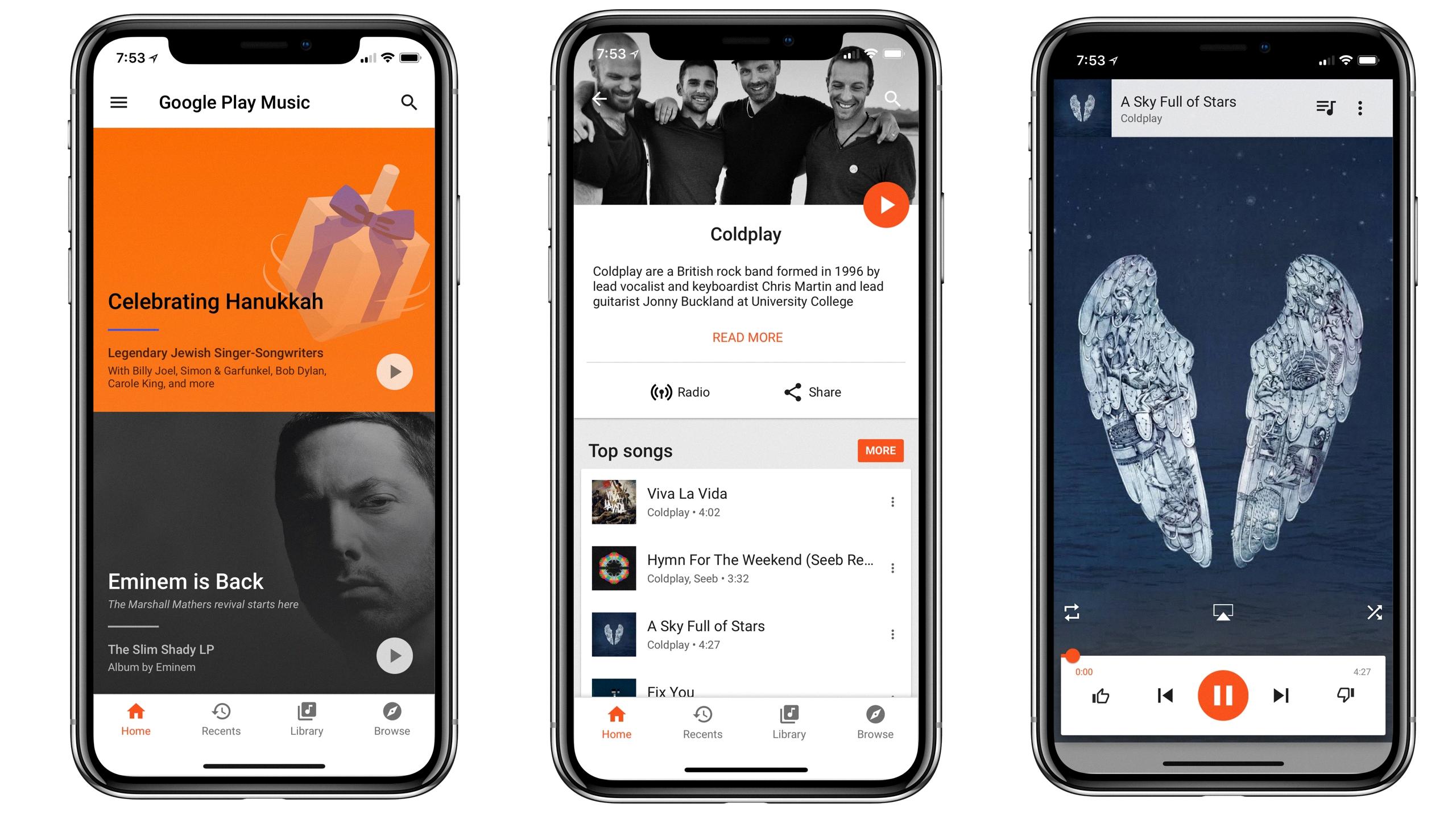
How to Use Google Pay on iPhone?
You can use Google Pay on iPhone. To get started, you need to download the Google Pay app from the App Store. Make sure your iPhone is running on iOS 10.0 or higher. Once the app is installed, follow these steps:
1. Launch the Google Pay app on your iPhone.
2. Enter your phone number when prompted.
3. Sign in with your Google Account. If you don’t have one, you can create a new account.
4. Follow the instructions to secure your Google Pay app. This may involve setting up a passcode, fingerprint, or Face ID.
5. After securing the app, you can add a bank account to enable transactions. Follow the on-screen instructions to link your bank account with Google Pay.
Once you have completed these steps, you will be able to use Google Pay on your iPhone. You can make payments at supported merchants, transfer money to friends, and manage your transactions within the app.
Please note that availability and features may vary depending on your location and the specific version of the Google Pay app you have installed.
Conclusion
Google Play is a versatile platform that offers a wide range of movies and TV shows for users to enjoy. With the ability to access this content on various devices, such as iPhones and iPads, Google Play provides convenience and flexibility. By downloading the Google Pay app, users can easily make purchases and securely store their payment information. Google Play is a convenient and user-friendly option for those looking to enjoy their favorite movies and shows on their mobile devices.













