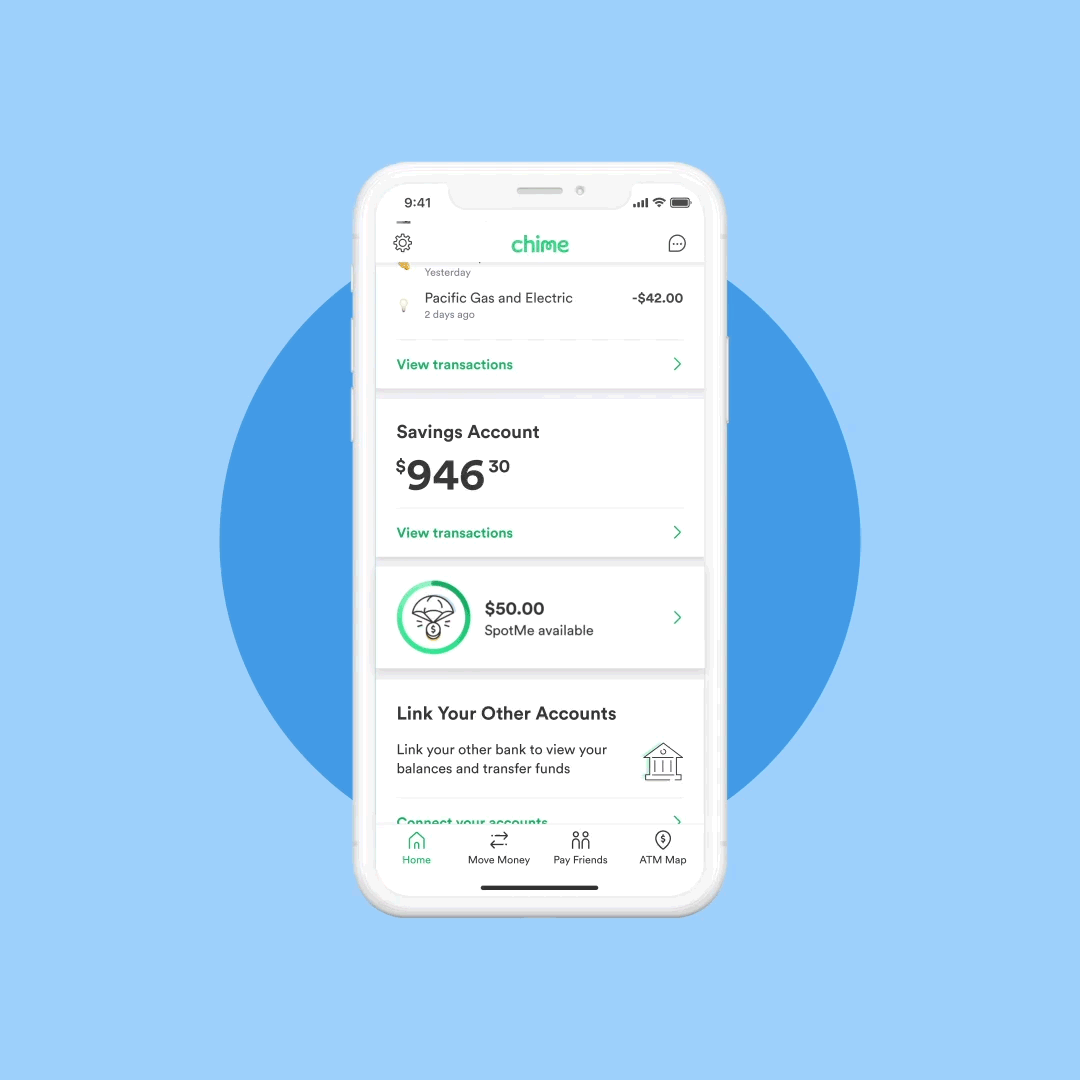Netspend is a popular prepaid card that offers a convenient way to manage your money. Whether you’re looking to receive direct deposits, make purchases online, or send money to friends and family, Netspend has you covered. But can you use Netspend on Cash App? Let’s find out.
Cash App is a mobile payment service that allows you to send and receive money with ease. It’s a widely used platform that offers various features, including the ability to link your bank account or debit card. While Cash App accepts most prepaid cards, there are a few things to consider when it comes to using Netspend.
To transfer funds from Cash App to your Netspend card, you’ll need to follow a simple process. First, launch the Cash App on your phone and navigate to the “Add Bank” page. Here, you’ll be prompted to enter your Netspend account number and routing number. Once you’ve provided this information, you’ll be able to link your Netspend card to your Cash App account.
Once your Netspend card is linked to your Cash App account, you can easily transfer funds from Cash App to your Netspend card. Simply select the amount you want to transfer and confirm the transaction. The funds will be available on your Netspend card within a few minutes, allowing you to access and use them as needed.
It’s important to note that while you can transfer money from Cash App to your Netspend card, you cannot transfer money directly from a prepaid card to Cash App. However, by linking your Netspend card to your Cash App account, you can still send money using your prepaid card if Cash App supports it.
Netspend offers additional features that make it a convenient choice for managing your finances. With Netspend FlashPay, you can transfer money from your Netspend card to other Netspend cardholders instantly. This is a great option for sending money to friends or family members who also have Netspend cards.
In addition, Netspend offers a mobile app that allows you to easily check your balance, view transactions, and manage your account. You can also set up direct deposit with Netspend, making it easy to receive your paycheck or government benefits directly on your prepaid card.
Netspend is compatible with Cash App, allowing you to transfer funds from Cash App to your Netspend card. By linking your Netspend card to your Cash App account, you can easily access and use your funds for various purposes. Whether you’re looking to make purchases online or send money to others, Netspend and Cash App provide a convenient and reliable solution.

Can You Link Your Netspend Card to Your Cash App?
You can link your Netspend card to your Cash App. To do this, follow these steps:
1. Install and open the Cash App on your mobile device.
2. Launch the app and tap on the profile icon located in the upper left corner of the screen.
3. Scroll down and select the “Cash” tab.
4. Under the “Funds” section, tap on “Add Bank.”
5. On the next page, select “Add Credit Card.”
6. Now, enter the necessary information. You will need to provide your Netspend card’s account number and routing number. This information can be found on your Netspend card or in your account settings.
7. Once you have entered the correct information, tap “Add Card” to link your Netspend card to your Cash App.
8. Cash App will then verify your card details, which may take a few moments.
9. After your card has been successfully linked, you can transfer funds from your Cash App to your Netspend card.
Please note that there may be fees associated with transferring funds from Cash App to your Netspend card, so it’s important to review the terms and conditions of both services. Additionally, make sure you have sufficient funds in your Cash App account before initiating any transfers.
Linking your Netspend card to your Cash App allows you to conveniently transfer funds between the two accounts.
What Prepaid Card Works with Cash App?
There are several prepaid cards that can be used with Cash App. Here are some options:
1. PayPal MasterCard Prepaid Card: This card is linked to your PayPal account and can be added to your Cash App as a funding source. You can transfer money from your PayPal account to your Cash App balance and use it for various transactions.
2. Government-Issued Cards: Many government-issued prepaid cards, such as the Direct Express card for Social Security benefits, can be linked to Cash App. You can add these cards as a funding source and use them for your Cash App transactions.
3. Netspend Visa Prepaid Card: This prepaid card can be linked to your Cash App and used for making purchases, sending money, and withdrawing cash from ATMs. You can load money onto the card and use it just like a regular debit card.
4. Walmart MoneyCard: The Walmart MoneyCard is a prepaid Visa card that can be added to your Cash App as a funding source. You can load money onto the card at Walmart stores or through direct deposit, and then use it for various transactions on Cash App.
5. MyVanilla Prepaid Card: This prepaid card can also be linked to your Cash App. You can load money onto the card and use it for making purchases, sending money, and withdrawing cash from ATMs. It offers the convenience of a debit card without the need for a traditional bank account.
It’s important to note that while these prepaid cards can be used with Cash App, there may be fees associated with certain transactions or card usage. It’s recommended to review the terms and conditions of the prepaid card before linking it to your Cash App account.
What Money Transfer Apps Work with Netspend?
There are several money transfer apps that work with Netspend, allowing you to easily send and receive funds using your Netspend prepaid card. Here are some of the top options:
1. FlashPay: FlashPay is a service provided by Netspend that enables you to transfer money directly from your Netspend prepaid card. It allows you to send money to other Netspend cardholders instantly, as long as they also have FlashPay enabled on their card.
2. PayPal: PayPal is a widely recognized and trusted platform for peer-to-peer money transfers. You can link your Netspend card to your PayPal account and use it to send and receive money from other PayPal users.
3. Venmo: Venmo is a popular app that allows you to send and receive money from friends and family. It is owned by PayPal, and you can link your Netspend card to your Venmo account to easily transfer funds.
4. Zelle: Zelle is a digital payment network that enables you to send money to friends and family directly from your bank account. Many banks and credit unions offer Zelle as a feature within their mobile banking apps, and you can link your Netspend card to your bank account to access Zelle.
These are just a few examples of the money transfer apps that work with Netspend. It’s important to note that the availability and compatibility of these apps may vary, so it’s always a good idea to check with the specific app and your Netspend account for any limitations or requirements.
How Do You Transfer Money From Your Prepaid Card to Your Cash App?
Unfortunately, it is not possible to directly transfer money from a prepaid card to Cash App. However, you can still use your prepaid card with Cash App by linking it to your account. To do this, follow these steps:
1. Open the Cash App on your mobile device.
2. Tap on the profile icon located in the top left corner of the screen.
3. Scroll down and select “Add Bank” or “Card.”
4. Follow the prompts to enter your prepaid card information, including the card number, expiration date, and CVV code.
5. Once you have successfully linked your prepaid card, you can use it to send money through Cash App.
To send money using your prepaid card on Cash App, simply follow these steps:
1. Open the Cash App on your mobile device.
2. Tap on the “Cash & BTC” or “Banking” tab at the bottom of the screen.
3. Enter the amount of money you want to send.
4. Tap on the “Pay” or “Send” button.
5. Select the contact or enter the recipient’s mobile phone number or email address.
6. Choose your linked prepaid card as the payment source.
7. Review the payment details and tap on the “Confirm” or “Send” button to complete the transaction.
It is worth noting that while Cash App accepts most prepaid cards, it is possible that some prepaid cards may not be compatible. In such cases, you may need to consider alternative methods of transferring money to your Cash App account, such as linking a traditional bank account or using a debit card instead.
Conclusion
Netspend is a reliable and convenient prepaid card option that is compatible with Cash App. It allows you to easily transfer funds from Cash App to your Netspend Card. With Netspend, you can enjoy the benefits of a prepaid card, such as the ability to make purchases, withdraw cash, and manage your finances without the need for a traditional bank account. Netspend also offers additional services like FlashPay, which allows you to transfer money from your Netspend card to other Netspend cardholders. Netspend provides a convenient and flexible solution for those looking for a prepaid card option that works seamlessly with Cash App.