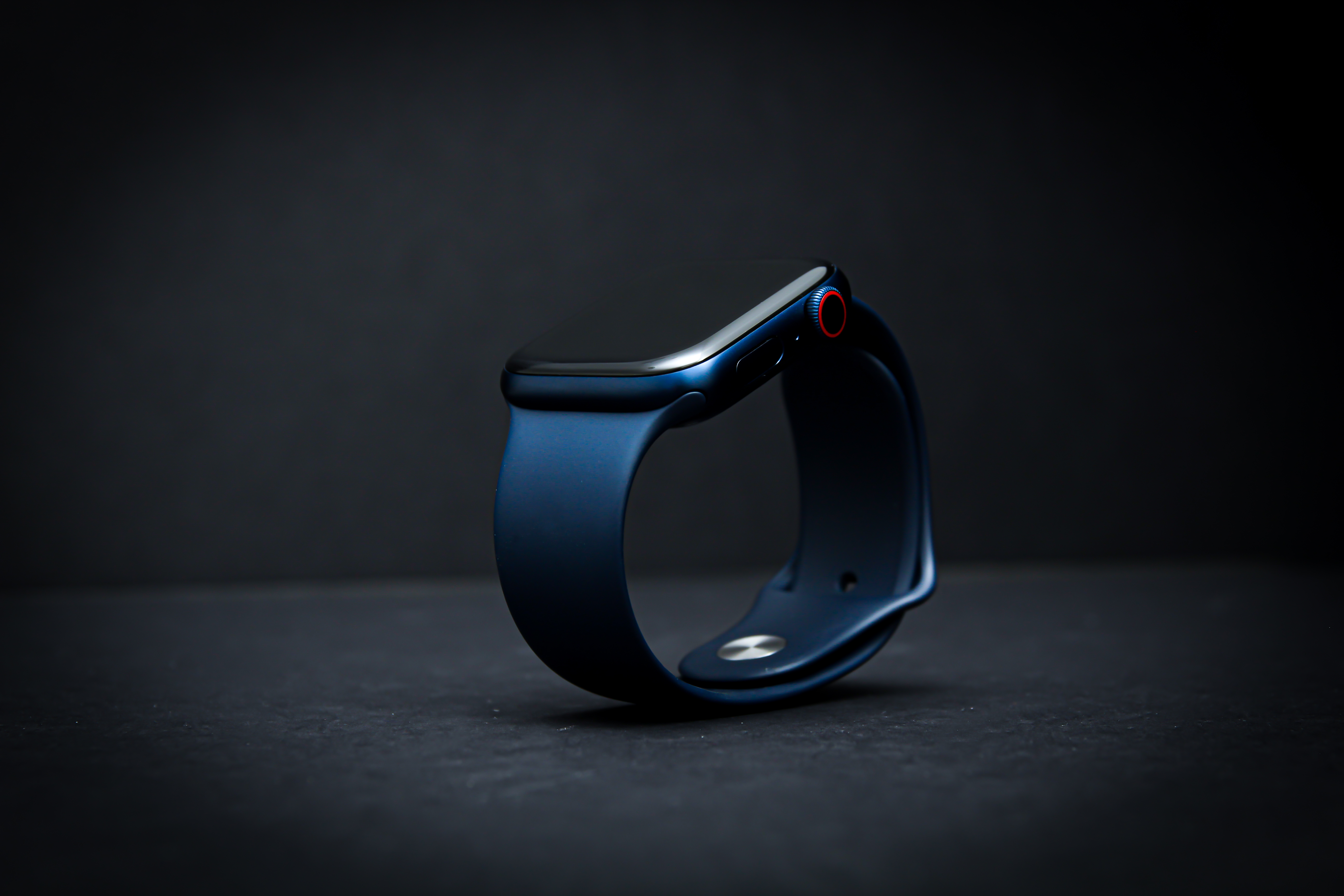The Apple Watch is a revolutionary piece of technology that has revolutionized the way we live and interact with our digital devices. Not only can you use it to stay up to date with your notifications, but you can also customize your watch face to fit your personal style. In this blog post, we will show you how to make custom Apple Watch faces to truly make your watch unique.
Creating a Custom Photo Watch Face
The easiest way to make a custom watch face for your Apple Watch is to use any photo present in your iPhone’s Gallery. Start by launching the Photos app on your iPhone and opening the image that you want to set as your watch face. Tap on the “Share” icon at the bottom and select “Create watch face.” You’ll be presented with three options: Portraits, Photos, and Kaleidoscope. Selecting “Photos” will allow you to create a photo-based watch face using the image from your gallery.
Creating a Kaleidoscope Watch Face
If you’re looking for something more unique, then you can also create a Kaleidoscope watch face based on the photo from your gallery. To do this, select “Kaleidoscope” when creating a watch face and then adjust the settings until you get just the look that you want.
Adding Your Face in The Apple Watch App
Once you’ve created your custom watch face, it’s time to add it to your collection on the Apple Watch app on your iPhone. Open up the app and navigate to My Faces > Add New > Create New. Here, select either Portraits or Photos (depending on which type of watch face you created) and select the image that you want as your new watch face. Finally, tap “Add” and it will be added to My Faces where it can be used as your main display or swapped in according to whatever mood strikes!
Making custom apple watch faces is an easy process that allows anyone with an iPhone or Apple Watch access to hundreds of different designs and styles in order to truly make their device their own! We hope this blog post has given you some insight into how easy it is to create these unique faces for yourself or someone special in order for them to experience all of what their device has to offer!
Creating a Custom Apple Watch Face
Yes, you can create your own Apple Watch face! To do this, open the Watch app on your iPhone and select ‘My Faces’ in the bottom left corner. From here, you can customize any of the existing watch faces or create your own from scratch. You can change the background color, add complications to display information like weather, activity progress, or time zones, and even add a monogram for a personalized touch. Once you’re happy with your new design, tap ‘Done’ to save it and add it to your collection. You can now view it on your watch whenever you want!

Source: apple.com
Creating a Free Custom Apple Watch Face
Creating a custom watch face for your Apple Watch is easy and free to do. All you need is an iPhone with the Apple Photos app installed. First, open the image that you want to use as your watch face in the Photos app. Then tap on the “Share” icon at the bottom and select “Create watch face.” You will have a few customization options to choose from like adding complications, adjusting brightness, and changing color filters. Once you are satisfied with your design, hit “Done” and it will be ready to use on your Apple Watch!
Adding a Personal Picture to an Apple Watch Face
Yes, you can add your own picture to the Apple Watch face. To do this, open the Apple Watch app on your iPhone and go to the ‘My Watch’ tab. Then, swipe up and tap ‘Create Watch Face’. From here, you can choose to create a Portrait, Photos, or Kaleidoscope watch face. You can then select any photo from your photo library to be used as your watch face.
Can You Use a GIF as an Apple Watch Face?
Yes, you can set a GIF as your Apple Watch face! To do this, you’ll need to save the GIF or Live Photo you want to use as your wallpaper to your Photos app. Once it’s saved, open the photo in your Photos library and select the “Edit” button in the top right corner. From there, you can crop and adjust the photo before saving it as your background image. Finally, go to the settings of your Apple Watch and choose “Wallpaper” from the list of options. Select “Choose a New Wallpaper” and find the GIF or Live Photo you just saved. Select it, and then hit “Set” to make it your watch face!

Source: walmart.com
Conclusion
The Apple Watch is a great device for fitness tracking and staying connected. With a wide variety of watch faces to choose from, you can customize your watch to fit your style. You can even create custom watch faces with any photo from your iPhone’s gallery or create a Kaleidoscope watch face based on the photo in the Apple Watch app. The Apple Watch is a great way to stay connected, stay active, and look good doing it.