Network discovery tools are an essential part of maintaining a secure and functioning network. Network discovery is the process of locating and identifying all devices on a network, including computers, servers, routers, switches, and other connected devices. This helps IT professionals to make sure their networks are secure, up-to-date and running optimally.
The most common way to discover devices on a network is through the use of SNMP (Simple Network Management Protocol) polling. This protocol uses UDP (User Datagram Protocol) to send out requests for information from SNMP-compatible devices. It’s designed to have a minimal impact on network performance and can be used to identify all of the devices connected to your network.
Once you know what devices are connected to your network, you can use an IP discovery tool to automate the process of discovering IP addresses for each device. An IP discovery tool will quickly scan your entire subnet or range of IP addresses in real-time and provide reports and alerts about IP address health. The tool can then be configured so that it runs regularly at a specified interval in order to keep track of any changes or additions to your network environment.
Nmap is one of the most popular open-source tools used for network discovery and security audits. It’s available for many operating systems and offers both basic and advanced features that allow users to easily scan their networks for potential vulnerabilities or intrusions. Nmap also has useful mapping capabilities that allow users to visualize their networks by creating maps with data about each device’s location, type, operating system, etc..
Overall, using a network discovery tool is essential for IT professionals who want to keep their networks secure from malicious actors or potential data breaches. The ability to quickly scan your entire subnet or range of IP addresses in real-time allows you to quickly identify any issues with your environment before they become bigger problems down the line. Additionally, having access to detailed maps created by Nmap can help IT professionals better visualize their networks so they can better plan out security measures or upgrades in the future.
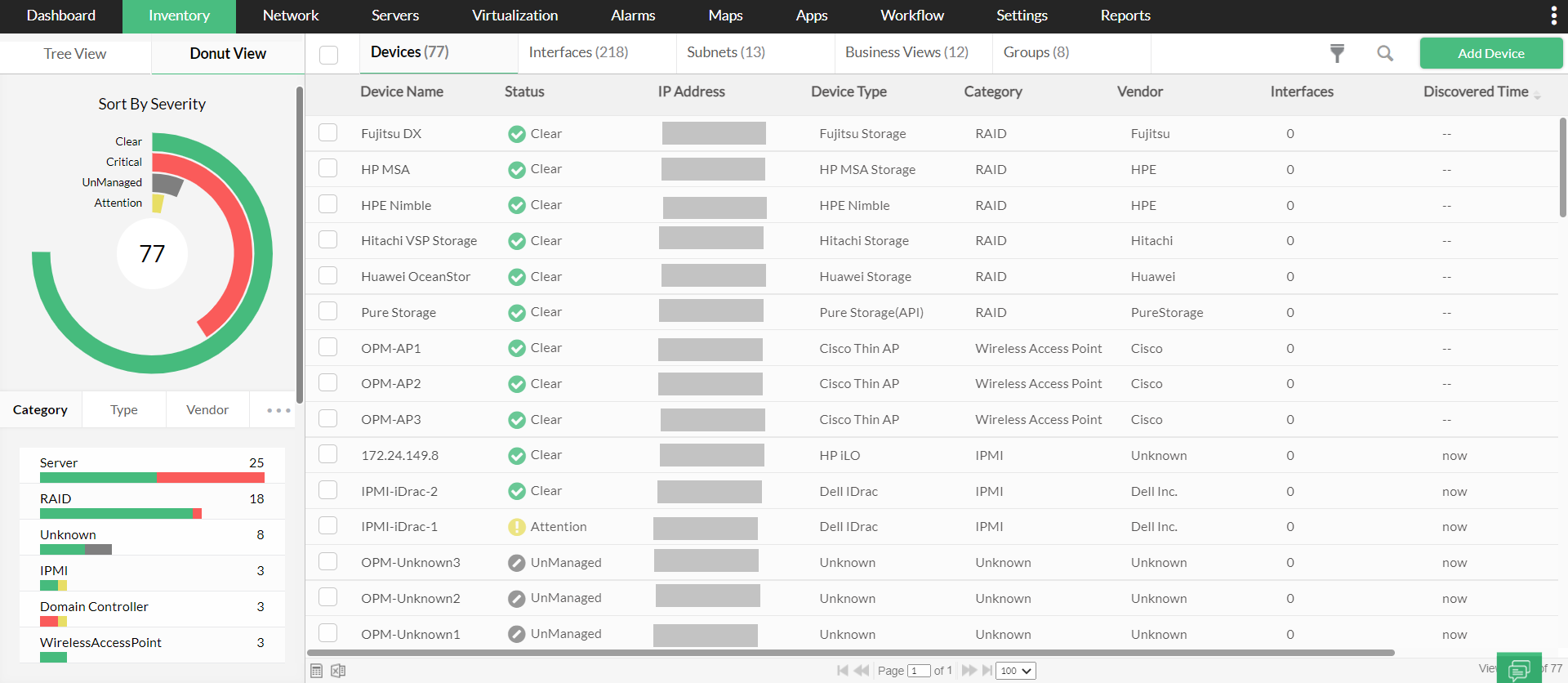
The Benefits of Using Network Discovery Tools
Network discovery tools are software applications used to identify devices and services on a computer network. They use a combination of techniques such as UDP polling, SNMP protocol, and IP address scans to locate active devices. Network discovery tools can be used to audit and troubleshoot networks, and can provide useful information such as IP addresses, hostnames, operating systems, and open ports. By giving administrators an overview of the devices connected to their network, they can ensure secure configurations and help prevent unauthorized access or malicious activity.
Popular Tools for Network Discovery
Nmap is one of the most popular tools used for network discovery. It is a powerful and versatile open-source tool that can be used to scan networks, identify active hosts, detect open ports and services, determine operating systems running on hosts, and more. It supports multiple operating systems and offers both basic and advanced features. Nmap can also be used to detect security vulnerabilities, perform security audits, and even automate network exploration tasks. In addition, Nmap scripts can be used to customize scans in order to discover more information about a target system or network. For these reasons, Nmap is a popular choice among system administrators and security professionals alike.
Benefits of Network Discovery Tools
The benefits of using a network discovery tool are numerous. First, it helps IT professionals quickly and easily identify all devices connected to the network, including servers, workstations, printers, and other peripherals. This allows them to develop an accurate inventory of all the devices on their network. Secondly, it can be used to detect any unauthorized or rogue devices that have been introduced onto the network without permission. Detecting such devices can help protect against potential security threats. Thirdly, it can help identify misconfigurations or vulnerabilities on the network that could potentially lead to a data breach or hack. Finally, using a network discovery tool can help IT professionals ensure that their networks remain secure and up-to-date with the latest software patches or security updates.
Discovering the Benefits of Using SCCM
Yes, System Center Configuration Manager (SCCM) is a discovery tool. It provides IT professionals with the ability to scan for and identify Windows-based computers and use resources on a network. It can also detect the network infrastructure in the environment, allowing administrators to gain a complete understanding of their system architecture. SCCM helps to ensure that all hardware and software assets are properly tracked and managed, allowing organizations to remain compliant with corporate policies.
Network Discovery: How Does it Work?
Network discovery is a process that allows devices on a network to identify and communicate with each other. It uses protocols such as the Link Layer Discovery Protocol (LLDP) or Simple Network Management Protocol (SNMP) to broadcast messages throughout the network, looking for any devices that are discoverable. When a device receives the message, it responds with its own broadcast announcing its presence on the network. This process allows devices to be discovered and recognized by each other so that they can start sharing resources or communicating. Network discovery can be enabled or disabled depending on user preferences and needs.
Understanding the Network Management System (NMS) Tool
Network Management Station (NMS) is an important tool utilized in networking for monitoring, management, and control of an entire network. It is a type of software application that enables network administrators to centrally monitor and manage a variety of network assets such as routers, switches, firewalls, servers, and other devices. It can be used for tasks such as fault analysis, performance analysis, and configuration management. NMS allows the administrator to identify problems quickly and take appropriate actions to fix them. Additionally, NMS can help monitor the status of various components of the network so that administrators can take proactive measures to prevent any outages or performance issues.
Conclusion
In conclusion, network discovery tools are an invaluable asset for IT professionals looking to maximize the security of their networks. By using a network discovery tool, IT professionals can quickly and easily identify any devices on their networks, as well as any potential vulnerabilities. Furthermore, these tools can be used to regularly scan and monitor networks, providing alerts and reports that keep IT teams up-to-date with the health of their IP addresses. With network discovery tools, IT professionals can rest assured that their networks are safe and secure.








