Search history can be a useful tool for quickly finding the information you’ve already looked up, but it can also be a privacy concern if you’d rather not have your searches tracked. If you want to disable search history, it’s easy to do and requires only a few steps.
To start, open your web browser of choice and navigate to the settings page. Depending on which browser you use, the settings page will look slightly different but should include an option to clear your browsing data.
Once you’ve opened the settings page, select “Clear Browsing Data” or something similarly named. This will bring up a menu that will allow you to select the types of data that you would like to delete from your browser. Check the box for “Browsing History” and make sure any other boxes are unchecked (unless you want them cleared as well). Select “Clear Browsing Data” once more and it should take effect immediately.
It is important to note that disabling search history does not mean that all of your past searches have been deleted from Google servers; rather, it simply means that these searches will no longer appear in your personal web browser history. To ensure this information is completely removed from Google databases, you will need to manually delete each individual search through Google’s data removal tools.
In conclusion, disabling search history is relatively simple and can provide peace of mind when it comes to keeping your online activity private. By following the steps above, you should now have successfully disabled search history on all of your devices!
Stopping Google From Saving Search History
To stop Google from saving your search history, you will need to go to your Google Account. On the left-hand side, click Data & privacy. Under “History settings,” you will see an option for Web & App Activity. Click the toggle next to that option and select “Pause” in order to stop Google from saving your search history. Please note that this pause feature is only temporary, so if you’d like to permanently disable this feature you will need to select “Off” instead.
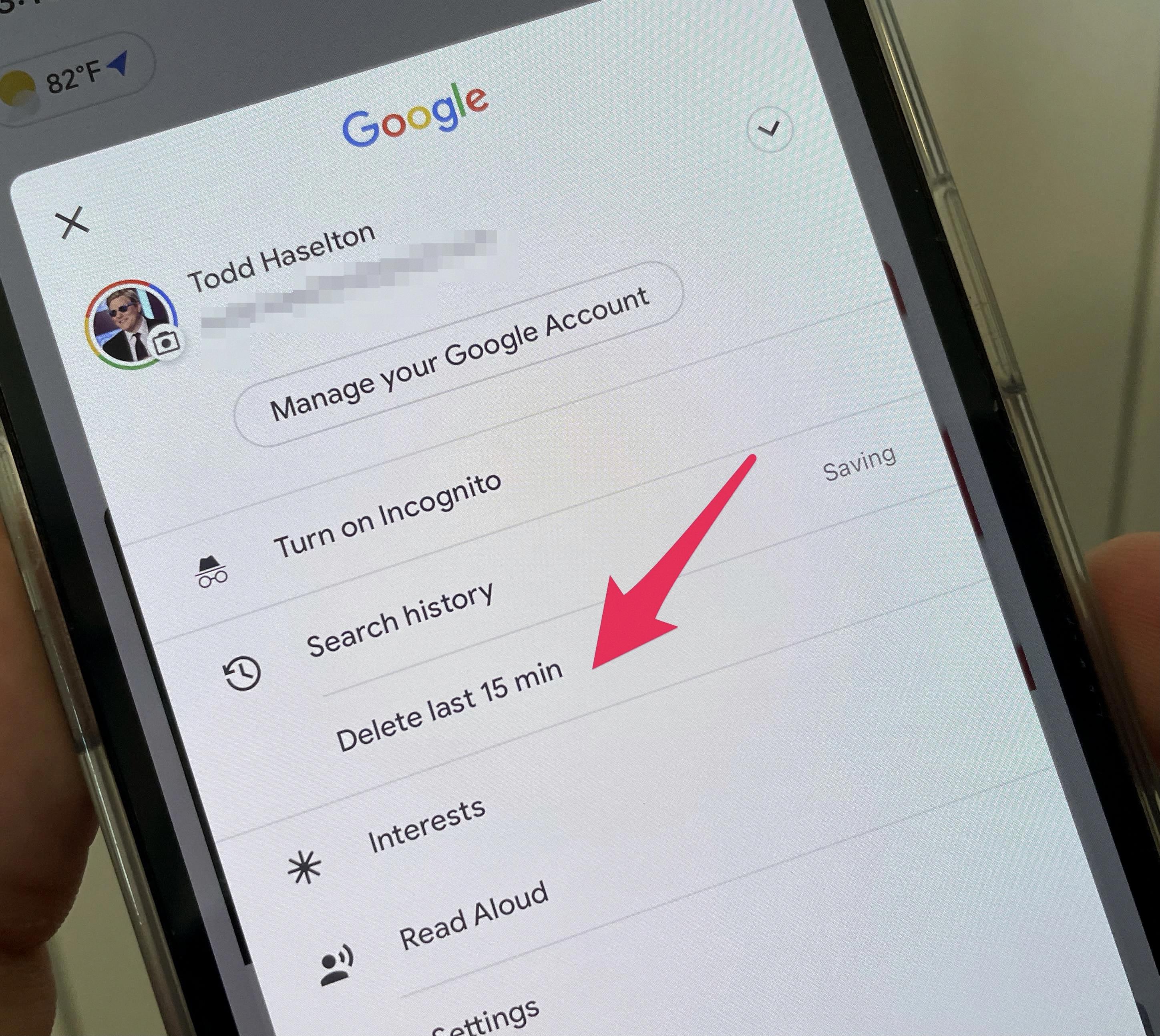
Source: cnbc.com
Permanently Disabling History in Chrome
To permanently disable history in Chrome, open the browser and click on the tree dots at the top right of your window. Then, select Settings. In the Settings page, under Privacy and Security, select “Clear browsing data”. On the left side of the window, select “Advanced” and make sure that only “Browsing history” is checked. Finally, set the time range to “All time” and click on “Clear Data” to clear all your browsing history from Chrome. To prevent Chrome from storing more history going forward, toggle the switch next to “Allow Chrome sign-in” under the Sign-in section of your Settings page to off.
Does Deleting Search History Remove It?
No, deleting your search history does not get rid of it. Doing so will only delete the history that is stored locally on your computer. Google and other search engines typically store the history of your searches on their servers, and clearing your browser history will have no effect on that data. If you want to completely remove records of your searches from Google’s servers, you’ll need to sign into your account and manually delete any items from your search history.
Can Others See My Internet History If I Use Their WiFi?
Yes, it is possible for someone to see your internet history if you use their WiFi. The owner of the WiFi network has access to the router’s admin panel, which contains information about all the browsing activity that occurs on their network. Furthermore, routers typically store log data that includes when and what you did online while connected to the network. This means that anyone with access to the router can view your internet history, regardless of whether or not you are using a secure connection. To ensure your browsing data remains private, it is best to use a Virtual Private Network (VPN) whenever you connect to a public WiFi network.
Conclusion
In conclusion, disabling your search history is an important step to take in order to protect your privacy online. It can help you avoid having your personal data and browsing habits tracked and stored by search engines, as well as prevent malicious actors from using this information against you. Disabling your search history will also help ensure that the results you get when searching the web are more relevant to you, as the search engine won’t be taking into account any previous searches you may have done. Ultimately, disabling your search history is a simple but effective way to make sure that you stay safe and secure while browsing the web.








