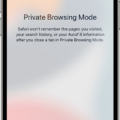If you’re looking to get a better handle on your daily calorie counts, an Apple Watch may be the perfect tool for you. Not only can it count your daily steps and activity levels, but it also has the ability to accurately calculate your calorie count using personal information like weight, height, age, and gender.
Calories are an important part of a healthy lifestyle, and measuring them accurately is key to understanding how much energy you’re getting from food and activities. Keeping track of calories can help you maintain a healthy weight or reach a goal weight. With the Apple Watch, you can easily keep track of your calories in real time.
To get started counting calories on your Apple Watch, first, open the Watch app on your iPhone. Tap the My Watch tab then tap Health > Health Details. Here you can enter your personal information such as height, weight, gender, and age so that the watch can accurately calculate how many calories you burn each day based on your activity level.
Once this data is entered in, the watch will start calculating your total calorie count by subtracting basal (resting) ones from the total measured calories burned during activities. A 12-week study conducted by Medium found that the EE numbers from the Apple Watch were quite accurate when measuring caloric intake over time.
The great thing about using an Apple Watch to track calories is that it allows you to easily monitor how many calories you’re burning throughout the day in real time. This means that if you’ve had an especially active day or have eaten more than usual, it’s easier to adjust accordingly as needed. The watch also makes it easy to set goals for yourself and work towards them with detailed tracking capabilities at hand.
Overall, counting calories with an Apple Watch is an excellent way to stay organized and reach health goals quickly and efficiently!

Counting Calories with an Apple Watch
To get your Apple Watch to count calories, you’ll first need to update your personal information. To do this, open the Watch app on your iPhone and tap the My Watch tab. Then select Health > Health Details. Here, you can enter your height, weight, gender, and age, which will be used to calculate how many calories you burn during daily activities. Once this information has been updated, your Apple Watch will be able to track and count the calories you burn while active.

Source: wired.com
Accuracy of Apple Watch Calorie Counting
Yes, the Apple Watch calorie count is generally accurate. A 12-Week study conducted by Medium found that the energy expenditure (EE) numbers from the Apple Watch were very close to those measured in a lab. The study found that the Apple Watch was able to accurately measure the total calories burned and activity levels within an average error rate of 5%. This accuracy rate is considered to be very good for tracking physical activities and shows that you can trust the numbers displayed on your watch when it comes to monitoring your calories burned.
Troubleshooting Apple Watch Calorie Counting Issues
If your Apple Watch isn’t counting your calories, it could be because the Fitness Tracking and Health settings on your iPhone or Apple Watch are not enabled. To ensure that your Apple Watch is able to track your calorie burn accurately, please double-check that both Fitness Tracking and Health are enabled on your iPhone (Settings > Privacy > Motion & Fitness) and turn on Fitness Tracking and Heart Rate in the Watch app (My Watch > Privacy > Motion & Fitness). If these settings are already enabled, it’s possible that the calorie burn data is not being recorded due to a bug or technical issue. You may need to restart both your iPhone and Apple Watch to resolve this issue.
How Many Calories Should I Burn Per Day Using an Apple Watch?
The number of calories you should burn each day with your Apple Watch will depend on a few factors, such as your current fitness level, age, weight, and activity levels. Generally speaking, if you’re looking to maintain or improve your health, it is recommended that you burn between 400-600 calories per day.
If you’re looking to lose weight or increase cardiovascular performance, then you may want to aim for burning more than 600 calories each day. It’s important to keep in mind that this should be done safely and gradually as overdoing it can lead to injury or fatigue. Additionally, make sure to adjust your goals as needed based on how your body responds.
Finally, don’t forget to also factor in other healthy lifestyle habits such as getting enough sleep and eating a balanced diet in order to reach your goals.
Conclusion
Overall, the Apple Watch is a reliable device for tracking and monitoring your daily activity. The watch’s calorie counter has been proven to be accurate in a 12-week study, making it a helpful tool for those looking to manage their physical health. Additionally, users are able to update their personal information on the Watch app, allowing them to get a more accurate measurement of their activity levels. With its accuracy and ease of use, the Apple Watch is a great tool for anyone looking to track and monitor their daily activity.