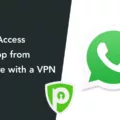In the digital age, it’s important to be aware of your online security and privacy. Whether you’re browsing online or connecting to public Wi-Fi networks, a Virtual Private Network (VPN) can help keep your location secure. But what is a VPN and how can it help protect your location? In this blog post, we’ll explain the basics of VPNs and how they can be used to keep your location secure.
A VPN is a private network that encrypts, or scrambles, your data as it travels from one point to another. This encryption ensures that no one – not even your Internet Service Provider (ISP) – can access the information you send over the web. By using a VPN, you can also mask your true IP address by redirecting all of your internet traffic through an anonymous server located in another country. This prevents anyone from tracking your identity or location online.
Using a VPN is quite simple – just sign up for an account with any reputable provider and download their software onto the device you want to use it on (such as a laptop, tablet, or smartphone). Once installed, open the software and connect to any server that allows you access to the internet. After connecting successfully, all of your data will be encrypted before leaving your device so that no one can track or monitor where you go online.
A VPN allows you to hide or change your IP address when you’re connected to the internet. By doing this, websites are unable to detect where you’re accessing them from, which means they won’t be able to track down your exact location or identity online. This makes it difficult for anyone who might want to monitor what websites you’re visiting or what files you’re downloading – including hackers, governments, and ISPs. Additionally, if you ever need access to content restricted by geographic location (such as streaming services like Netflix), then using a VPN will let you bypass these restrictions by making it appear as if you were located somewhere else in the world.
Is There Anything Else I Should Know About Using A VPN For Location Security?
It’s important to note that while using a VPN will keep most people safe from potential tracking attempts online, there are still some services that may still be able to detect that you are using a proxy connection such as Life360. Therefore, if accurate location tracking is essential for an activity such as driving directions then it’s best not to use a VPN connection at all times – only when needed for added security measures such as preventing hackers from accessing sensitive data when connected to public Wi-Fi networks or unsecured hotspots. Additionally, make sure that Wi-Fi is kept turned on when using Life360 so that accuracy isn’t affected when switching between devices with different IP addresses.
When used correctly, using a VPN will provide extra security measures which help protect both our identity and our physical whereabouts online – keeping us safe in an increasingly digital world!

Can a VPN Reveal Your Location?
A VPN is designed to hide your location and keep your online activity private. When you connect to a VPN, the network encrypts your data and assigns you a new IP address (which is a unique identifier for your connection) that can’t be traced back to you. This makes it impossible for anyone – including websites, ISPs, or even hackers – to determine where you’re located or what kind of browsing activity you’re engaging in. In short, no – a VPN cannot tell your location.
Can a VPN Hide My GPS Location?
Yes, a VPN can hide your GPS location. A VPN works by masking your IP address, which is the identifier of your device on the internet. By encrypting your data and routing it through an intermediary server, a VPN can make it appear as if you’re accessing the internet from another location. This means that websites and services won’t be able to identify where you’re really located – allowing you to access geo-restricted content. In addition, your online activities will be more secure as a result of the encryption process, preventing any potential snoopers from seeing what you’re doing or tracking your location.
Does a VPN Alter an iPhone’s Location?
Yes, a VPN can change your iPhone location. A VPN (Virtual Private Network) creates a secure connection between your device and the internet by encrypting all of your data. This encryption ensures that no one can track what you’re doing online or access the personal information you send through the network.
When you connect to a VPN server, your device is assigned a virtual IP address from that server’s location, which gives you access to content that may be unavailable in your current geographic region. For example, if you were in London and connected to a US-based VPN server, any websites you visited would think you were located in the US rather than London.
In addition to location spoofing, using a VPN has plenty of other advantages when it comes to online security and privacy. It encrypts all of your web traffic, protecting it from hackers and other malicious actors. It also masks your IP address so it can’t be tracked by websites or advertisers. Plus, it prevents your internet service provider from seeing what websites you visit and collecting data about your activities.
Conclusion
In conclusion, a VPN can be a great way to protect your browsing activity and keep your data safe. However, it is not recommended to use a VPN with Life360 as it may interfere with the accuracy of your location tracking. To ensure the best accuracy, make sure to only log into the Life360 app on one device at a time, and keep WiFi turned ON.