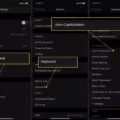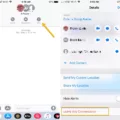If you’re an iPhone user, you know how convenient it is to use iMessage for messaging and group chats. But sometimes, you may find yourself wanting to leave a group chat without anyone else knowing. Fortunately, it’s easy to do so with your iPhone.
Leaving a group text on iPhone is simple. All you have to do is open the conversation thread and tap the “Leave this Conversation” button at the bottom of the page. Once tapped, you will be removed from the conversation and no longer receive messages from that thread. It’s important to note that this feature only works if all participants in the conversation are uing iPhones with iMessage enabled. If one or more participants are not using Apple devices, then you won’t be able to leave the conversation entirely.
If you don’t want to leave a group chat but still don’t want to receive messages from it, you can always mute notifications or delete the message thread instead. To mute notifications, open up the conversation thread and tap on “Details” in the top right corner of your screen. From there, toggle on “Do Not Disturb” at the bottom of your screen which will stop all notifications from appearing as long as it is enabled. Alternatively, you can also delete the message thread entirely by swiping left on it and tapping “Delete.”
leaving a group text on iPhone is easy – just tap “Leave this Conversation” and you will be removed from that group chat instantly! However, if all participants aren’t using Apple devices or don’t have iMessage enabled then unfortunately there isn’t much else that can be done except muting notifications or deleting the message thread altogether.
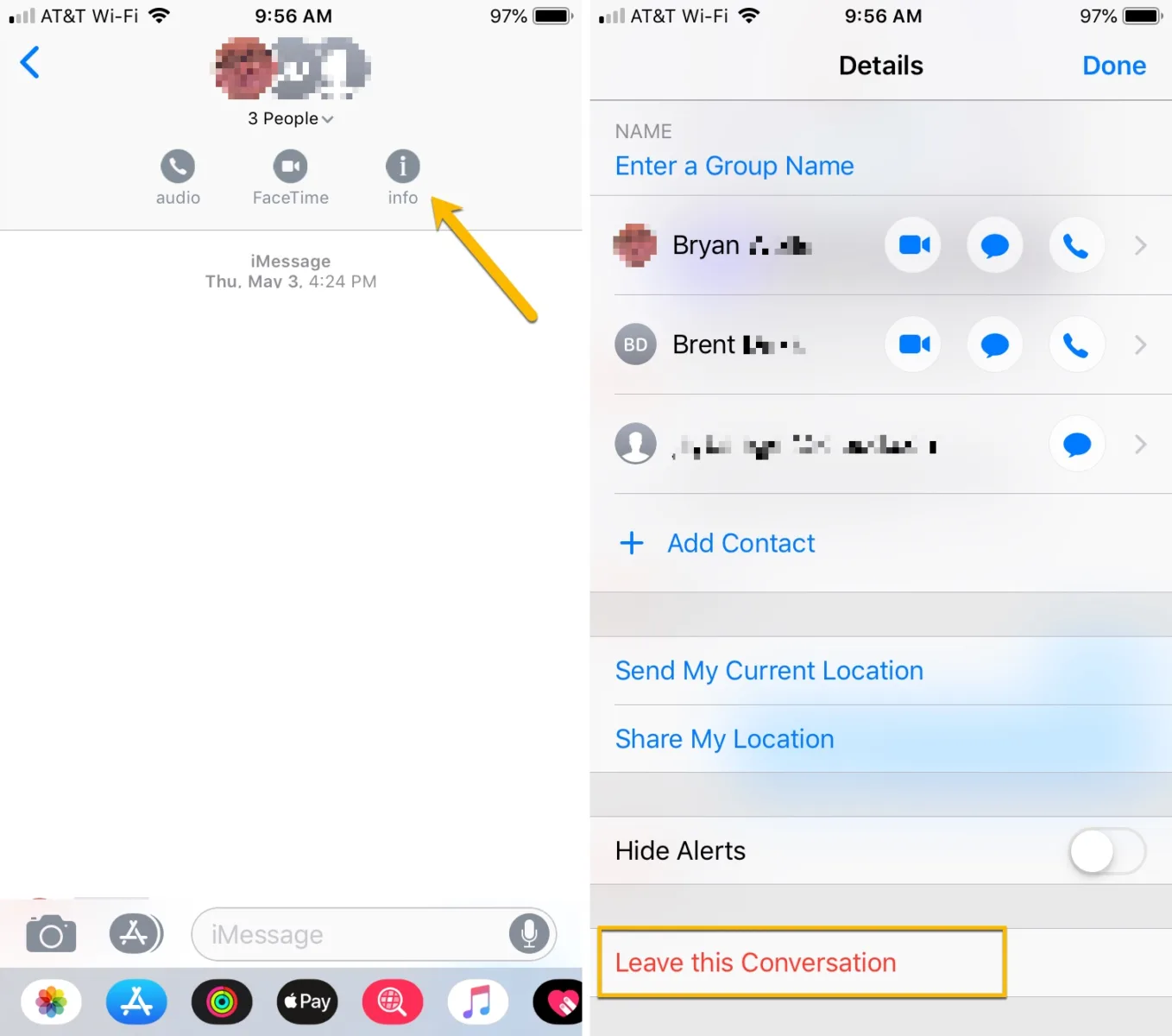
Leaving a Group Chat on iPhone: Why Can’t It Be Done?
Unfortunately, if you’re tryig to leave a group chat on your iPhone, it’s likely because one or more users in the group are not using Apple devices that have iMessage enabled. This means that they don’t have access to the custom protocol used by Apple messages, and so you won’t be able to leave the group chat until everyone else in the group has an Apple device and has iMessage enabled.
Removing Oneself from a Group Text on iPhone
Unfortunately, it is not possible to remove yourself from most group texts on iPhone. If the group text is usng iMessage, you can tap the “Leave this Conversation” button to leave the group text. Otherwise, you will need to mute the conversation or ask the creator of the group text to remake it without your phone number.
Leaving a Group Text Without a Leave Button
Unfortunately, there is no “leave” button for group texts on Android phones, so you must take other steps to remove yourself from the conversation. If you don’t want to be notified of messages in the group text, you can mute notifications by long pressing on the thread and tapping Mute. If you want to completely remove yourself from the conversation, you can delete the message thread by long pressing on it and tapping Delete.
Stopping Group Texts
To stop receiving group texts, you can add all the participants to a blocklist. To do this, tap on the dwnward arrowhead icon near the names/phone numbers in the top bar of the group chat. Then tap on the three small dots in the top right corner and select Blocklist from the pop-up submenu. This will block all incoming messages from that particular group text.
Leaving a Group Chat on iPhone When It Is Grey
When a group chat is grey, it means that the conversation has been inactive for a long period of time. To leave the conversation, tap and hold on the conversation thread util a pop-up window appears. Then, tap the ‘Leave Conversation’ button to confirm that you want to leave the group chat. You will be removed from the conversation and will no longer receive notifications or messages from it.
Conclusion
In conclusion, Apple’s iPhone is a great device for messaging, offering users the ability to send and receive individual or group messages through iMessage. The iMessage protocol is secure and reliable, allowing for quick and easy communication beween Apple devices. Additionally, iPhone users have the ability to leave group texts if all participants are using Apple devices. For Android users, leaving a group text isn’t an option but they can mute notifications or delete the message thread as needed. All in all, iPhone provides an excellent messaging experience that is secure and easy to use.