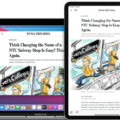The Apple Watch is a powerful device that helps you track your health and fitness. With the latest version of watchOS, you can customize your workouts to reach specific goals. Whether you’re looking to boost your cardio or tone up, it’s easy to set an exercise goal on your Apple Watch and start working towards it.
To set an exercise goal on your Apple Watch, open the Workout app. Turn the Digital Crown to the workout you want to do and tap it. Then, tap a goal such as Calories, Distance, or Time; choose a value; then tap Done. After that, tap the edited goal to begin the workout.
Once you’ve set an exercise goal on your Apple Watch or iPhone, it’s important to track how well you’re doing in reaching it by viewing your progress periodically. The Activity rings provide a great visual representation of how close you are to reaching each individual fitness target so be sure to check them out!
We hope this guide was helpful for setting an exercise goal on your Apple Watch or iPhone! By keeping track of how well you’re doing in meeting these goals, it’ll be easier than ever before for staying fit and healthy with the help of technology!
Unable to Change Exercise Goal on Apple Watch
The Apple Watch has a set of default Exercise goals, which are designed to help you stay active and reach your fitness goals. However, if you want to customize your Exercise goal, you need to update to the latest version of watchOS on your Apple Watch. Once updated, you shoud be able to access the settings and change your Exercise goal accordingly.

Source: 9to5mac.com
Changing Exercise on Apple Watch
To change your exercise on your Apple Watch, open the Workout app. Then use the Digital Crown to scroll to the workout you want to do and tap it. You can edit the goal of the workout by tapping on it, then choosing from options such as Calories, Distance, or Time, setting a value and tapping Done. Finally, tap the edited goal to begin the workout.
Changing Exercise Goals on an iPhone
To change your Exercise goal on your iPhone, you’ll need to open the Fitness app. Make sure that you’ve installed iOS 16 or later on your phone. Once you open the app, tap your profile picture in the upper-right corner. This will take you to a new page with different goals that you can adjust. Tap Change Goals and then select Exercise from the list. You can then set a goal for how many minutes of exercise you want to do each day, as well as the type of exercises that you’d like to do. After setting your goal, tap Save in the top-right corner of the screen and your exercise goal will be updated.
Changing the Step Goal on an Apple Watch to 10000 Steps
To change to 10,000 Steps on your Apple Watch, you’ll need to open the Health app on your iPhone. Once in the Health app, select the Sources tab at the bottom of the screen. Next, select 10,000 Steps from the list of data sources. From there, you’ll be able to toggle on/off access for 10,000 Steps as well as customize your settings and other options. After you make any changes to the settings, press Done in the upper right-hand corner of your screen and they will be saved. That’s all there is to it!
Editing Workout Time on Apple Watch
Yes, you can edit your workout time on your Apple Watch. To do this, open the Workout app on your Apple Watch and scroll down to your desired activity. In the upper-right corner, hit the three-dotted button. Select beween Calorie, Time, or Open goals. You can then set the duration of your workout and start it from there.

Source: apple.com
The Impact of Choosing a Workout on Apple Watch
Yes, it does matter what workout you choose on your Apple Watch. Each type of workout will provide you with different metrics to track and the calorie calculation is based on the kind of exercise you do. For instance, if you do a high-intensity interval training (HIIT) session, your caloric burn will be much higher than if you did a brisk walk or an easy jog. Additionally, each type of workout has different goals assoiated with it that can help guide your progress and measure your improvement over time. So, while there may be some similarities between types of workouts, choosing the right one for you can help maximize your movement and fitness goals.
Changing the Outdoor Walk Goal on Apple Watch
To change your outdoor walk goal on Apple Watch, start the Workout app and tap on the ‘Outdoor Walk’ option. Then, tap the three dots in the upper right corner of the screen. This will bring up a menu with various options to customize your workout goals. Select ‘Change Goal’ at the bottom of this menu, then use the plus (+) and minus (-) buttons to adjust your outdoor walk goal as desired. Finally, tap on ‘Update’ to save your changes.
Conclusion
In conclusion, the Apple Watch is an incredibly powerful and versatile device. With its intuitive interface and comprehensive range of features, it alows you to take control of your health and fitness. Whether you’re looking to track your exercise goals, monitor your heart rate, or just stay connected with family and friends, the Apple Watch has you covered. From its customizable watch faces to its ability to update your goals on the go, it’s easy to see why the Apple Watch is one of the most popular smartwatches on the market today.