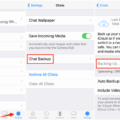In recent times, social media has become an integral part of our lives. Instagram, one of the most popular social media platforms, has over 1 billion active users worldwide. With the increasing number of users, Instagram has taken various measures to ensure the security of its users’ accounts. One such measure is the “Help Us Confirm You Own This Account” feature.
If you are a regular user of Instagram, you might have come across this feature. It is a security measure that Instagram takes to verify that you are the rightful owner of the account. This feature comes into play when Instagram detects any suspicious activity on your account, like logging in from a different device or location.
To confirm that you own the account, Instagram sends an email to the email address associated with your account. The email contains a link that takes you to a page where you can reset your password. Once you reset your password, your account is verified, and you can log in again.
It is important to note that if you receive an email claiming to be from Instagram asking for your password, it is most likely a phishing attempt. Instagram will never ask you for your password via email. If you receive such an email, do not respond to it and report it to Instagram immediately.
Apart from the “Help Us Confirm You Own This Account” feature, Instagram also offers a verification feature. This feature is available to public figures, celebrities, and brands. To get verified on Instagram, you need to submit a verification request form. The form requires you to provide your account username, your full name, and a copy of your legal or business identification.
The “Help Us Confirm You Own This Account” feature is an essential security measure that Instagram takes to ensure the safety of its users’ accounts. If you come across this feature, follow the instructions carefully to confirm that you own the account. Additionally, if you are a public figure, celebrity, or brand, consider submitting a verification request form to get verified on Instagram.
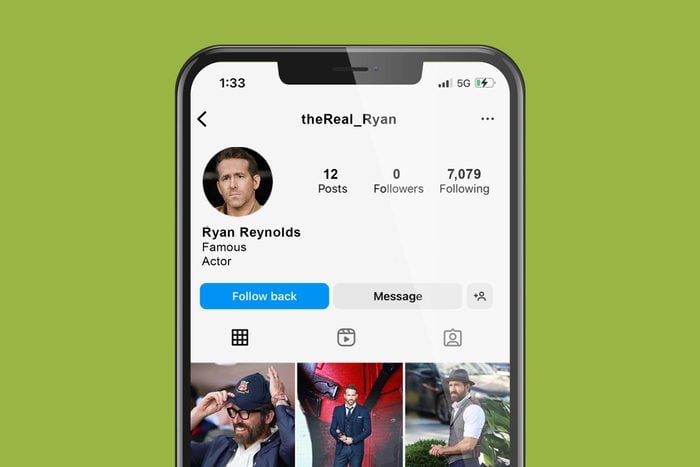
Confirming Ownership of an Account
Fixing the issue of “Help Us Confirm You Own This Account” on Instagram requires a few steps. Firstly, you need to open the Instagram website on your computer or laptop and log out of any account you are currently logged in to. Then, check your email and look for a message from Instagram. Instagram will send an email with instructions on how to reset your password. Open the email and click on the link to reset your password. Enter a new password and confirm it. Once you have reset your password, do not do anything on Instagram and wait for a few hours. Instagram will then automatically verify your account and the issue of “Help Us Confirm You Own This Account” will be resolved. In case the problem persists, you can contact Instagram’s support team for further assistance.
Confirming an Account on Instagram
To confirm your account on Instagram, you need to verify the email address or phone number that you used to sign up for the account. To do this, go to your profile, tap on the three horizontal lines in the top right corner, and then tap on Settings. From there, tap on Account, and then tap on Request Verification. Follow the instructions to confirm your email or phone number, and your account will be verified. Additionally, Instagram may also ask you to provide a government-issued ID to confirm your identity. Once your account is confirmed, you will have access to additional features, such as the ability to add links to Instagram Stories and the ability to apply for the Instagram verification badge.
Conclusion
Owning an Instagram account can be a great way to connect with friends, family, and potential customers. However, it is important to keep your account secure by regularly updating your password and being cautious of suspicious activity. Additionally, if you are looking to increase your account’s visibility and credibility, you may want to consider requesting verification by providing relevant identification and personal information. By following these tips and best practices, you can enjoy all the benefits of having an Instagram account while also ensuring its safety and success.