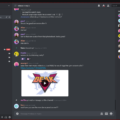Extending your WiFi signal to your garage can be essential if you need to work, stream, or communicate while spending time in your detached workspace. Fortunately, there are several ways to extend your WiFi signal to your garage, and we will discuss some of the most reliable and efficient methods.
The first method is to run a structured data cable, permanent link, or hard-wired connection from your ISP router to the outbuilding. If you already have an internet connection in your home, this is the most reliable method by far. Running a cable will provide a stable and constant connection to your garage, and you will not have to worry about interference or weak signals. However, this method can be more expensive and time-consuming than other options, and it may require professional installation.
Another option is to use an extender to boost your WiFi signal so that it can reach the garage. You can buy an extender that plugs into an electrical outlet in your home and captures and amplifies the signals from your router. The extender then rebroadcasts the signal, extending the coverage area of your WiFi network. This method can be relatively inexpensive and easy to set up, but it may not be as reliable as running a cable, and it can be affected by interference and signal loss.
You can also use a second router connected to your primary router to extend your WiFi signal to your garage. With a proper line of sight, you can extend your WiFi signal outside of your building to another using a wireless bridge. A wireless bridge uses a microwave or infrared transmission to span a single Internet connection across two or more buildings. This method can be more reliable than using an extender but can be more complicated to set up.
You can install a powerline networking kit. This kit uses your home’s electrical wiring to transmit data signals between your router and the devices in your garage. The powerline networking kit can be an affordable and easy-to-use solution to extend your WiFi signal, but it may not be as reliable as direct wiring or a wireless bridge.
There are several ways to extend your WiFi signal to your garage, and you should choose the method that best suits your needs and budget. Running a structured data cable or permanent link is the most reliable method, but it can be more expensive and time-consuming. Extenders, second routers, wireless bridges, and powerline networking kits are also viable options, but they may be less reliable or more complicated to set up. Ultimately, the decision is yours, and you should choose the best method for your unique situation.

Extending Wi-Fi Signal to Garage
Extending your Wi-Fi signal to your garage can be achieved through several methods. One option is to run a long Ethernet cable from your router to the garage. This can be a reliable solution, but it may require drilling holes and running cables through walls, which can be time-consuming and expensive.
Another option is to install a Wi-Fi range extender in your detached garage. This device receives the Wi-Fi signal from your router and then amplifies it to provide a stronger signal in the garage. This solution can be cost-effective and easy to install, but it may not work as well for larger distances or obstructed areas.
A third option is to install a powerline networking kit. This involves using your home’s electrical wiring to transmit the Wi-Fi signal to your garage. You plug one adapter into an electrical outlet near your router and connect it to the router via an Ethernet cable. Then you plug a second adapter into an outlet in the garage and connect it to a Wi-Fi access point. This solution can be more expensive than a range extender, but it can provide a more reliable connection over longer distances.
There are several ways to extend your Wi-Fi signal to your garage, including running an Ethernet cable, installing a Wi-Fi range extender, or using a powerline networking kit. Each method has its own advantages and disadvantages, so it’s important to consider your specific needs and budget before choosing the best option for you.
Extending Wi-Fi to an Outbuilding
Extending Wi-Fi to an outbuilding can be achieved through various methods. However, the most reliable and effective way is to run a structured data cable, permanent link, or hard-wired connection from your Internet Service Provider (ISP) router to the outbuilding. This method ensures a stable and secure connection with high-speed internet access.
Here are the steps to follow to extend your Wi-Fi to an outbuilding using a wired connection:
1. Determine the distance between your ISP router and the outbuilding. This will help you know the length of cable required for the connection.
2. Purchase a structured data cable or Ethernet cable that is long enough to connect the two buildings. You can buy these cables from your local electronic store or online.
3. Connect one end of the cable to the LAN port of your ISP router and the other end to a network switch or hub in the outbuilding.
4. Connect a Wi-Fi router to the network switch or hub in the outbuilding. This will enable you to create a separate Wi-Fi network in the outbuilding.
5. Configure the Wi-Fi router in the outbuilding to use the same SSID and password as the main ISP router. This will allow devices to easily switch between the two networks without any interruption.
6. Test the connection by connecting your devices to the Wi-Fi network in the outbuilding and checking the internet speed.
Running a structured data cable from your ISP router to the outbuilding is the most reliable way of extending Wi-Fi to an outbuilding. This method guarantees a stable and secure connection with high-speed internet access.
The Effectiveness of a WiFi Extender in Reaching a Garage
A WiFi extender can reach the garage. WiFi extenders are designed to boost the signal of your existing WiFi network and expand its coverage area. By placing the extender in a location between your router and the garage, you can effectively increase the range of your WiFi network and ensure that the signal reaches the garage.
It’s important to note that the performance of a WiFi extender can be affected by factors such as distance from the router, obstructions like walls, and other devices that may interfere with the signal. Therefore, it is recommended to place the extender in a location where the signal strength is strong enough to ensure that it can effectively extend the WiFi network to the garage.
Alternatively, you can use a second router connected to your primary router to extend the WiFi signal to the garage. This can be achieved by setting up the second router as a wireless access point or as a repeater. By doing so, you can effectively create a separate WiFi network in the garage that is connected to the primary network, providing coverage to the garage.
Extending Wi-Fi Signal to a Building 400 Feet Away
To extend your Wi-Fi signal to another building 400 feet away, you can use a wireless bridge. A wireless bridge uses a microwave or infrared transmission to connect two or more buildings with a single Internet connection. Here are the steps you can follow to set up a wireless bridge:
1. Determine the line of sight: The wireless bridge requires a clear line of sight between the two buildings. Check for any obstacles such as trees or buildings that may block the signal.
2. Choose the right equipment: You will need two wireless access points or routers with external antennas that support the wireless bridge mode. Make sure the equipment has a range that can cover the distance between the two buildings.
3. Configure the wireless bridge: Set up the wireless access point in the building with the Internet connection and configure it to work in the wireless bridge mode. Then set up the other access point in the second building and configure it to bridge with the first access point.
4. Connect the devices: Connect the two access points with a network cable and power them on. The access points will communicate with each other wirelessly and extend the Wi-Fi signal to the second building.
5. Test the connection: Check the signal strength and speed in the second building using a Wi-Fi-enabled device. If the signal is weak, you may need to adjust the position or orientation of the access points to improve the signal strength.
By following these steps, you can extend your Wi-Fi signal to another building 400 feet away using a wireless bridge.
Conclusion
Extending your WiFi to a detached garage can be achieved through various methods such as running a structured data cable or using a wireless bridge. It is important to consider the distance and obstacles between your router and the garage when choosing a method. Running a cable is the most reliable option, while using an extender or a second router may work well for shorter distances. Whichever method you choose, it is essential to ensure that your connection is secure and protected from unauthorized access. By following these guidelines, you can enjoy a seamless internet connection in your garage, making it a more functional and convenient space.