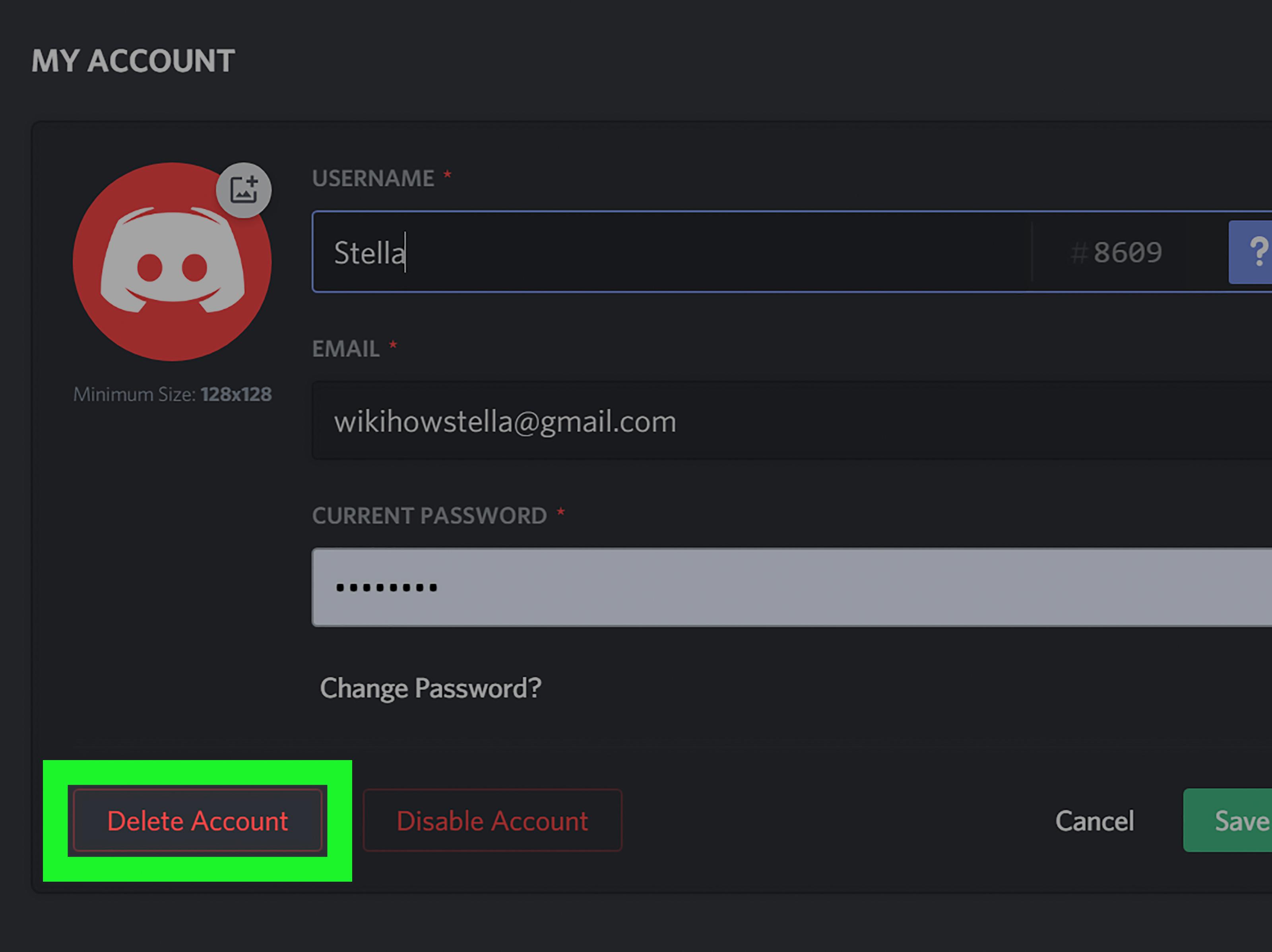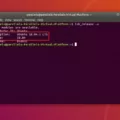Discord is a popular communication platform used by millions of people worldwide. It allows users to create servers, join communities, and chat with friends and strangers alike. However, sometimes users may encounter an error message while trying to join a Discord server using an invite link. The message may read “invalid invite” or “invite expired.” In this article, we will explore the reasons behind this error and how to fix it.
The first reason for an invalid invite error on Discord is that the invite link may have expired. Discord invites are only valid for a limited period, and after that, they become invalid. If you are trying to join a server using an old invite link, you may receive an error message. In this case, you should contact the server owner and ask for a new invite link.
Another reason for an invalid invite error on Discord could be an incorrect invite code. It is possible that the code you are trying to use is not a legitimate invite code. You should double-check the code and ensure that it is correct. If you are unsure, you should contact the server owner and ask for a new invite code.
Sometimes, server owners may revoke or delete an invite link, which could result in an invalid invite error for users. If you are trying to join a server using an invite link that has been deleted or revoked, you will receive an error message. In this case, you should contact the server owner and ask for a new invite link.
Discord is a great platform for communicating with others, but sometimes users may face an error message while trying to join a server using an invite link. The most common reasons for an invalid invite error on Discord are an expired invite link, an incorrect invite code, or a deleted/revoked invite link. If you encounter this error, you should contact the server owner and ask for a new invite link or code. By doing so, you can easily join the server and start chatting with others.
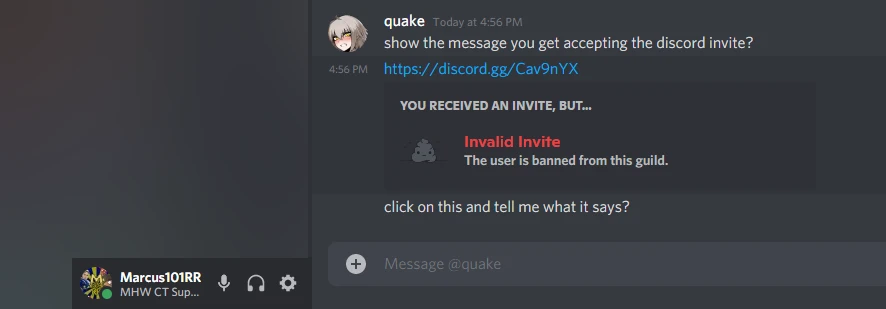
Unable to Accept Discord Invite: Reasons Why
When Discord says “unable to accept invite”, it could be due to a few reasons. Firstly, it is possible that the invite link has expired. In this case, you would need to contact the server owner and ask for a new invite link.
Another reason could be that the invite code is invalid or has been revoked by the server owner. In this scenario, you may need to check the code and try again, or reach out to the server owner for clarification.
It is also possible that the server has reached its maximum capacity and is unable to accept any new members at that time. In this situation, you would need to wait until space becomes available on the server before attempting to join again.
Discord may say “unable to accept invite” for a variety of reasons, including an expired invite link, an invalid invite code, or the server being at maximum capacity.
Fixing an Invalid Discord Invite
If you encounter an invalid Discord invite, it means that the link or code you are using to join a server is no longer valid or has expired. To fix this issue, you can try the following steps:
1. Contact the server owner: If you are trying to join a server using an invite link or code that is not working, the first step is to contact the server owner. Ask them if they can provide you with a new invite link or code that is still valid.
2. Double-check the invite link or code: Ensure that you have entered the invite link or code correctly. Double-check for any spelling mistakes or typos that could be causing the error message.
3. Check the server’s settings: It is possible that the server owner has restricted access to the server, and you may not be able to join unless they give you permission. In this case, you can contact the server owner and request access.
4. Restart Discord: Sometimes, restarting the Discord app or logging out and logging back in can fix the issue.
5. Clear your cache: If restarting Discord doesn’t work, try clearing your cache. To do this, go to your Discord settings, select “Appearance,” and then click on “Clear Cache.”
By following these steps, you should be able to fix an invalid Discord invite and join the server successfully.

Conclusion
Discord is a powerful and versatile platform that has revolutionized the way people communicate and collaborate online. With its user-friendly interface, advanced features, and cross-platform compatibility, Discord has become the go-to choice for gamers, communities, businesses, and individuals looking for a reliable and efficient communication tool. Whether you’re looking to host a virtual event, connect with friends and colleagues, or simply stay in touch with your online community, Discord offers a wide range of tools and features to suit your needs. With its growing number of users and constant updates, Discord is set to remain a dominant force in the world of online communication for years to come.