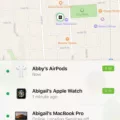Staying hydrated is an essential part of maintaining good health, especially for those who lead an active lifestyle. To help people keep track of their water intake throughout the day, HidrateSpark and Fitbit have partnered up to create a smart water bottle that syncs with the Fitbit app.
The HidrateSpark STEEL bottle is a sleek and modern-looking tumbler made of Tritan plastic and stainless steel. Its smart technology tracks your water intake automatically and sends reminders to drink more water when needed. The bottle is also rechargeable and fully compatible with the Fitbit app, making it easy to keep track of your hydration goals.
Connecting your HidrateSpark STEEL bottle to the Fitbit app is simple and straightforward. All you need to do is ensure that your Fitbit account is linked to the HidrateSpark app. Once connected, your water intake data will sync automatically to the Fitbit app, allowing you to keep track of your daily progress.
The HidrateSpark STEEL bottle also features a glowing reminder system that alerts you when it’s time to take a sip of water. The glow is powered by LED lights and is customizable to fit your preferences. You can choose from a variety of colors and patterns to make the bottle uniquely yours.
If you’re having trouble connecting your HidrateSpark STEEL bottle to the Fitbit app, there are a few troubleshooting steps you can try. First, try closing and reopening the app to see if that helps. If not, switch your phone to Airplane Mode for about 10 seconds and then switch it back off. This can sometimes help reset the connection and allow the app to sync properly.
The HidrateSpark STEEL bottle is an excellent tool for anyone looking to stay hydrated and track their water intake. Its smart technology and compatibility with the Fitbit app make it an easy and convenient way to stay on top of your hydration goals. With the added benefit of customizable LED reminders, this smart water bottle is a must-have for anyone looking to lead a healthy lifestyle.

Syncing HidrateSpark with Fitbit
You can sync HidrateSpark with Fitbit. The HidrateSpark STEEL bottle automatically tracks your water intake and syncs your hydration data to the HidrateSpark and Fitbit app. To connect your Fitbit account to your HidrateSpark STEEL bottle and app, simply follow these steps:
1. Open the HidrateSpark app and tap the “Profile” tab.
2. Select “Settings” and then “Connect Apps.”
3. Find and select “Fitbit” and then follow the prompts to connect your accounts.
4. Once your accounts are connected, your HidrateSpark STEEL bottle will automatically sync your hydration data to the Fitbit app.
In addition, the HidrateSpark STEEL bottle will glow when you need to take a sip, making it easy to stay hydrated throughout the day. syncing HidrateSpark with Fitbit is a simple and convenient way to track your water intake and improve your overall health and wellness.
What Water Bottles are Compatible with Fitbit?
Fitbit is a popular fitness tracker brand that offers a variety of devices capable of tracking your daily water intake. To ensure that your water bottle is compatible with your Fitbit, you need to look for a smart water bottle that is designed to integrate with the Fitbit app. Some of the water bottles that work with Fitbit include:
1. HydrateSpark Pro – This smart water bottle is made of Tritan plastic and stainless steel and is fully compatible with the Fitbit app. It includes a rechargeable battery and tracks your daily water intake, sending reminders to ensure you’re staying hydrated.
2. Hidrate Spark 3 – Another popular option, the Hidrate Spark 3 features a smart lid that tracks your water intake and syncs with the Fitbit app. This water bottle is made of BPA-free plastic and comes in a variety of colors.
3. Thermos Connected Hydration Bottle – This smart water bottle features a built-in hydration calculator that tracks your water intake and syncs with the Fitbit app. It’s made of durable stainless steel and is available in a range of sizes and colors.
4. Ozmo Active Smart Bottle – This smart water bottle tracks your water and coffee intake and syncs with the Fitbit app. It’s made of BPA-free plastic and includes a rechargeable battery.
If you’re looking for a water bottle that works with Fitbit, consider one of these smart water bottles that are designed to integrate with the Fitbit app. These bottles offer a range of features, including hydration tracking, reminders, and compatibility with other fitness apps.
Troubleshooting HidrateSpark Connection Issues
There can be several reasons why your HidrateSpark won’t connect. Firstly, make sure that your Bluetooth is turned on and that the HidrateSpark is within range of your device. If this doesn’t work, try resetting both your HidrateSpark and your device’s Bluetooth settings. You can also try deleting the HidrateSpark device from your Bluetooth settings and re-pairing it again. Another reason why your HidrateSpark may not connect is if there is a firmware update available which needs to be installed. If none of these solutions work, there may be an issue with the HidrateSpark itself, and you should contact customer support for further assistance.
Conclusion
Fitbit is a highly efficient and effective way of tracking your daily fitness routine. With its advanced technology, it allows you to monitor your progress and set achievable goals while keeping you motivated throughout your fitness journey. The ability to connect to other devices, such as the HidrateSpark STEEL water bottle, makes it even more convenient and user-friendly. With its compatibility with various apps, including the Fitbit app, you can easily access your fitness data and make necessary adjustments to improve your performance. Fitbit is a reliable and trustworthy fitness tool that can help you achieve your health and wellness goals.