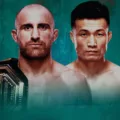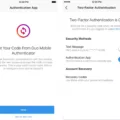ESPN is a sports broadcasting channel that has been entertaining sports enthusiasts for decades. With the rise of streaming services, ESPN has joined the bandwagon by launching its very own ESPN+ streaming service. As popular as it is, many people are still confused about whether ESPN is free on Roku.
First and foremost, it is important to note that the official ESPN Roku app is free to download. You can easily find it by searching for ESPN on the Roku homepage, selecting it from the results, and then selecting ‘Add channel.’ Once you have the app installed, you will have access to all sorts of shows and content to watch. However, to access ESPN+ content, you will need to subscribe to the service.
ESPN+ is a subscription-based streaming service that provides exclusive live content from a range of sports including UFC, MLB, MLS, NHL, college, and international sports. The service costs $6.99 per month or $70 annually, and you can sign up for it through the ESPN app on your Roku device.
With ESPN+, you get to watch thousands of live events and shows from the ESPN networks, as well as scores, highlights, and more. Plus, you get access to ESPN+ Originals, the complete 30 for 30 libraries, and more.
To link your ESPN+ subscription to your Roku device, start the ESPN app on your Roku device, select ‘Settings,’ then ‘Subscriptions,’ then ‘ESPN+,’ and finally ‘Login.’ Note down the activation code and go to http://espn.com/activate on your computer or mobile browser. On your browser, enter the activation code and click Continue.
While the official ESPN Roku app is free to download, accessing exclusive content through ESPN+ requires a subscription. With ESPN+, you get access to a plethora of live sporting events and shows, as well as other exclusive content. By following the steps outlined above, you can easily link your ESPN+ subscription to your Roku device and start watching your favorite sports content today.

Watching ESPN for Free on Roku
To watch ESPN for free on Roku, you can download the official ESPN app, which is available for free. Here are the steps to follow:
1. Go to your Roku homepage and search for ESPN.
2. When the ESPN app appears in the search results, select it.
3. Click on “Add channel” to download and install the app on your Roku device.
4. Once the ESPN app is installed, open it and you’ll have access to a variety of shows and content to watch.
It’s important to note that while the ESPN app itself is free to download, some of the content within the app may require a subscription or login credentials from a cable or streaming provider. However, there is still a decent amount of free content available to watch in the app without a subscription.
Cost of ESPN on Roku
ESPN is available on Roku as part of the ESPN+ subscription service, which costs $6.99 per month or $69.99 per year. This subscription gives you access to exclusive live content from UFC, MLB, MLS, NHL, college and international sports, and more. There are no additional fees or hidden costs associated with accessing ESPN on Roku through the ESPN+ subscription service. You can choose to subscribe monthly or annually, depending on your preferences and needs. It is also worth noting that ESPN+ offers a free trial period of 7 days, during which you can try out the service before committing to a subscription.
Does The Roku Channel Include ESPN?
The Roku Channel does have access to ESPN content through the ESPN app. However, you will need to have a subscription to ESPN+ in order to access exclusive live sports and other content. With an ESPN+ subscription, you can watch thousands of live events and shows from the ESPN networks, as well as access scores, highlights, and more. Additionally, you can enjoy ESPN+ Originals and the complete 30 for 30 libraries. To watch ESPN on your Roku device, simply download the ESPN app from the Roku Channel Store and log in with your ESPN+ subscription credentials.
Activating ESPN on Roku
To activate ESPN on Roku, you need to follow the steps mentioned below:
1. First, you need to start the ESPN app on your Roku device.
2. After that, you need to select the “Settings” option from the menu.
3. Then, select “Subscriptions” and choose “ESPN+.”
4. Next, select “Log In” and note down the activation code that appears on your screen.
5. Now, you need to go to “http://espn.com/activate” on your computer or mobile browser.
6. On the activation page, enter the activation code that you noted down earlier and click on the “Continue” button.
7. Follow the on-screen instructions to complete the activation process.
Upon successful activation, you will be able to access ESPN’s content on your Roku device. It is essential to note that you will need a valid ESPN+ subscription to access the content. If you do not have a subscription, you can sign up for one on the ESPN+ website or through the ESPN app.
Conclusion
ESPN offers a fantastic experience for sports fans across the globe. With its free-to-download Roku app, viewers can enjoy a wide range of shows and content related to their favorite sports. Additionally, subscribing to ESPN+ provides exclusive access to live events from various sports leagues, including UFC, MLB, MLS, NHL, college sports, and more. The service also offers ESPN+ Originals, the complete 30 for 30 libraries, and scores and highlights from sports events. ESPN is an excellent source of sports entertainment, and its Roku app and ESPN+ subscription service make it one of the best options for sports fans looking for a premium viewing experience.