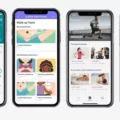RAM (Random Access Memory) is a crucial component in every computer system, as it stores data that is required by the processor at any given time. The speed of the RAM has a direct impact on the overall performance of the system, as it determines how quickly the processor can access the data that it needs. In this article, we will be discussing the topic of 3000MHz RAM and whether it is possible to overclock it to 3200MHz.
3000MHz RAM is a popular choice for many computer enthusiasts, as it offers a good balance between performance and cost. It is a DDR4 RAM, which means that it has a data transfer rate of 3000 million transfers per second. This speed is sufficient for most applications, including gaming, video editing, and other resource-intensive tasks.
However, some users may want to push their system to its limits and achieve even higher performance. This is where overclocking comes into play. Overclocking is the process of increasing the clock speed of a component beyond its factory-set limits. In the case of RAM, this means increasing the data transfer rate beyond 3000MHz.
The question is, can you overclock 3000MHz RAM to 3200MHz? The answer is yes, it is possible. However, it is important to note that not all RAM modules are created equal, and not all of them can be overclocked to the same extent. The success of your overclocking attempt will depend on the quality of your RAM module and the capabilities of your system.
To overclock your 3000MHz RAM to 3200MHz, you will need to go into your BIOS settings and manually adjust the frequency and timings. It is recommended that you do some research beforehand and find out what are the optimal settings for your RAM module. You can also try using software tools such as CPU-Z or MemTest to test the stability of your overclocked RAM.
It is important to note that overclocking your RAM can come with some risks. Overclocking can cause instability and crashes, and in some cases, it can even damage your hardware. Therefore, it is recommended that you proceed with caution and take the necessary precautions, such as ensuring that your system is properly cooled and that you have a backup of your data.
3000MHz RAM is a good choice for most computer systems, offering a good balance between performance and cost. However, if you want to push your system to its limits, you can try overclocking your RAM to 3200MHz. Just remember to proceed with caution and take the necessary precautions to avoid any potential risks.
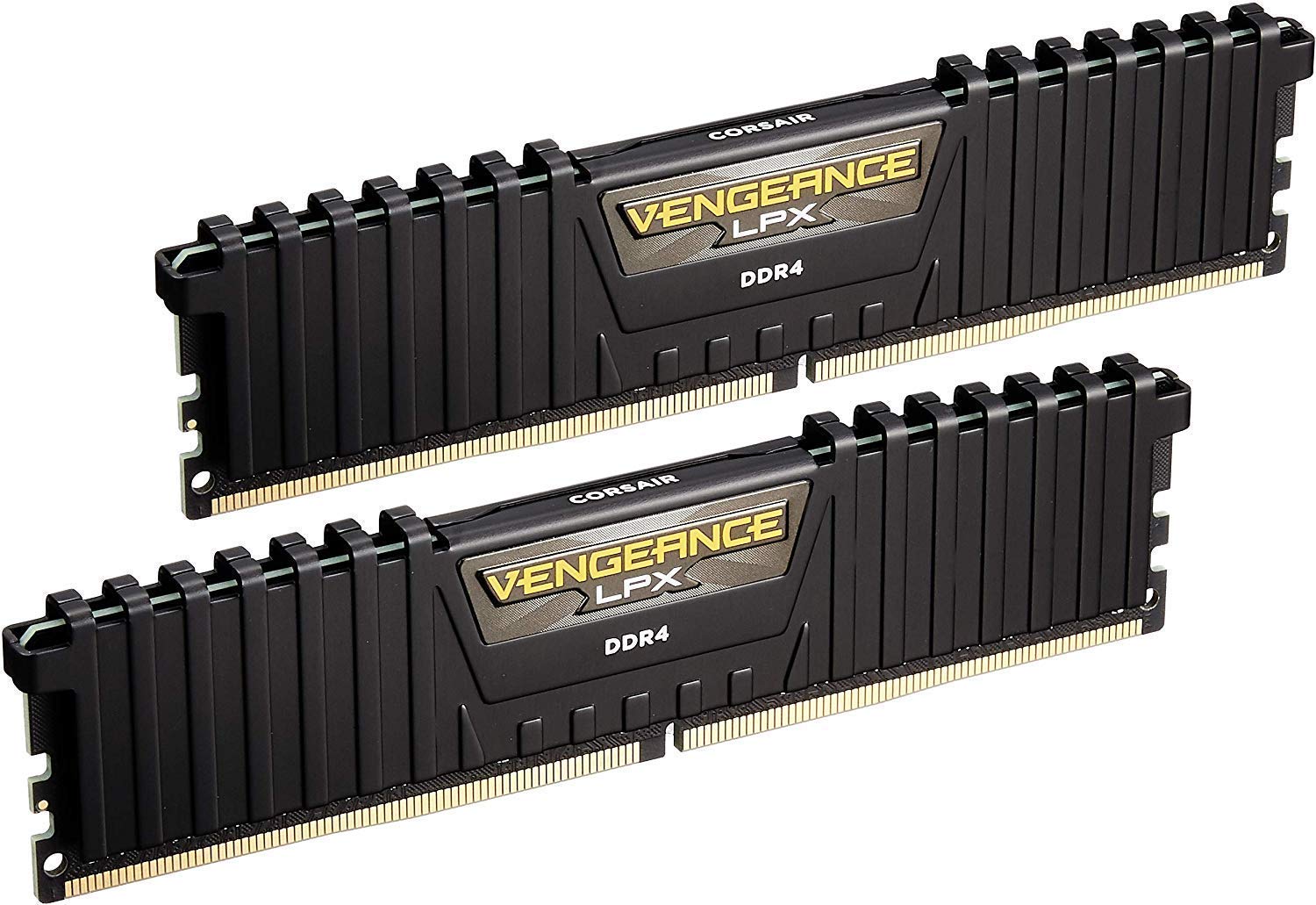
Can 3000MHz RAM Run at 3200MHz?
It is possible to run 3000MHz RAM at 3200MHz, but it may require some adjustments to the settings in the BIOS. Overclocking the RAM to run at a higher frequency can provide a performance boost, but it also carries the risk of instability and potential damage to the hardware. Before attempting to overclock the RAM, it is important to ensure that the motherboard supports the higher frequency and that the system is adequately cooled. It is recommended to follow a guide or seek expert advice when attempting to overclock RAM.
Overclocking RAM Beyond Rated Speed
It is possible to overclock RAM beyond its rated speed, but it is important to note that doing so can be risky and potentially damage your system. Additionally, not all RAM is capable of being overclocked and the degree to which you can overclock will vary depending on the quality of the RAM and the motherboard’s capabilities.
To overclock RAM, you will need to enter the BIOS settings of your computer and adjust the frequency and timings of the RAM. It is important to do this in small increments and monitor your system for stability issues, such as crashes or errors. You may also need to adjust the voltage of the RAM to ensure stability.
It is important to note that overclocking RAM can offer a performance boost, but it may not always be noticeable in everyday use. Additionally, overclocking can increase the heat generated by your computer, so proper cooling is essential. It is always recommended to do thorough research and proceed with caution if you decide to overclock your RAM.
Conclusion
3000MHz RAM is a good option for those who want a balance between performance and affordability. While it may not be as fast as higher-end RAM modules, it still provides a significant boost in system performance compared to lower-end options. It is compatible with most modern motherboards and can be easily overclocked to achieve higher speeds if desired. However, for those looking to maximize the performance of their AMD Ryzen processors, it is recommended to upgrade to 3600MHz RAM for optimal results. Ultimately, the choice of RAM will depend on individual needs and budget, but 3000MHz RAM remains a solid choice for most users.