Fitbit Premium is a subscription-based service offered by Fitbit that provides users with personalized insights, advanced sleep tracking, and guided programs to achieve their fitness goals. While many users find Fitbit Premium to be a valuable addition to their fitness journey, some may wish to opt out of the service due to personal reasons. Here is a detailed guide on how to opt out of Fitbit Premium.
To cancel your Fitbit Premium subscription, start by opening the Fitbit app on your smartphone. Once the app is open, tap on the “Today” tab located on the bottom navigation bar. Then, tap on your profile picture located in the top left corner of the screen. This will open up your profile settings.
Scroll down and select the “Account Settings” option. From here, you will see a list of options, including “Manage Subscriptions.” Tap on this option, and you will be directed to your phone’s app store. This is where you will see your active Fitbit Premium subscription.
Tap on your Fitbit Premium subscription, and then select “Cancel Subscription.” This will prompt you to confirm your decision to cancel the subscription. Once confirmed, your Fitbit Premium subscription will be cancelled, and you will no longer be charged for the service.
If you wish to delete your Fitbit account along with all the associated data, you can do so by following these steps. In the Fitbit app, tap on the “Today” tab and then tap on your profile picture. Scroll down and select “Account Settings,” followed by “Manage Data.” From here, you will see the option to “Delete Account.”
Tap on this option, and you will be prompted to confirm your decision. Once confirmed, your Fitbit account and all associated data, including your Fitbit Premium subscription, will be permanently deleted.
Fitbit Premium is a valuable service for many users, but for those who wish to opt out, it is a simple process that can be done through the Fitbit app. If you wish to delete your Fitbit account along with all the associated data, you can do so by following the steps outlined in this article. Keep in mind that once your account is deleted, it cannot be recovered, so be sure to make an informed decision before proceeding.
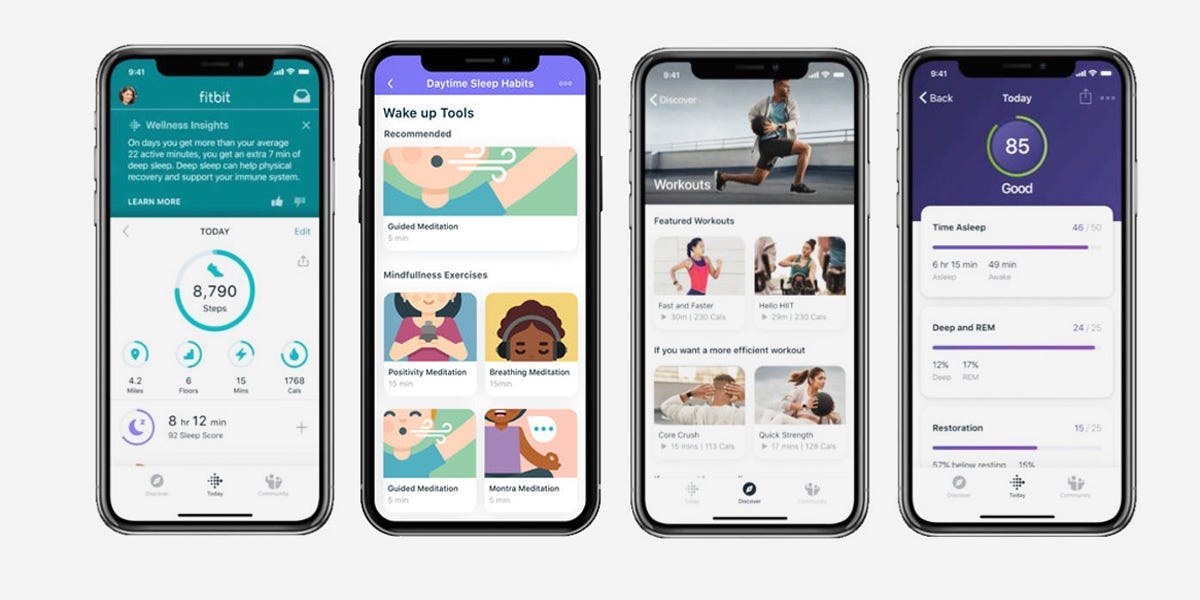
Cancelling Fitbit Premium on an iPhone
To cancel your Fitbit Premium subscription on your iPhone, follow these steps:
1. Open the Fitbit app and go to the Today tab.
2. Tap on your profile picture.
3. Scroll down and tap on Account Settings.
4. Tap on Manage Subscriptions.
5. This will open your active subscriptions in your phone’s app store.
6. Look for your Fitbit Premium subscription and tap on it.
7. Tap on the option to cancel the subscription.
8. Follow the on-screen instructions to confirm the cancellation.
Once you have successfully cancelled your subscription, you will no longer have access to the premium features of the Fitbit app at the end of the billing cycle. It is important to note that cancelling your subscription does not automatically issue a refund for any payments already made.
Changing a Fitbit Premium Subscription
To change your Fitbit Premium subscription, you will need to open the Fitbit app on your mobile device. Once you have opened the app, go to the Today tab, and tap on your profile picture. After that, scroll down the page and tap on Account Settings. From there, you can select the option to Manage Subscriptions. This will take you to a page where you can view your current subscription plan and make any desired changes. You can also cancel your subscription from this page if you no longer wish to use the premium services. If you need further assistance or have any questions, you can contact Fitbit customer support for additional help.
Cancelling a Fitbit Account
To cancel your Fitbit account, you need to follow the steps given below:
1. Open the Fitbit app on your smartphone.
2. Tap on the Today tab, located at the bottom of the screen.
3. Next, tap on your profile picture, located at the top left corner of the screen.
4. Scroll down and tap on the Manage Data option.
5. Under the Manage Data section, tap on the Delete Account option.
6. Follow the on-screen instructions to confirm your decision to delete your Fitbit account.
Note that once you delete your account, all your Fitbit data, including your profile information, activity history, and device settings, will be permanently deleted and cannot be recovered. If you want to keep your data, you can export it before deleting your account. Also, if you have an active Fitbit Premium subscription, make sure to cancel it before deleting your account to avoid any additional charges.
Conclusion
Fitbit Premium is a valuable subscription service that offers users a wide range of health and wellness tools to help them achieve their fitness goals. From personalized workout plans and guided mindfulness sessions to nutrition tracking and sleep analysis, Fitbit Premium provides users with access to a wealth of resources that can help them live a healthier, more active lifestyle. While there is a cost associated with the service, many users find that the benefits of Fitbit Premium are well worth the investment. if you’re looking to take your health and fitness to the next level, Fitbit Premium is definitely worth considering.








