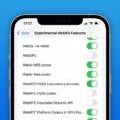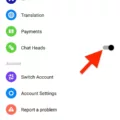In the world of smartphones, apps have become an integral part of our daily lives. We rely on them for various purposes, from communication to entertainment, and everything in between. But have you ever noticed a small blue dot next to some of your apps? What does it signify? Let’s delve into this intriguing topic and find out.
The blue dot, also known as a notification badge, is a handy feature found on the Play Store. It serves as an indicator that there are updates available for your installed apps. When you see this dot, it means that some of your apps have new versions or bug fixes waiting to be installed. It’s a helpful reminder to keep your apps up to date and ensure you have the latest features and security patches.
But what about the blue dot that appears on the left side, just below the app icon? This particular dot has a different purpose. It indicates that an app is actively using your device’s microphone. This feature, known as voice control, allows certain apps to listen to your voice commands and perform tasks accordingly. If you prefer not to use this feature or are concerned about privacy, you can easily disable it in your device settings.
Now, let’s shift our focus to the blue dots that sometimes appear on your contacts. These dots signify that your carrier has scanned and connected you to your contacts using a technology called RCS (Rich Communication Services). This means that you can engage in chat mode with other contacts who also have an RCS-capable phone and the same carrier. It’s a convenient way to have enhanced messaging capabilities with certain contacts, such as sharing high-resolution photos, videos, or even engaging in group chats.
It’s worth noting that the blue dot next to an app will disappear once you open the app after it has been updated. However, even if you haven’t opened the app, the dot will eventually disappear after a few days. This is a helpful visual cue to let you know that you have addressed the app’s update, ensuring you stay on top of the latest enhancements and bug fixes.
The blue dot next to an app serves as a notification badge, indicating that updates are available for your installed apps on the Play Store. The blue dot below the app icon represents voice control, indicating that an app is actively using your device’s microphone. The blue dots on your contacts signify that your carrier has connected you to them using RCS technology, allowing for enhanced messaging capabilities. So, the next time you spot these blue dots, you’ll know exactly what they mean and how to make the most of these features.
What Does It Mean When There Is A Blue Dot Next To An App?
When you see a blue dot next to an app on your device, it typically indicates that there is a notification or update available for that particular app. This blue dot acts as a notification badge, alerting you to important information or changes within the app.
Here are a few possible reasons why you may see a blue dot next to an app:
1. App Update: The blue dot could mean that there is a new version of the app available for download. This could include bug fixes, performance improvements, or new features that the app developers have released. Updating your apps regularly ensures that you have the latest functionality and security enhancements.
2. Notification: The blue dot may also indicate that there is an unread notification within the app. This could be a message, a reminder, or any other type of notification that the app wants to bring to your attention. By tapping on the app, you can access and view the unread notification.
3. New Content: In some cases, the blue dot can signify that there is new content available within the app. This could be new articles, videos, or any other type of media that the app provides. By opening the app, you can explore and consume the latest content that has been added.
It’s important to note that the exact meaning of the blue dot may vary depending on the app and the device you are using. Different apps may use the blue dot to represent different types of notifications or updates. Therefore, it’s always a good idea to check the app itself or refer to the app’s documentation to understand the specific meaning of the blue dot in that context.
The blue dot next to an app is a useful visual cue to let you know that there is something new or important happening within the app. It helps you stay informed and up-to-date with the latest updates, notifications, or content that the app has to offer.

What is The Blue Dot Next To Apps On iPhone?
The blue dot next to apps on an iPhone is a visual indicator that signifies that the app is currently using your device’s microphone. This blue dot appears as a notification to let you know that the app has access to your microphone and may be actively recording audio or using voice control features. It serves as a reminder that your microphone is in use by a particular application.
To disable this feature, you can follow these steps:
1. Open the Settings app on your iPhone.
2. Scroll down and tap on “Accessibility.”
3. In the Accessibility menu, select “Voice Control.”
4. Under the Voice Control settings, you will find an option labeled “Microphone Access.”
5. Tap on “Microphone Access” and choose either “Always” or “While Using the App” depending on your preference.
By selecting “Always” for microphone access, the blue dot will appear whenever an app is actively using your microphone. If you choose “While Using the App,” the blue dot will only show up when the app is actively recording audio or using voice control features.
It’s important to note that some apps, such as voice recording or audio messaging apps, may require microphone access for their intended functionality. However, if you find the blue dot intrusive or unnecessary for certain apps, you can always adjust the microphone access settings to suit your preferences.
What Does A Blue Dot On Apps Mean in Android?
The presence of a blue dot on apps in Android indicates that the particular app has been recently updated. This blue dot serves as a visual indicator for users, allowing them to easily identify which apps have received recent updates. Once you open an app that displays the blue dot, it will disappear, signaling that you have accessed the app after its latest update. However, it is important to note that the blue dot will also vanish on its own after a few days, even if you have not interacted with the app since its update. This feature is designed to help users keep track of app updates and ensure that they are utilizing the latest versions available.
What Does The Blue Dot Mean On Notifications?
The blue dot on notifications signifies that there is an unread message or alert associated with that particular notification. It serves as an indicator to draw your attention and prompt you to take action or check the message. This blue dot acts as a visual cue to highlight unread content and ensure that you don’t miss any important updates.
Here are some key points about the blue dot on notifications:
1. Function: The blue dot is a visual indicator used by various apps and platforms to denote unread messages or notifications.
2. Unread messages: When you receive a new message or notification, a blue dot appears on the associated icon to signify that there’s unread content waiting for your attention.
3. Attention grabber: The blue dot is intentionally designed to catch your eye and draw your attention towards the unread message or notification, ensuring that you don’t overlook it amidst other content.
4. Action prompt: Seeing the blue dot encourages you to take action by opening the app or checking the specific message that triggered the notification. It serves as a reminder to engage with the content.
5. Enhanced user experience: The blue dot feature helps users stay organized and up-to-date by providing a clear visual cue for unread messages. It prevents important information from being overlooked or forgotten.
The blue dot on notifications is a visual indicator used to highlight unread messages or notifications, prompting users to take action and engage with the associated content. It enhances the user experience by ensuring that important updates are not missed or ignored.
Conclusion
The blue dot notification badge on the Play Store indicates that there are updates available for your installed apps. This allows you to easily keep your apps up to date and enjoy the latest features and improvements. The blue dot is also used as an indicator that an application is using your microphone, providing voice control capabilities. If you prefer not to have this feature enabled, you can easily turn it off in the settings. Additionally, the blue dot next to the app name signifies that the app has recently been updated, and it disappears once you open the app after the update. On the other hand, the blue dots on your contacts indicate that your carrier has connected you to them using RCS technology, enabling chat mode and enhanced communication features. these blue dots serve as helpful indicators and enhancements to your app experience.