APK files have become a popular way to download and install apps on Android devices. However, there is a concern about the safety of these files. Some APK files may contain malware or other security threats that can harm your device. So, the question arises: Are APK files safe to download?
The answer is not a simple yes or no. While it is true that some APK files may pose a risk to your device’s security, it does not mean that all APK files are unsafe. There are steps you can take to ensure that you are downloading a safe APK file.
One way to determine the safety of an APK file is by checking its hash. The hash of a file is like its digital fingerprint. Developers often publicly mention the SHA (Secure Hash Algorithm) of their app’s APK file. By comparing the SHA of the APK file you have with the one provided by the developer, you can verify if it is the correct and safe file to download.
Another precautionary measure you can take is to download APK files only from trusted sources. Stick to reputable app stores like the Google Play Store, as they have security measures in place to detect and remove malicious apps. Be cautious when downloading APK files from third-party websites, as they may not always have the same level of security checks.
It is also important to keep your device’s security settings up to date. Enable settings like “Unknown sources” to prevent the installation of apps from untrusted sources. Regularly update your device’s operating system and security patches to ensure that any vulnerabilities are addressed.
Furthermore, it is advisable to use a reliable antivirus or security app on your device. These apps can scan APK files for malware and alert you if any threats are detected.
APK files can be safe to download as long as you take necessary precautions. Check the hash of the file, download from trusted sources, keep your device’s security settings up to date, and use antivirus apps for added protection. By following these steps, you can minimize the risk of downloading a malicious APK file and ensure the safety of your Android device.
Is It Safe to Download an APK File?
Downloading an APK file can potentially pose a risk to your device’s security. While APK files are the standard format for Android apps, they can sometimes contain malware or viruses that may compromise the integrity of your device. However, this does not mean that all APK files are unsafe. It is crucial to exercise caution and follow certain guidelines to ensure a safe download.
To determine the safety of an APK file, consider the following points:
1. Source: Ensure that you download APK files from trusted sources like the Google Play Store, reputable app stores, or official developer websites. Avoid downloading from third-party websites or unknown sources, as they may host malicious files.
2. Check permissions: When installing an APK file, carefully review the permissions it requests. If an app requires excessive or unnecessary permissions, it could be a sign of potential malware or suspicious activity. Use your judgment and be cautious of such apps.
3. Antivirus software: Install and regularly update a reliable antivirus app on your Android device. This will help detect and remove any potential threats from APK files or other sources.
4. User reviews and ratings: Before downloading an APK file, check the user reviews and ratings on trusted platforms. This can provide insights into the app’s credibility and safety.
5. Update regularly: Keep your device’s operating system and apps up to date. Developers regularly release updates to address security vulnerabilities and improve overall app performance.
6. Use a virtual private network (VPN): Consider using a VPN when downloading APK files, especially from unknown sources. A VPN can help protect your data and privacy by encrypting your internet connection.
By following these precautions, you can minimize the risk associated with downloading APK files. Remember, it is always better to err on the side of caution and prioritize your device’s security.
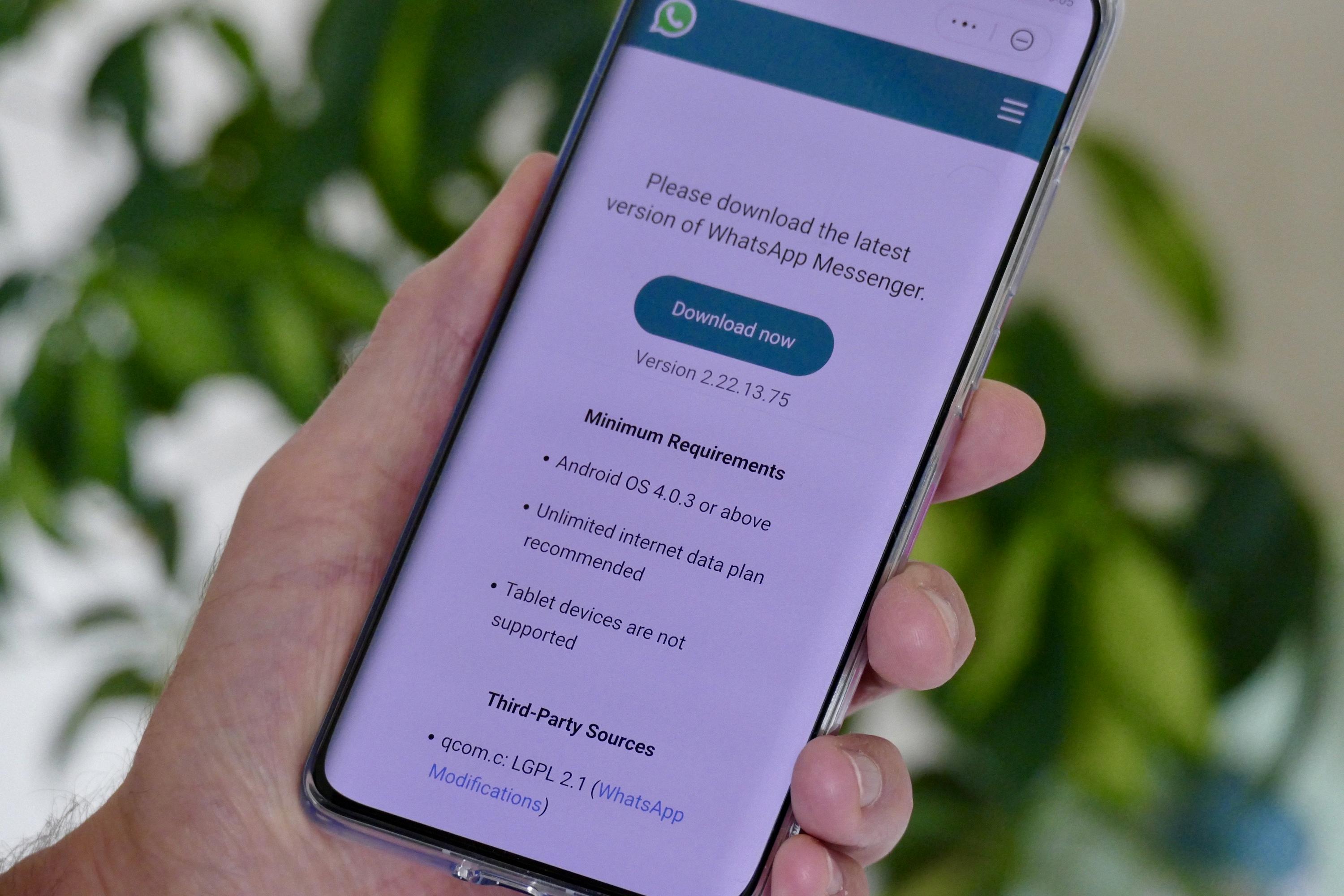
How Do You Know If an APK is Safe?
To determine if an APK (Android Application Package) is safe, you can follow these steps:
1. Obtain the APK from a trusted source: Ensure you download the APK from a reputable app store like Google Play Store or an official website of the app developer. Avoid downloading from third-party sources, as they may host modified or malware-infected versions.
2. Verify the app’s developer: Before downloading, research the developer of the app. Check if they are a well-known company or if they have a good reputation. Be cautious if the developer is unfamiliar or has a questionable track record.
3. Check app permissions: When installing an app, it requests certain permissions to access different features or data on your device. Review the permissions the app requires and ensure they align with the app’s functionality. If an app requests unnecessary or excessive permissions, it may raise red flags.
4. Read user reviews and ratings: Check the app’s reviews and ratings on the app store. Read through both positive and negative reviews to get an overall sense of users’ experiences. If there are numerous complaints about security issues or suspicious behavior, it’s best to avoid downloading the app.
5. Research the app online: Conduct a web search to see if there are any reports or news articles about the app containing malware or being unsafe. If there have been security concerns raised in the past, it’s better to err on the side of caution and avoid the APK.
6. Scan the APK for malware: Use reputable antivirus software to scan the APK file before installing it. Antivirus apps can detect and alert you if the APK contains any malicious code or viruses.
7. Compare the APK’s SHA: If the app developer publicly shares the SHA (Secure Hash Algorithm) of the APK, you can compare it with the SHA of the APK you have. If they match, it indicates that the APK has not been modified, increasing the likelihood of its safety.
Remember, even if an APK passes these checks, it’s always a good practice to keep your device’s operating system and apps up to date, as developers regularly release security patches to address vulnerabilities.
Conclusion
The safety of APK files depends on various factors. While it is true that some APK files may contain malware or violate the security of your Android device, it does not mean that all APK files are unsafe. It is important to exercise caution and take appropriate measures to ensure the safety of the APK files you download.
One way to determine if an APK file is safe is to check its hash. The SHA of a file acts as a digital fingerprint and can be compared to the publicly mentioned SHA by the developers of the app. If they match, it is likely that the APK file is safe to use.
Additionally, it is recommended to only download APK files from trusted sources such as the official app stores or reputable websites. These sources generally conduct security checks and ensure that the APK files they provide are free from malware or other security threats.
Furthermore, keeping your Android device updated with the latest security patches and using reliable antivirus software can help protect against potential risks associated with APK files.
While there is a potential risk of downloading unsafe APK files, taking the necessary precautions and using trusted sources can help ensure the safety of your Android device.













