
Source: walmart.com
Are you curious to know how many Apple Watch steps make up a mile when wearing an Apple Watch? Well, you’re in luck! In this blog post, we’ll discuss the basics of the Apple Watch and how it calculates steps in a mile with the Apple Watch pedometer (step counter).
The Apple Watch is one of the most popular wearables on the market today. It comes with a number of features and functions, including built-in GPS technology and an accelerometer that measures your total body movement, as well as a pedometer, which is a walking distance tracker. With this technology, the watch can track your activity, including how many steps you take in a mile.
So, how many steps are there in a mile when wearing an Apple Watch? Generally speaking, there are between 2000 and 2100 steps in a mile when using the watch for a man and between 2500 and 2700 for a woman.
However, it should be noted that the reliability of these registered distances depends on several factors. When converting steps to miles, Apple takes into account your individual body type. When you sign up, you will be asked to enter details, such as your age, height, weight, etc.
Apple uses that to help you track how many steps per day you took and how many miles you walked per day. Of course, if you have longer legs, you will likely walk a mile with fewer steps. If you have shorter legs, your strides will be shorter, and it will take you more steps to walk a full mile. That is why it usually takes women more steps to walk a full mile as per Apple’s calculations.

Apple Watch & Step Calculation
The Apple Watch accelerometer helps track your steps. However, ultimately, it depends on your stride length.
To improve step tracking accuracy, you can perform a pedometer calibration on your Apple Watch. This will help the Apple Watch motion sensor better detect how many steps you are taking. We will discuss how to do this later in this article, so continue reading.
Average Steps Per Mile
The average steps in a mile depends on stride length. The Parks and Recreation website from the City of Cleveland Heights has a useful stride length calculator to assist with steps-to-mile conversion.
Depending on your height, the average steps per mile ranges from 1,992 (if you are 6’5”) to 2,645 (if you are 4’10”). If you are 5’10”, for example, it will take you 2,191 steps, on average, to walk a mile.
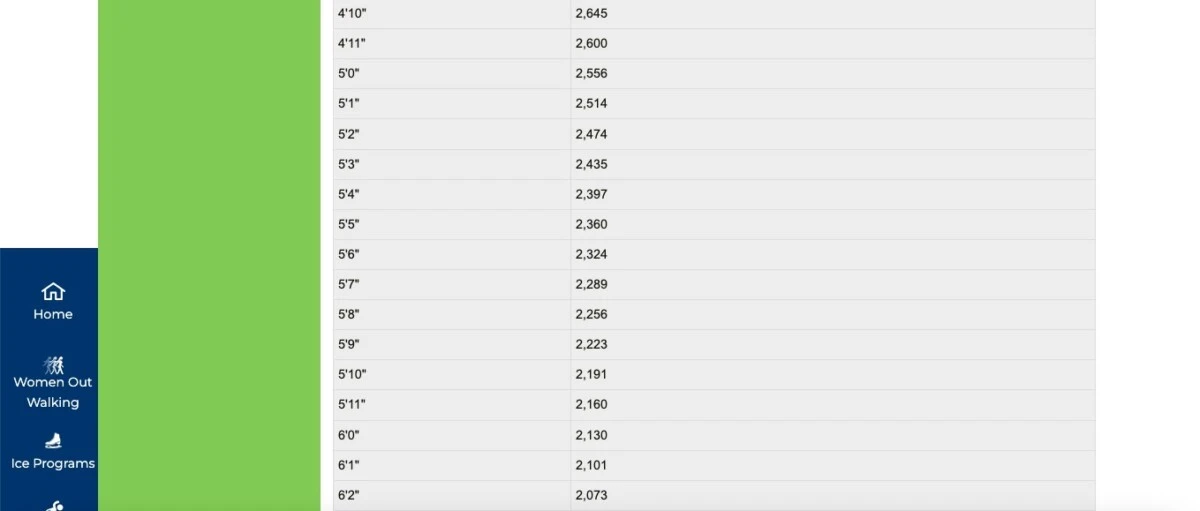
However, note that Apple Watch step data can sometimes be inaccurate. For example, it can sometimes overcount or undercount your steps per day. All fitness trackers can. Therefore, your personal step count may vary slightly from the Apple Watch step count.
Improving Accuracy
To improve step accuracy and achieve more accurate distance tracking on your Apple Watch, you should do two things.
First, make sure you have entered the correct data about your height, weight, etc. Since Apple Watch doesn’t use GPS tracking to track if you’ve gone an actual mile but instead uses step tracking based on personal data, it’s important to enter this information correctly.
To improve your walking workout tracking, you should calibrate your Apple Watch. Apple can do this for you automatically. Do this from time to time.
To calibrate an Apple Watch, make sure Motion Calibration & Distance is turned on. Here is how to do that:
- Open Settings on your iPhone.
- Click on Privacy & Security.
- Click on Location Services, and turn it on.
- Scroll down and click on System Services.
- Turn on Motion Calibration and Distance.
Once you have done that, you are ready to calibrate your Apple Watch. Go outdoors into an open area that is not blocked by buildings, and, ideally, trees.
Hold your Apple Watch in your hand or wear it on your wrist. If you have an Apple Watch Series 1 or an earlier version, you will need to have your iPhone with you as well; otherwise, you will only need your Apple Watch.
Open the Workout app and click on Outdoor Walk. Then, walk at a standard pace, as you would usually do, for 20 minutes. That is all you need to do. By ensuring you are in an open area with a good GPS signal, you can allow the Apple Watch to get a more accurate understanding of your strides and walking style.
By the way, you can do the same thing with running. Simply select Outdoor Run instead of Outdoor Walk, and then run for around 20 minutes at your usual pace.

Connecting to Apps
One of the most popular fitness challenges is to walk 10,000 steps a day, also known as the 10,000 steps challenge. The goal is to walk at least 10,000 steps a day, which can also include walking around the house, walking from your car to your office building, and walking upstairs.
The idea is that by making small adjustments to your lifestyle so that you walk 10,000 steps a day (taking the stairs instead of the elevator, for example), you can improve your health. Since 10,000 steps are around 4–5 miles, it’s a good goal for overall health.
There are third-party step apps that connect to Apple Health to track your daily progress. One of the best step-tracking apps for the 10,000 steps challenge is 10,000 Steps, from Central Queensland University. It integrates with data from Apple Health, which integrates with your Apple Watch to track steps you take while wearing your watch.
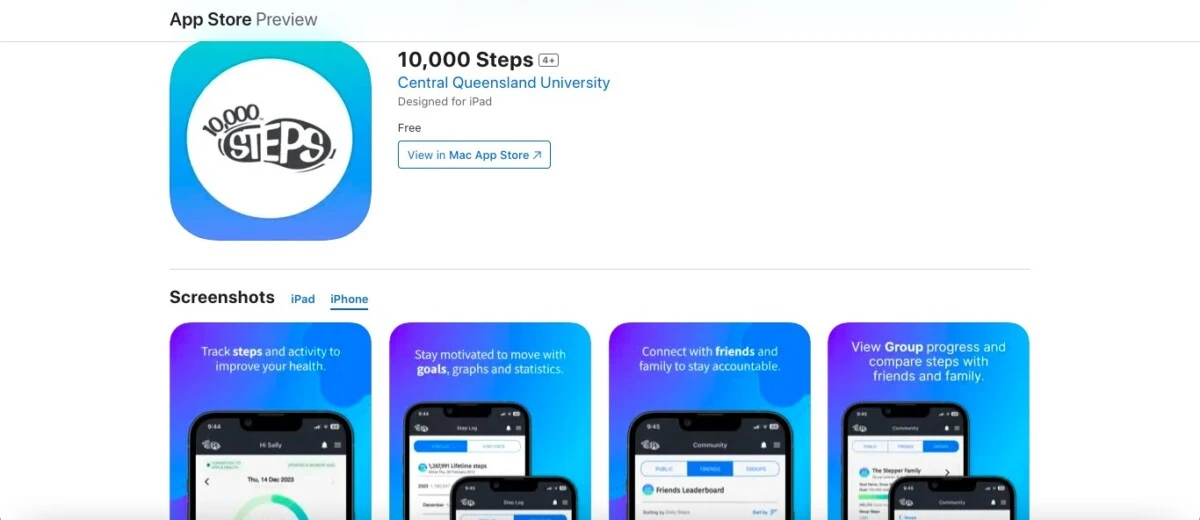
Beyond Steps
The Apple Watch can do a lot more than just track your steps, of course. Here are some other features of the Apple Watch:
- Exercise rings: The Apple Watch activity rings show how much brisk activity you have done. It recommends exercises for you every week and allows you to track your progress towards your goals by “closing” these exercise rings and achieving a complete circle.
- Heart rate monitoring: The Heart Rate app allows you to monitor and track your heart rate.
- Workout tracking: You can also track other workouts, such as hiking, running, stair stepping, and working out on an elliptical bike.
There are many other Apple Watch fitness features that allow for optimal health monitoring. Monitoring your health is easy with the Apple Watch!
The Importance of Daily Steps
Why are daily steps goals important, though? What are the health benefits of walking, and is walking for weight loss effective?
Walking is an easy way to increase your physical activity. You might not have time to exercise due to your busy schedule, but it’s a lot easier to incorporate some walking into your life. You can park further from the office building entrance, for example, to add five minutes of walking at the beginning and end of your day. It’s a great way to achieve an active lifestyle.
The step recommendations of 10,000 steps a day are just a minimum, really. It was designed so that people who are busy professionals can still maintain somewhat of an active lifestyle. However, if you can fit any more exercise into your day, even just 10 minutes on a stair stepper or elliptical bike, it will do you a great deal of good.

Apple Watch Step Challenges and Competitions
One of the best ways to provide motivation for yourself to work out more is to compete with friends. Apple Watch allows you to set up fitness competitions through Apple Watch activity sharing. Social fitness not only helps motivate you but helps your friends stay motivated as well.
To set up step challenges or other challenges, tap the friend’s icon on the Activity app on your Apple Watch and select a friend from your contact list. Once you have added a friend, you can find them in the Activity app and click on “Compete” to set up a competition. You will get notifications for progress on move goals, activity rings, and more.
Step Tracking for Different Activities
Did you know that the Apple Watch also provides tracking for other activities? For accurate Apple Watch step tracking for running, make sure to select the Run activity in the Workout app. There are two options: Outdoor Run and Indoor Run. That way, the Apple Watch can track steps during exercise accurately.
The Apple Watch also offers multi-sport tracking, including activity tracking for cycling, swimming, and other activities. All available activities will show up in the Workout app. Make sure to select the correct activity for accurate tracking.
How to Troubleshoot Common Apple Watch Step Issues
Let’s talk about how to fix step issues when it comes to step tracking problems on the Apple Watch. Here are some common problems and solutions.
- Apple Watch not tracking steps: Make sure Location Tracking and Motion Detection and Calibration are turned on. Then, calibrate your Apple Watch using the steps we have discussed earlier.
- Steps not syncing: Make sure you have a good connection on both your phone and watch. Switch from Wi-Fi to cellular.
- Inaccurate step count: Calibrate your watch and make sure your height, weight, and other details are correct.
Conclusion
Apple Watch’s health benefits include tracking your fitness goals, providing walking motivation through competing with friends, and making it easier to maintain an active lifestyle overall. In this article, we’ve covered useful step-tracking tips, as well as other tips related to your Apple Watch and its health features. We hope you stay fit and healthy!













