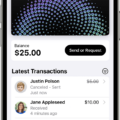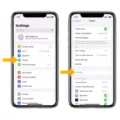Answering phone calls with headphones has become increasingly popular in recent years. With the rise of Bluetooth-enabled headphones, it has become easier than ever to take phone calls while on the go. Whether you’re driving, exercising, or simply don’t want to hold your phone up to your ear, using headphones to answer phone calls can be a convenient solution. In this article, we’ll discuss the various ways to answer phone calls with headphones and the benefits of doing so.
The first step to answering phone calls with headphones is to ensure that your headphones are properly connected to your phone. This can typically be done by turning on Bluetooth on your phone and pairing your headphones with it. Once your headphones are paired, you should be able to receive phone calls through them.
When a call comes in, you will typically hear a ringing sound through your headphones. Depending on your headphones, you may also have the option to answer the call by pressing a button on the headphones. If you don’t have this option, you can simply answer the call through your phone and the sound will automatically be routed to your headphones.
One of the biggest benefits of answering phone calls with headphones is that it allows you to keep your hands free. This can be particularly useful if you’re driving or doing something else that requires your hands to be occupied. Additionally, using headphones can make it easier to hear the person on the other end, as the sound is delivered directly to your ears.
Another benefit of using headphones to answer phone calls is that it can be a more private way to take calls. If you’re in a public place, using headphones can help to keep your conversation more discreet. Additionally, using headphones can help to reduce background noise, which can make it easier for both you and the person on the other end to hear each other.
Answering phone calls with headphones can be a convenient and practical solution for those who are always on the go. With the rise of Bluetooth-enabled headphones, it has become easier than ever to take phone calls while keeping your hands free and maintaining privacy. By following the steps outlined in this article, you can start answering phone calls with headphones and enjoy the benefits that come with it.

Answering Calls With Headphones
It is possible to answer calls with headphones. When your headphones are connected to your phone and your phone rings, you will hear the ringtone through your headphones. However, the call will not automatically connect through your headphones, but you can answer the call by pressing the answer button on your phone or on the headphones if they have one. It is essential to note that this feature may vary depending on the type of headphones and phone you are using, so it is recommended to refer to the user manual or manufacturer’s instructions for specific details.
Making Phone Calls With Headphones
To make phone calls with headphones, you need to first connect the headset to your smartphone or mobile phone. Once the connection is established, you can operate your phone to make a call, and the dial tone will be heard from the headset. To adjust the volume, you can press the + or – button on the headset. When the call is finished, you can end it by pressing the button on the headset again. It is important to ensure that the headset is properly connected to the device and that the volume is set to a comfortable level before making or receiving calls. With these simple steps, you can enjoy a hands-free phone conversation with the convenience of your headphones.
Answering an iPhone with Headphones
To answer your iPhone with headphones, you can simply press the button on your headphones or earbuds when a call comes in. This will answer the call and allow you to talk through the headphones or earbuds. If you have multiple Bluetooth devices connected to your iPhone, you can prioritize which device you want to use for audio by going to Settings > Bluetooth and tapping the “i” icon next to the device you want to prioritize. From there, you can select “Connect to This Device” or “Automatically Connect” to ensure that your headphones are always the default audio device for calls. Additionally, you can set your headphones to automatically answer calls by going to Settings > Accessibility > Touch and turning on the “Auto-Answer Calls” feature. This will allow your iPhone to automatically answer incoming calls after a set number of seconds, which can be useful if you’re unable to reach your phone quickly.
Conclusion
Answering phone calls with headphones has become a common practice among smartphone users. It enables users to take calls while on the go, without having to hold their phone to their ear. It is easy to connect headphones to a smartphone or mobile phone and make calls by operating the device. By adjusting the volume of the headset, users can have a comfortable conversation with the caller. Moreover, iPhone users have the option to direct the call audio to the iPhone speaker, a Bluetooth headset, or hearing devices. This feature can be easily accessed by going to the accessibility settings on the iPhone. Using headphones to answer phone calls is a convenient and practical way to communicate while on the move.