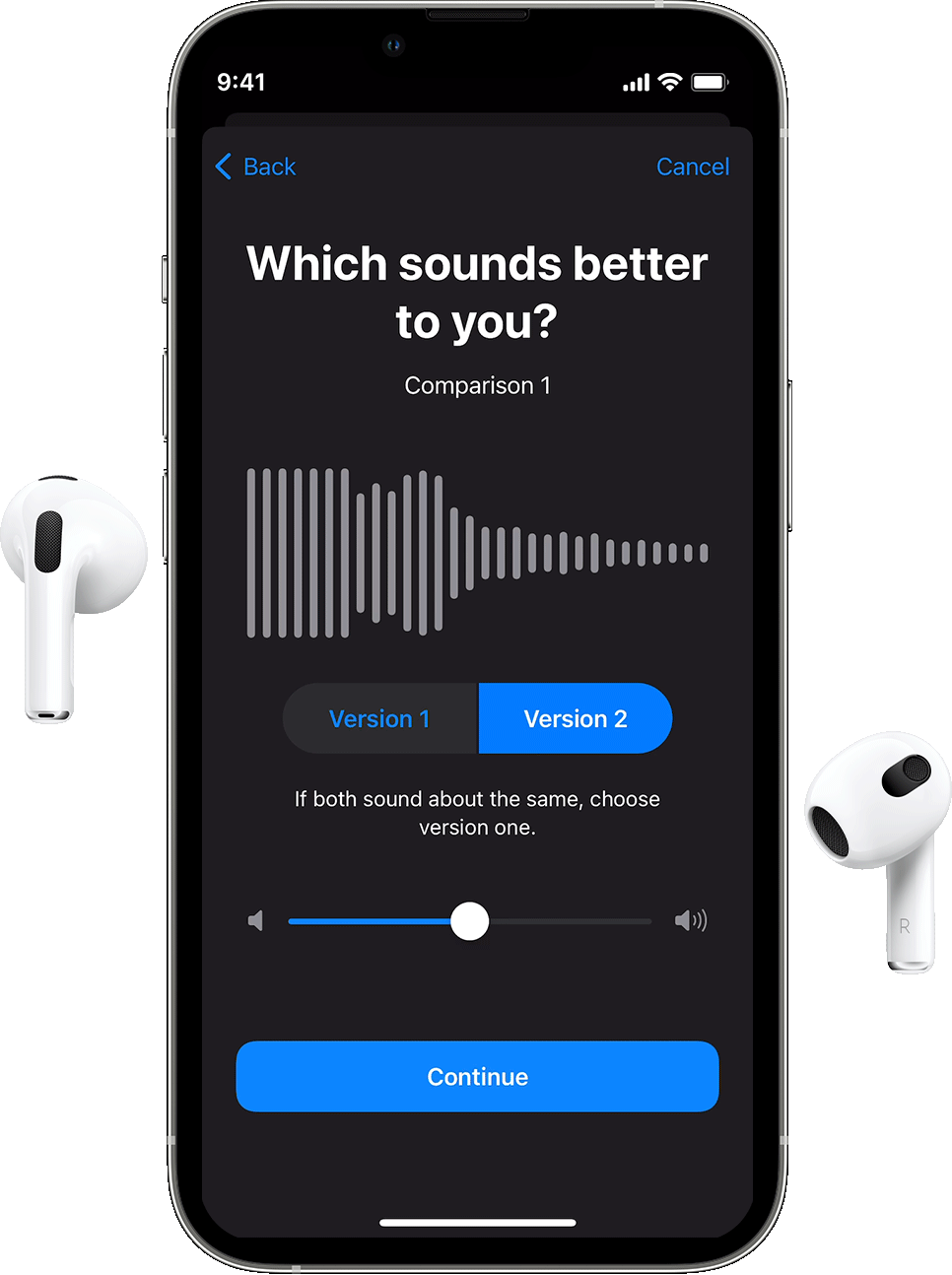Bluetooth technology has become an essential part of our daily lives. We use it to connect our smartphones, laptops, tablets, and other devices to speakers, headphones, and other audio systems. However, one of the most common issues that users face is Bluetooth static. Static sound can be frustrating and can ruin your listening experience. In this article, we will discuss the causes of Bluetooth static and how to fix it.
The main cause of Bluetooth static is interference. Bluetooth uses the 2.4GHz frequency, which is also used by other devices such as microwaves, wireless cameras, and gaming controllers. When these devices are in use, they can interfere with the Bluetooth signal, causing static or buzzing sounds. To avoid this, make sure to keep your Bluetooth device away from other devices that use the 2.4GHz frequency.
Another cause of Bluetooth static is being out of range. Bluetooth has a limited range of around 30 feet, and if you move too far away from the device you are connected to, the signal can weaken, causing static or dropouts. To avoid this issue, try to stay within range of your Bluetooth device.
Low battery levels can also cause Bluetooth static. If either your source device or Bluetooth speaker has a low battery, the quality of the sound can be affected, causing static or dropouts. Make sure to keep your devices charged to avoid this issue.
Damage to the speaker’s hardware can also cause Bluetooth static. If your speaker has been dropped or damaged, it can affect the quality of the sound, causing static or dropouts. If this is the case, you may need to get your speaker repaired or replaced.
Wi-Fi interference can also cause Bluetooth static. If your Wi-Fi router is too close to your Bluetooth device, it can interfere with the Bluetooth signal, causing static or dropouts. To avoid this issue, make sure to keep your Bluetooth device away from your Wi-Fi router.
Bluetooth static can be frustrating, but it is usually easy to fix. By following the tips above, you can avoid interference, stay within range, keep your devices charged, and avoid Wi-Fi interference. If you are still experiencing Bluetooth static after trying these tips, you may need to get your device repaired or replaced.

Fixing Static on Bluetooth
If you are experiencing static on your Bluetooth device, there are a few steps you can take to fix the problem. First, try turning your device off and on again. This can sometimes reset the connection and eliminate the static. Next, check for any updates for your Bluetooth device. If there is an update available, install it as this can sometimes address any bugs or issues that may be causing the static.
It is also important to ensure that your Bluetooth device’s battery is fully charged. A low battery can sometimes cause static or poor sound quality. If you are still experiencing static after trying these steps, try connecting a different Bluetooth device to your device. This can help to determine whether the issue is with your device or with the Bluetooth device itself.
If the problem persists, you may need to reset your Bluetooth device or seek assistance from the manufacturer’s customer support team. It is important to note that Bluetooth static can sometimes be caused by external factors such as physical obstructions or interference from other devices. In such cases, moving the devices to a different location or turning off other electronic devices may help to eliminate the static.
Causes of Bluetooth Static
Bluetooth static can be caused by a variety of factors. The most common case of Bluetooth static is interference from other devices or gadgets that use Bluetooth technology. These devices could include microwaves, gaming controllers, or even other Bluetooth speakers in close proximity. Being out of range can also cause static, as can a low battery on either the speaker or the source device. Damage to the speaker’s hardware can also cause static. It is important to keep your Bluetooth speaker away from other devices that could cause interference and ensure that both the speaker and source device have plenty of battery life. Additionally, if the speaker’s hardware is damaged, it may need to be repaired or replaced.
Removing Static from a Bluetooth Receiver
If you are experiencing static sound from your Bluetooth receiver, it could be due to several reasons. Here are some steps you can take to remove static from your Bluetooth receiver:
1. Check the signal strength: The static sound could be due to weak signal strength. Ensure that your Bluetooth device is within range of the receiver. If you are too far away, move closer to the receiver to improve signal strength.
2. Check for interference: The static sound could be due to interference from other devices that use the same frequency as Bluetooth. Make sure that there are no other devices that are using the same frequency as Bluetooth in the vicinity.
3. Restart the devices: Sometimes, restarting the devices can help in removing static sound. Turn off both the Bluetooth receiver and the device that is connected to it. Wait for a few minutes and then turn both the devices back on.
4. Reset the Bluetooth receiver: If the above steps do not work, try resetting the Bluetooth receiver. Look for the reset button on the receiver and press it for a few seconds. This should reset the receiver to its default settings.
5. Update firmware: Check if there is a firmware update available for your Bluetooth receiver. Updating the firmware could resolve any issues related to static sound.
By following these steps, you should be able to remove static from your Bluetooth receiver and enjoy uninterrupted audio.
The Impact of Static on Bluetooth Connectivity
Static does affect Bluetooth. Bluetooth interference can occur when other devices in your proximity are using the 2.4GHz frequency, causing you to occasionally hear static or buzzing sounds. This can be a common sign of Bluetooth interference. It can also cause your Bluetooth connection to drop or become unstable, resulting in poor audio quality or disconnection from your device. To avoid interference, it is recommended to keep other devices that use the 2.4GHz frequency, such as Wi-Fi routers or microwaves, away from your Bluetooth devices. Additionally, using Bluetooth devices in areas with a lot of wireless signals can also cause interference, so it’s best to use them in areas with minimal wireless activity.
Conclusion
Bluetooth static can be a frustrating problem to deal with when using wireless speakers or headphones. However, it is often a solvable issue by performing simple troubleshooting steps such as turning off and on the device, checking for updates, ensuring proper range, and minimizing interference from other devices. It is important to note that low battery, hardware damage, and connectivity issues can also cause static sound. Being aware of these potential causes and taking proper precautions can help prevent Bluetooth static and ensure a seamless audio experience. By following these guidelines, you can enjoy uninterrupted and high-quality audio via Bluetooth devices.