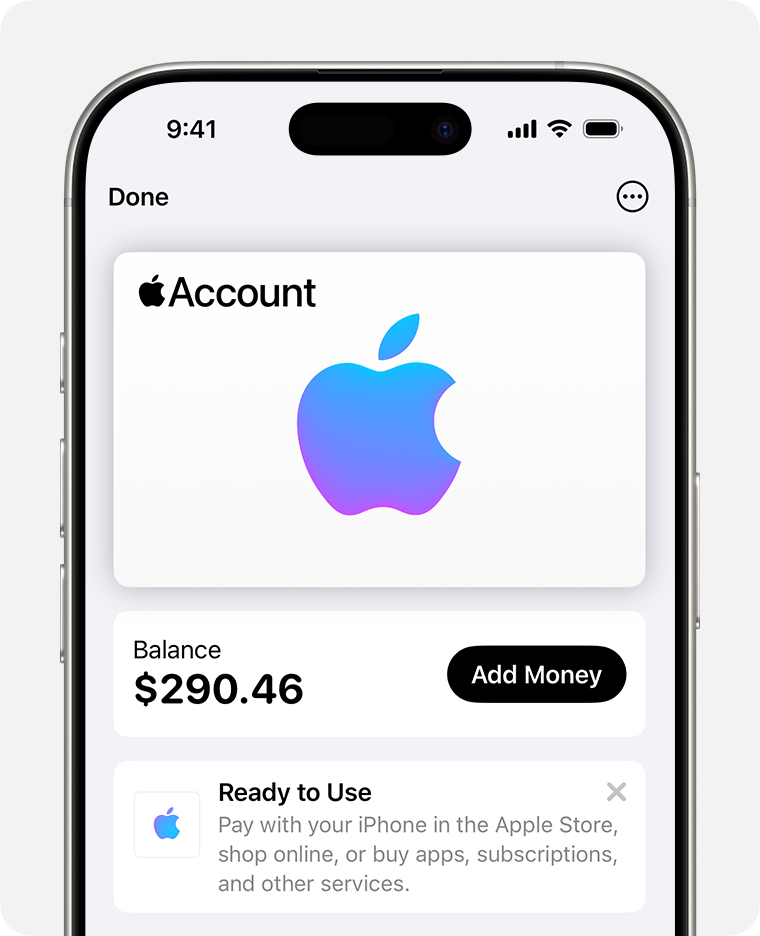
If you’ve ever loaded gift card credit to your Apple ID or got a refund from Apple, that money sits in what’s called your Apple account balance — and it’s what you use to pay for things like apps, subscriptions, books, and music.
Now, if you’ve been using that balance for a while, it helps to check your Apple ID purchase history once in a while to make sure everything adds up. Maybe you’re tracking your spending, looking for a charge you don’t remember, or just trying to figure out where your balance went.
In this quick guide, we’ll show you exactly how to view Apple balance history across your devices and what to do if something doesn’t look right.
What Is Your Apple Account Balance and How Is It Used?
Your Apple Account balance is made up of funds from gift cards, or money you’ve added with a card, and it’s used for all kinds of Apple purchases: apps, subscriptions like Apple Music and iCloud+, in-app purchases, iTunes movies, and Apple Books.
In some countries, you can also use it for physical products from apple.com or the Apple Store app. Here’s how Apple balance works: it’s your first payment method, automatically applied to purchases. You can’t transfer it, cash it out, or share it—even with Family Sharing.
How to View Apple Account Balance on iPhone or iPad
1. Open the App Store
Just hit the App Store app like you normally would when downloading something new.

2. Tap your profile icon
That’s the little photo (or initials, or just a blank icon if you never set one) at the top right of the screen. Tap it. If your iPhone asks you to sign in, go ahead and enter your Apple ID details.
3. Check your balance
Once you’re in, if you’ve got an Apple ID balance, you’ll see it right below your name. If there’s nothing there, that means—sadly—there’s nothing in your balance right now.
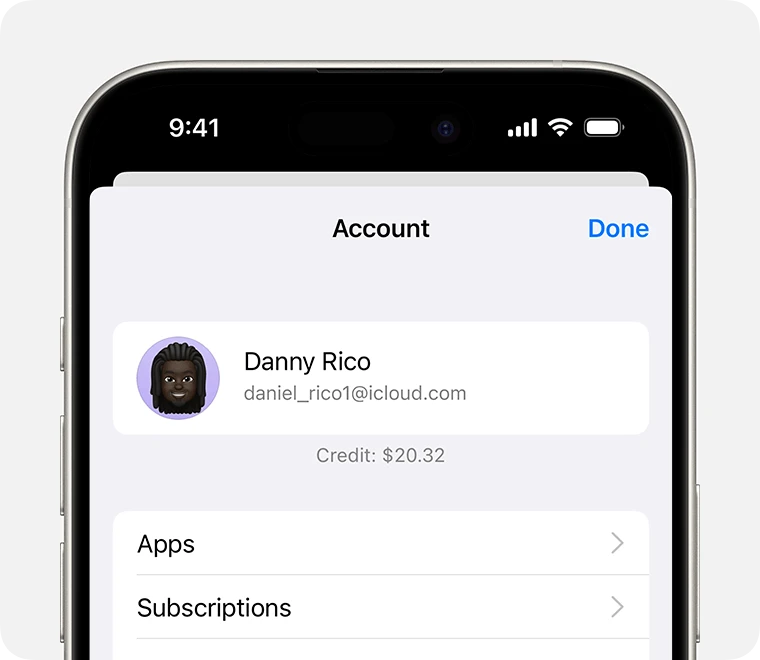
If you don’t see the balance you expected, double-check that you’re signed in with the correct Apple ID. Head to Settings, tap your name at the top, and confirm the email.
How to Access Apple Account Balance History and Transactions
If you’ve ever looked at your bank statement and thought, “Wait, when did I buy that?” — you’re not alone. Here’s exactly how to check your Apple purchase history and view Apple transaction history whenever you need to double-check a charge, refund, or subscription.
Go to Settings on your device, tap your name at the top, then hit Media & Purchases and choose View Account. From there, scroll down and tap Purchase History. You’ll see everything — App Store, iTunes, iCloud — all in one place.
You can filter by date or type of purchase, and when you tap on a specific item, you’ll get all the details. It’s also the best way to track your iTunes billing history without guessing what that $9.99 was for.
How to Check Apple Account Balance on a Mac or PC
On a Mac:
1. Open the App Store.
2. If you see the sign-in button down at the bottom of the sidebar, click it and sign in to your Apple account.
3. Once you’re in, look right under your name. If there’s a balance, it’ll show up there. If not? Then you’ve got no balance left.
On a Windows PC:
1. Open either the Apple Music app or the Apple TV app (whichever you use more).
2. Click your name at the bottom of the sidebar. If you’re not signed in yet, it’ll ask you to do that first.
3. Just like on a Mac, your balance (if any) shows up right under your name. No number = no balance.
How to Access Apple Balance & Purchase History from Web Browser
1. Go to reportaproblem.apple.com
Just open any browser, and type in reportaproblem.apple.com.
2. Log in with your Apple ID
Use the same Apple ID you use for the App Store or iCloud. If you’ve got two-factor authentication turned on (which you should), have your trusted device nearby to get the code.
3. Check your purchases
Once you’re in, you’ll see a full breakdown of your recent purchases. This is your Apple purchase report—apps, subscriptions, music, rentals, whatever you’ve bought with that Apple ID.
What to Do If Your Apple Balance Is Missing or Incorrect
If your Apple balance disappeared, the first thing to do is check if it was used for a recent purchase or subscription—you’d be surprised how often that’s the case. Go to your Purchase History in Settings or sign in at reportaproblem.apple.com to see where the balance went.
Also make sure you’re logged into the right account. There are moments when it looks like an incorrect Apple ID balance, only for you to realize you were signed into the wrong Apple ID the whole time.
Still doesn’t look right? Try signing out and back into your account—sometimes it just needs a reset. But if you spot anything suspicious, like charges you didn’t make, change your Apple ID password right away, turn on two-factor authentication, and contact Apple for billing support. Your Apple balance doesn’t expire, but Apple will automatically use it for eligible purchases—so it might already be gone without you realizing.
Conclusion
Want to keep tabs on your Apple money? Open the App Store, tap your face up top — that’s your Apple balance check right there. Need to see what you’ve been buying? Head to reportaproblem.apple.com for full-on Apple transaction management. And If anything looks off, don’t wait — hit up Apple account support. Try your best to check regularly to stay ahead of any charges.








