
Your iPhone’s battery used to last all day — now it’s barely holding up by lunch ever since you paired it with your Apple Watch. You’re not alone. That constant Bluetooth connection, app refreshes running in the background, synced notifications — it all adds up.
This guide breaks down exactly how to fix the Apple Watch battery drain on iPhone and gives you real steps to reduce iPhone battery usage from Apple Watch. We’ll also touch on how Apple Watch Bluetooth power consumption plays into the whole thing. Let’s get into it.
How Apple Watch Affects iPhone Battery Usage
The Apple Watch and iPhone talk to each other non-stop—mostly through Bluetooth—to keep things like your notifications and health data in sync. But that constant connection isn’t free.
It’s one of the reasons behind the Apple Watch battery drain on iPhone. Features like Handoff and the Always-On Display (if you’ve got a newer model) pull even more power.
All that background activity keeps your iPhone working harder than usual, which means it runs out of juice faster. The Apple Watch Bluetooth power consumption plays a big role here, and once you know what’s behind the scenes, it’s easier to reduce iPhone battery usage from Apple Watch without losing the features you care about.
Optimizing Bluetooth & Wi-Fi Settings for Better Battery Life
Bluetooth Low Energy (BLE) is what your Apple Watch uses to talk to your iPhone without wrecking your battery — but let’s be real, that constant connection still drains power.
So here’s how to handle Apple Watch Bluetooth optimization: if you’re not wearing the watch, just turn off the Bluetooth on the iPhone. Simple. Just note that this could affect other devices too. Next up, Apple Watch Wi-Fi settings for battery — if your watch hops on Wi-Fi when Bluetooth isn’t available, it can burn through more battery.
So if you don’t need Wi-Fi on your watch, swipe up on the watch face, open Control Center, and disconnect it. You can also turn off Handoff. It’s a cool feature that lets you pick up where you left off between devices, but it also keeps your iPhone and Watch syncing nonstop. Go to the Watch app on your iPhone, tap General, and switch Handoff off. It’ll save you some background drain.
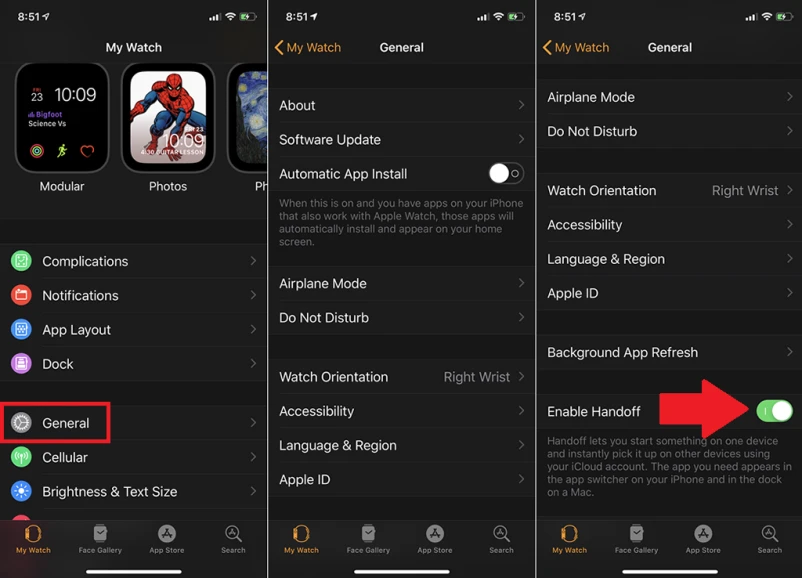
Managing Notifications to Reduce Background Activity
Open the Apple Watch app on your iPhone, head to ‘Notifications,’ and shut off alerts for apps you really don’t need to hear from right away. Not only does this cut down on Apple Watch Bluetooth power consumption, but it also helps reduce iPhone battery usage from Apple Watch without missing anything important.
Adjusting Display & Motion Settings to Reduce Power Drain
If your iPhone’s battery is draining faster, your Apple Watch display settings might be part of the problem. Wake on Wrist Raise and Always-On Display keep lighting up the screen more than needed, which means more power getting pulled from both devices.
The fix? Start by going into the Watch app on your iPhone. Under “Display & Brightness,” turn off Wake on Wrist Raise — your screen will only turn on when you actually want it to.

While you’re there, kill the Always-On Display too. Less screen time, less battery drain. Then head to “Accessibility” and switch on Reduce Motion to cut out all the extra animations that look cool but suck energy.
Controlling Fitness Tracking & GPS Features
Your Apple Watch does a lot—tracks your steps, heart rate, GPS location, and more. Great for your health, not so great for your battery. If you’re trying to cut down on Apple Watch fitness tracking battery usage, start by turning off what you don’t need.
To disable heart rate tracking, head to the Watch app on your iPhone, tap ‘Privacy,’ then ‘Motion & Fitness,’ and switch off ‘Heart Rate.’

Want to limit GPS? You can either turn off location services for specific workouts or tweak the GPS settings to ping less often. Small changes, big difference for your battery.
Managing Background App Refresh for Efficiency
To cut down on Apple Watch battery drain on iPhone, it’s worth turning off Background App Refresh for apps you don’t actually need running all the time. Here’s exactly how to do it:
• On your iPhone, open the Watch app
• Tap “General”
• Select “Background App Refresh”
• Toggle off anything that doesn’t need to update constantly
Using Low Power Mode
Your Apple Watch comes with a battery-saving option that actually works: Low Power mode. Low Power mode, which came with watchOS 9 cuts down on heart rate tracking, background app refresh, and notifications so your battery lasts longer without turning your watch into a glorified clock.

To enable it, press the side button to open Control Center, tap the battery percentage, and flip on Low Power Mode.
Resetting & Re-Pairing Apple Watch for Battery Efficiency
If your Apple Watch is draining your phone’s battery like it’s got something personal against you, corrupted settings or buggy software might be to blame. One fix is to reset everything by unpairing and re-pairing the watch. It’s not complicated, but you’ll want to follow these steps exactly:
1. Unpair Your Apple Watch:
– Keep your iPhone and Apple Watch right next to each other.
– Open the Watch app on your iPhone.
– Tap the “My Watch” tab, then hit “All Watches.”
– Tap the little ‘i’ button next to your watch’s name.
– Select “Unpair Apple Watch” and confirm it.
2. Reset Your Apple Watch:
– On your watch, head to Settings > General > Reset.
– Tap “Erase All Content and Settings” and let it do its thing.
3. Re-Pair Your Apple Watch:
– After the reset, power your watch back on.
– Keep it close to your iPhone and wait for the pairing screen to show up.
– Follow the prompts and choose whether you want to restore from a backup or start fresh.
Conclusion
To improve iPhone battery life with Apple Watch, start by turning on Low Power Mode and disabling the always-on display. Keep Bluetooth on for efficient syncing and turn off background app refresh.
Use your iPhone’s Battery settings to spot apps draining power. These quick Apple Watch power-saving tips help prevent iPhone battery drain from Apple Watch without killing convenience.








