Have you ever wished you could throw a party and have the music fill every corner of the room? Well, now you can, thanks to AmpMe – the revolutionary app that lets you sync multiple devices and speakers together for an epic party experience. Whether you’re hosting a house party, a backyard BBQ, or just jamming out with friends, AmpMe has got you covered.
Getting started with AmpMe is a breeze. Simply download the app from the App Store or Google Play Store, and you’re ready to go. The best part? It’s absolutely free to download, although there are some in-app purchases available for additional features.
Once you have AmpMe installed on your device, you can choose to either host a party or join one hosted by others. Hosting a party is as easy as clicking on the “+” button located on the right-hand side of the user-friendly interface. This will allow you to connect your device to a Bluetooth speaker and become the DJ of the night.
Now, here’s the thing – AmpMe currently supports Bluetooth 4.1 and 4.2, which means you can only connect one Bluetooth speaker to your phone at a time. Unfortunately, multiple speaker connections are not yet supported with Bluetooth 5.0. However, fear not, because even with a single speaker, AmpMe can still deliver a powerful and immersive audio experience.
If you’re a Spotify premium user, AmpMe takes your party to a whole new level. By logging into your Spotify premium account within the app, you can stream music directly from Spotify, giving you access to an endless library of songs. This means you can create the perfect party playlist or let your guests take turns playing their favorite tracks without any limitations.
One of the most impressive features of AmpMe is its ability to synchronize the audio across multiple devices. This means that everyone at the party can connect their devices to the host’s speaker and enjoy the same music simultaneously. No more huddling around a single phone to listen to music – AmpMe ensures that everyone gets to groove to the beat.
But what if you don’t have a Bluetooth speaker? Don’t worry, AmpMe has a solution for that too. With AmpMe’s “Phone Mode,” you can turn your smartphone into a makeshift speaker. Simply open the app on multiple devices, select Phone Mode, and watch as the music syncs across all the devices. It’s like having a mini surround sound system in your pocket.
In conclusion (not really, because we don’t do conclusions here), AmpMe is the ultimate party app for music lovers. Whether you’re hosting a small gathering or a massive shindig, AmpMe has the power to transform any space into a vibrant dance floor. So, what are you waiting for? Download AmpMe now and get ready to turn up the volume on your next party. The possibilities are endless, and the fun is guaranteed.
How Do You Use AmpMe For Free?
To use AmpMe for free, follow these steps:
1. Download AmpMe: Go to the Google Play Store or Apple App Store on your Android or iOS device. Search for “AmpMe” and tap on the app icon. Click on the “Install” or “Get” button to download and install the app on your device.
2. Launch AmpMe: Once the app is installed, locate its icon on your device’s home screen or app drawer. Tap on the icon to open AmpMe.
3. Sign in or create an account: Upon launching the app, you will be prompted to sign in or create a new account. You can sign in using your Facebook, Google, or email credentials. If you don’t have an account, you can quickly create one within the app.
4. Host a party: After signing in, you will be taken to the main interface of AmpMe. To host a party, tap on the “+” button located on the right-hand side of the screen. This will allow you to select the music source for your party, such as your device’s music library, Spotify, SoundCloud, or YouTube.
5. Select music source: Once you click on the “+” button, a list of available music sources will appear. Choose the desired music source by tapping on it. If you select your device’s music library, you can choose specific songs or playlists to play at your party.
6. Invite friends: After selecting the music source, AmpMe will generate a unique party code for your party. You can share this code with your friends to join your party. Tap on the “Invite Friends” button to send party invitations via various messaging apps or social media platforms.
7. Join a party: If you want to join a party hosted by someone else, ask the host for their party code. Open AmpMe and tap on the “Join Party” button located at the bottom of the screen. Enter the party code provided by the host to join the party and synchronize your music playback with others.
8. Enjoy synchronized music: Once you’ve successfully hosted or joined a party, AmpMe will synchronize the music playback across all connected devices. This means that everyone connected to the party will hear the same music simultaneously, creating a shared listening experience.
Remember, AmpMe offers in-app purchases that provide additional features and benefits. However, the basic functionality of hosting and joining parties to enjoy synchronized music is available for free.
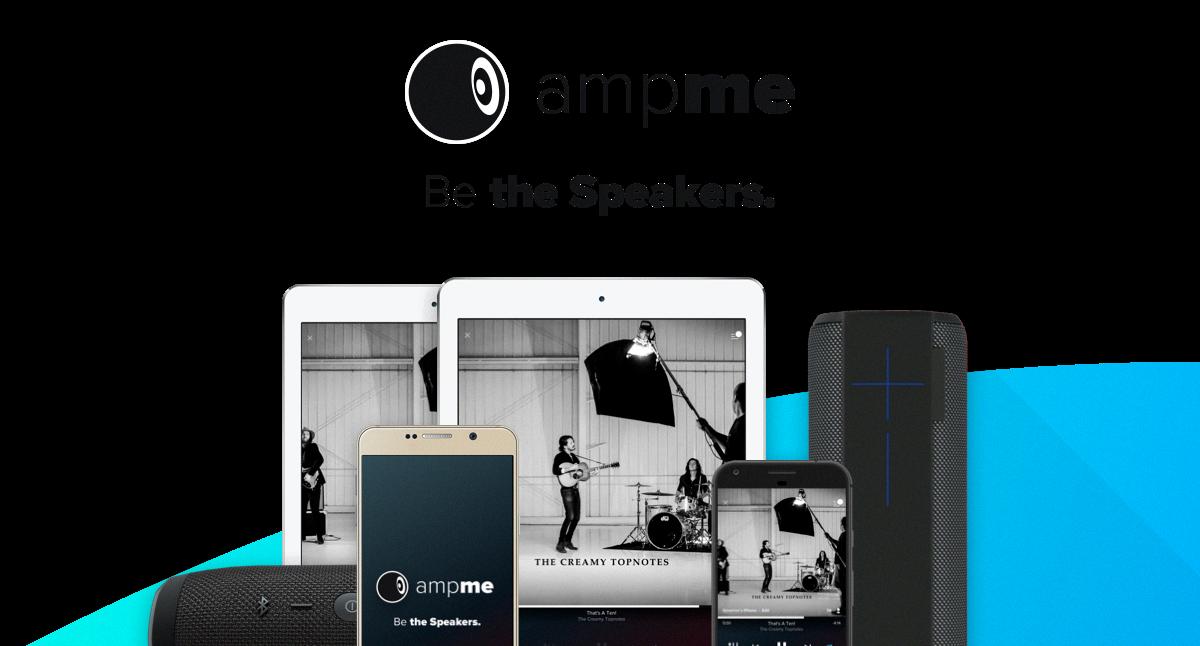
How Do You Connect Multiple Bluetooth Speakers to AmpMe?
To connect multiple Bluetooth speakers to AmpMe, you will need multiple devices, each with its own Bluetooth speaker connected. Unfortunately, AmpMe does not have the capability to connect multiple Bluetooth speakers directly to one phone or device.
However, there is a workaround that you can try. You can use multiple devices, such as phones or tablets, each with its own AmpMe app installed. Each device can then be connected to a separate Bluetooth speaker. Once all the devices are connected to their respective Bluetooth speakers and have the AmpMe app running, you can sync them together to play the same audio simultaneously.
Here are the steps to connect multiple Bluetooth speakers to AmpMe using multiple devices:
1. Install the AmpMe app on each device from your app store.
2. Pair each device with its respective Bluetooth speaker following the manufacturer’s instructions.
3. Open the AmpMe app on each device.
4. On the device you want to use as the “host” or primary device, create a party by tapping on “Start a Party” or similar option in the app.
5. On the other devices, tap on “Join a Party” or a similar option in the app and select the party created by the host device.
6. Once all the devices are connected to the party, you can start playing music or audio on the host device, and it will be synchronized across all the connected devices and their respective Bluetooth speakers.
Please note that this method requires each device to have its own Bluetooth speaker and AmpMe app installed. Additionally, the synchronization may not be perfect, and there might be slight delays between the speakers due to network latency or other factors.
It’s also worth mentioning that AmpMe does not support Bluetooth 5.0, so make sure your devices and Bluetooth speakers are compatible with Bluetooth 4.1 or 4.2.
In summary, to connect multiple Bluetooth speakers to AmpMe, you will need multiple devices with their own Bluetooth speakers connected. Each device should have the AmpMe app installed, and you can sync them together to play the same audio simultaneously.
Does AmpMe Work With Spotify?
AmpMe does work with Spotify. AmpMe is a mobile app that allows users to synchronize their phones, tablets, and Bluetooth speakers together to create a unified music experience. By logging into their Spotify premium accounts within the AmpMe app, users can stream music directly from Spotify and have it played simultaneously across multiple devices. This means that party participants can all contribute to the playlist and enjoy the same music at the same time, without any limitations. AmpMe essentially amplifies the music and turns any gathering into a party.
Conclusion
AmpMe is a fantastic app that allows users to easily host or join parties and synchronize their music across multiple devices and Bluetooth speakers. By downloading the app on your Android or iOS device, you can quickly set up a party by clicking on the + button on the interface. And if you’re not hosting, you can simply join parties hosted by others.
One important thing to note is that AmpMe currently only supports connecting one Bluetooth speaker to one phone. This is due to the limitations of Bluetooth 4.1 and 4.2, which do not allow for multiple pairing. However, AmpMe is constantly evolving, and it may support Bluetooth 5.0 in the future.
For Spotify premium users, AmpMe offers the added benefit of syncing their accounts with the app. This means that you can stream music directly from Spotify, enhancing the party experience without any limitations. Simply log into your Spotify premium account within AmpMe, and you’re good to go.
AmpMe is a must-have app for music lovers who want to create a synchronized and immersive party experience. With its easy-to-use interface and Spotify integration, you can effortlessly bring the party to life and enjoy high-quality music with friends and family. So, what are you waiting for? Download AmpMe now and let the music unite us all!








