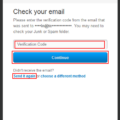Are your AirPods overheating? If so, you’re not alone. Many users have reported that their AirPods are getting too hot to the point of discomfort. In this blog post, we’ll discuss what culd be causing your AirPods to overheat, and how to solve the problem.
The most common reason for your AirPods overheating is exposure to high temperatures. This can occur if you leave them in direct sunlight for an extended period of time, or if you leave them in a car or oher area that is particularly hot for long periods of time. Additionally, hardware issues can cause your AirPods to overheat as well. This can include a faulty charging system or damaged wiring in your AirPods, which can result in higher voltage being supplied than necessary and thus cause an increase in temperature.
Another potential issue when it comes to overheating is built-up dust and magnet currents between the earbuds and charger. If these magnet currents become too powerful, they can cause your AirPods to become very hot very quickly.
If your AirPods case is becoming too hot, the first step is to remove it from the charger immediately. Wait a few seconds until it has cooled down before opening up the lid and taking out the earbuds. After doing this, put them back into the case and close the lid again for 10 seconds before putting it back on the charger.
It’s also important to remember that when charging your AirPods with an external battery pack or power bank, make sure that it’s rated for use with Apple devices or else you may risk damaging both the power bank and your AirPods due to overheating caused by mismatched voltages or amperages.
If you find that none of these solutions seem to work for you, you may want to consider contacting Apple Support as thee may be an underlying hardware issue with either the earbuds or their charging system that needs addressing by a professional technician.
Overall, while having your AirPods get too hot isn’t ideal, it doesn’t have to be a major issue if you take proper care of them and keep an eye out for any potential problems that could arise from using them in extreme temperatures or environments where dust buildup may occur more often than not. With a few simple steps outlined above you should be able to keep both your earbuds and their case cool and functioning properly at all times!
The Causes of Airpod Overheating
Your AirPods may be overheating due to several differet reasons. High temperatures, hardware issues, or a faulty charging system can all contribute to the issue. The charging system could be damaged, supplying higher voltage than the AirPods are designed for, or it could have accumulated dust and magnet currents between the earbuds and the charger. If your AirPods keep overheating, it is best to take them to an authorized Apple service provider for diagnosis and repair as soon as possible.

Source: techcrunch.com
The Risk of Overheating with Airpod Cases
Yes, AirPods cases can overheat. This typically happens when the case is charging for long periods of time or in direct sunlight. If your AirPods case gets too hot, it’s important to remove it from the charger and wait a few seconds until it cools down. You should also take your AirPods out of the case, close the lid and wait for 10 seconds before putting it back on the charger.
Signs That Your AirPods Are Going Bad
When your AirPods are going bad, there are several signs you can look out for. Firstly, if your AirPods won’t charge even when connected to a power source, this is an indication that something is wrong. Secondly, if you notice gunk and grime on the charging connectors of your earbuds or charging case, it’s likely time to get a new set. Thirdly, if your earbud(s) charging connector no longer works, it’s likely time to replace the AirPods. Lastly, if your AirPods case no longer works properly, it may be time for a new set.
Conclusion
In conclusion, AirPods can overheat due to exposure to high temperatures, hardware issues, charging system faults, damage, or supplying higher voltage. Additionally, dust and magnet currents between the earbuds and the charger can also contribute to AirPods overheating. If your AirPods get too hot, it is recommended to remove them from the charger and wait for a few seconds until they cool down. Then place them back in the case and wait for another 10 seconds before reconnecting them to the charger. Taking these steps will help prolong your AirPods’ lifespan and ensure their optimal performance.