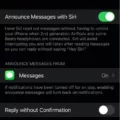Are you worried that your AirPods Pro or AirPods (3rd generation) may be water damaged? Whether you accidentally dropped them in water or exposed them to liquid in any oter way, it’s important to take the necessary precautions to protect your device.
The good news is, there are certain signs and indicators of water damage that you can look out for. Knowing these will help you determine whether your AirPods have been damaged by water or not.
One of the most obvious signs of water damage is distorted audio. If you notice that the sound coming from your device is muffled or scratchy, this could be an indication that they have been exposed to liquid. Additionally, if your AirPods won’t charge or turn on after being exposed to liquid, then this could also be a sign of water damage.
If you suspect that your AirPods are suffering from water damage, the first thing you should do is wipe them clean with a soft, dry, lint-free cloth. Then, allow them to completely dry before using them or placing them in the charging case. If this doesn’t work and your AirPods are still not functioning properly, then it’s time to take action and either have them repaired by an Apple Authorized Service Provider or replace them altogether.
When it comes to avoiding water damage altogether, tere are some simple steps that you can take: don’t use your AirPods Pro or AirPods (3rd generation) near sources of moisture such as pools or showers; avoid exposing them directly to rain; make sure they are securely stored in their charging case when not in use; and never use them while swimming or showering.
Remember: if your AirPods Pro or AirPods (3rd generation) get wet, take action immediately! Wipe them clean with a soft cloth and let them air dry for at leat 24 hours before attempting to use them again. This will help prevent further damage and keep your device working like new for longer!
Identifying Water Damage in AirPods Pro
If your AirPods Pro have been exposed to water, there are several signs that can indicate water damage. First, you may notice distorted audio coming from your AirPods Pro. This could include muffled or scratchy sound when listening to music, podcasts, or audiobooks. Additionally, if your AirPods Pro won’t charge or turn on aftr they got wet, this is another sign of water damage. Finally, if you open the charging case and find condensation inside it, this is a surefire sign of water damage. If you suspect that your AirPods Pro have been damaged by water, it’s best to take them to an authorized service provider as soon as possible for further evaluation.

Source: apple.com
Fixing Water Damage on AirPods Pro
If your AirPods Pro have been exposed to water damage, the first step is to wipe them clean with a soft, dry, lint-free cloth. Make sure you get into all of the crevices and ports. Then, leave them out to air-dry in a well-ventilated area for at least 24 hours. Do not attempt to charge the AirPods while they are still wet as this could cause further damage. Once they are fully dry, you can store them in their charging case and use them as normal.
Fixing Water Damaged AirPods
Unfortunately, it is not possible to fix a water damaged AirPod. If your AirPods have been exposed to water, the best corse of action is to try drying them out for two days in a warm, dry environment. If after two days your AirPods are still not working properly, you should replace them. Apple Authorized Service Providers do not provide repair services for water-damaged AirPods.
The Effects of Water on AirPods
Unfortunately, water damage can be permanent and irreversible for AirPods. If your AirPods have been submerged in water, they may be beyond repair and need to be replaced. Even if they show no outward signs of water damage, the internal components coud still have been impacted. It is best to take them to an Apple technician who can assess the damage and let you know if they are able to be fixed or need to be replaced.
Identifying Water Damage on Apple Devices
Yes, Apple can tell if your device has been in contact with water or a liquid containing water. This is due to the Liquid Contact Indicators (LCIs) that are built into the device. These LCIs will change color when they come into contact with water or a liquid containing water, indicating that the device has been damaged by liquid exposure. If you take your device to an Apple Store or authorized service provider, they can use special diagnostic tools to check for any signs of water damage. Therefore, it is important to be honest about any liquid exposure when seeking service from Apple.

Source: gq.com
Identifying Water Damage in AirPods
Unfortunately, it can be difficult to tell if your AirPods have water damage without a Liquid Damage Indicator. To check for water damage, you should first clean and dry them with a soft cloth or absorbent paper towel and let them sit for at least 24 hours. After that, try connecting them to your iPhone and test out the audio quality. If you notice any distortion or crackling sounds when playing music, that culd indicate water damage and it’s best to take them to an Apple Store for further inspection.
Ejecting Water from AirPods
To eject water from your AirPods, first make sure they are properly paired with your iPhone. Then, look for the “Water Eject” button and press it. This will start the process of ejecting any water that may have goten stuck in the earbuds. Once the water is dripping out, gently pat them dry with a microfiber cloth or towel. Repeat as needed until all moisture is removed.
Can AirPods Survive Being Washed and Dried?
Yes, your AirPods will still work if washed and dried, although it is not recommended. AirPods are surprisingly durable and can survive up to 60 minutes in the washing machine. However, you should make sure to dry them out for at least 12 hours after they have been washed, as any moisture left inside may affect their performance. It’s also important to note that some components of AirPods may be damaged by water or become corroded over time so it’s best to avoid washing them if possible.
Cost of Replacing Water Damaged AirPods
Unfortunately, water damage to AirPods (1st, 2nd, & 3rd gen) is not covered by AppleCare+ and would require a full replacement. Depending on the model, the cost to replace water damaged AirPods is $29 each for AirPods (1st, 2nd, & 3rd gen), $59 for a charging case and $69 for a wireless or MagSafe case. AirPods Max replacement cost is also $29 each, while the AirPods Pro replacement cost is $89.

Source: zdnet.com
What to Do If Your AirPods Get Wet
No, you should not put your AirPods in rice to dry them if they get wet. Rice is not any more effective than open air and can cause bits of rice to get stuck in the various ports and holes. Instead, leave your AirPods in a cool, dry place with a gentle airflow. If your AirPods have become submerged in water for an extended period of time, you may need to replace them as the water damage may be too severe for the AirPods to be salvaged.
The Lifespan of AirPod Pros in Water
The AirPods Pro 2 have an IPX4 rating, which means that they are protected from splashes of water from any direction for up to 10 minutes. That being said, the AirPods Pro 2 cannt be submerged in water, so they would not last long in a pool or other body of water.
Conclusion
In conclusion, AirPods Pro offer a great combination of sound quality, comfort, convenience, and durability. They are an excellent choice for thse looking for a wireless audio solution that is lightweight and easy to use. While water resistance is not guaranteed, if your AirPods Pro become wet, you should immediately wipe them clean with a soft, dry cloth and allow them to dry completely before using them. If your AirPods Pro become damaged due to water damage, they may need to be replaced or repaired by an Apple Authorized Service Provider. Ultimately, AirPods Pro are a great choice for those looking for an effective wireless audio solution that offers superior sound quality and comfort.