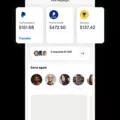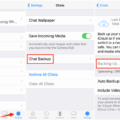PayPal is one of the most popular online payment systems in the world. It allows people to send and receive money electronically, as well as make purchases online. However, like any online service, it is not immune to technical problems. One such problem that users may encounter is the inability to reset their PayPal password via email.
If you are trying to reset your PayPal password via email and are unable to do so, there could be several reasons for this. It could be due to a conflict in PayPal’s database or an issue with your email account. Regardless of the cause, there are steps you can take to resolve the issue.
The first step is to go to the PayPal website and click on the “Log In” button in the top-right corner. From there, click on the “Having trouble logging in?” link. This will take you to a page where you can select the option to reset your password.
Next, you will need to enter the email address associated with your PayPal account and complete the security check. PayPal will then ask you to verify your account using one of several methods, such as answering security questions or receiving a verification code via text message.
If you are unable to verify your account through any of these methods, you may need to contact PayPal customer support for further assistance. They may be able to help you resolve any issues with your account or provide alternative methods for resetting your password.
It is important to note that if you encounter a conflict in PayPal’s database, they may advise you to use a different email address for your account. While this may be frustrating, it is ultimately for your own security and the security of your account.
If you are unable to reset your PayPal password via email, there are several steps you can take to resolve the issue. By following the steps outlined above and seeking assistance from PayPal customer support if necessary, you can regain access to your account and continue using this popular online payment system.
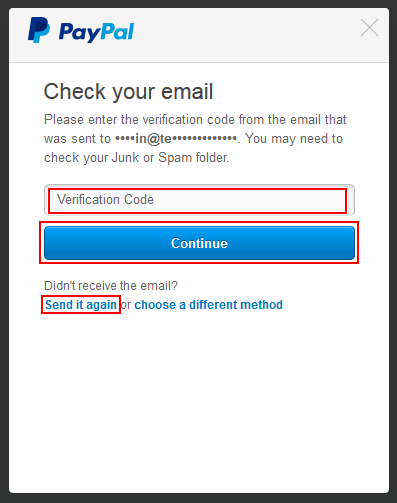
Resetting PayPal Email Password
To reset your PayPal email password, you need to follow these steps:
1. Go to the official PayPal website which is www.paypal.com and click on the “Log In” button located in the top-right corner of the webpage.
2. Once you are on the login page, you should look for the option that says “Having trouble logging in?” and click on it.
3. On the next page, you will be asked to enter the email address that is associated with your PayPal account. After entering your email address, pass the security check by filling in the captcha or completing the puzzle.
4. You will be given two options to verify your account, either through your email address or your phone number. Choose the one that is most convenient for you.
5. If you choose to verify your account through email, PayPal will send you a verification code to your email address. Check your inbox and enter the code in the given field.
6. If you choose to verify your account through the phone number, PayPal will send you a verification code via text message. Enter the code in the given field.
7. After verifying your account, you will be asked to create a new password. Make sure to create a strong and unique password that you can remember easily.
8. Once you have entered your new password, click on the “Update” button to save your new password.
That’s it! You have successfully reset your PayPal email password.
Conclusion
PayPal is a widely recognized and trusted online payment system that provides a safe and convenient way to transfer money online. It offers various features and benefits, such as easy account set-up, fast and secure transactions, and protection against fraud and unauthorized payments. However, like any other online platform, PayPal also has its limitations, such as account restrictions, transaction fees, and occasional technical issues. PayPal is a reliable and efficient payment system that can benefit individuals and businesses alike, provided that they follow its guidelines and use it responsibly.