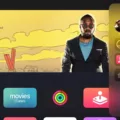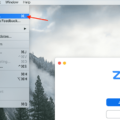AirPods are one of the most popular wireless earbuds on the market, loved for their convenience and sound quality. However, like any electronic device, they can overheat. But can AirPods overheat, and what should you do if it happens?
The answer is yes, AirPods can overheat. The interior temperature of the device can exceed the normal operating range, which can cause charging to slow down or stop altogether. Overheating can damage the device or deplete the durability of the battery.
There are several reasons why AirPods can overheat. One of the most common reasons is using them for a prolonged period of time. If you use your AirPods for several hours without taking a break, they can become too warm. Another reason is leaving them in direct sunlight or near a heat source. This can cause the temperature of the AirPods to rise quickly, leading to overheating.
If your AirPods are overheating, there are several things you can do to fix the problem. The first thing you should do is clean the surfaces of the AirPods. Dirt and debris can accumulate on the surfaces, which can cause them to overheat. Use a soft, dry cloth to gently clean the AirPods.
Another thing you can do is remove the cover from the AirPods case. The cover can trap heat inside the case, which can cause the AirPods to overheat. Removing the cover will allow the heat to dissipate more quickly.
Restarting your AirPods can also help fix overheating issues. To do this, simply place the AirPods back in the case and close the lid. Wait a few seconds, then open the lid and try using them again.
If none of these methods work, you can try resetting your AirPods. To do this, go to the Settings app on your iPhone, select Bluetooth, and then tap the “i” icon next to your AirPods. From there, select “Forget This Device” and confirm. Then, put your AirPods back in the case and pair them with your iPhone again.
Forcing a firmware update can also help fix overheating issues. To do this, connect your AirPods to your iPhone and ensure they are paired. Then, go to the Settings app and select General, followed by About. If there is a firmware update available, you will see an option to install it.
AirPods can overheat for several reasons, including prolonged use, exposure to heat sources, and dirt accumulation. To fix overheating issues, you can clean the surfaces, remove the cover, restart, reset, and force a firmware update. However, some overheating issues may be beyond repair and could damage the device or battery’s durability. It is important to take care of your AirPods and avoid prolonged exposure to heat sources to prevent overheating.
The Effects of Overheating AirPods
When your AirPods overheat, it can cause damage to the internal components of the device. To prevent this, the AirPods are designed to regulate their temperature by slowing down or stopping the charging process. This means that if your AirPods get too warm, you may experience slower charging times, or the charging may stop altogether until the device cools down. Additionally, overheating can cause the battery life of your AirPods to decrease over time, so it’s important to keep them at a normal operating temperature to ensure their longevity. If you notice that your AirPods are getting abnormally warm, it’s recommended that you take a break from using them and let them cool down before continuing to use them.

Fixing an Overheating AirPod
To fix an overheating AirPod, you can follow these steps:
1. Clean the surfaces: Use a clean and dry cloth to wipe the AirPods and charging case. Dust, dirt, and sweat can accumulate on the surfaces and cause overheating.
2. Remove the cover: If you are using a protective cover or skin on your AirPods or charging case, remove it as it can trap heat and cause overheating.
3. Restart: Disconnect the AirPods from your device and put them back in the charging case. Wait for a few seconds and then take them out. This will restart the AirPods and may resolve the overheating issue.
4. Reset: If restarting doesn’t work, you can try resetting the AirPods. To do this, press and hold the setup button on the back of the charging case until the status light flashes amber. Then, reconnect the AirPods to your device.
5. Force firmware update: If none of the above steps work, you can force a firmware update on your AirPods. To do this, connect your AirPods to your device and keep them connected for at least 30 minutes. This will prompt the firmware update and may resolve the overheating issue.
It is important to note that some overheating issues may be beyond repair, and continued overheating may damage your AirPods or reduce the battery life. Therefore, it is recommended to take proper care of your AirPods and avoid exposing them to extreme temperatures or moisture.
Conclusion
AirPods can overheat due to a variety of reasons, such as prolonged use, exposure to extreme temperatures, or faulty hardware. Overheating can cause charging issues, reduce battery life, and even damage the internal components of the device. However, there are several ways to prevent or fix overheating, such as cleaning the surfaces, restarting or resetting the device, and forcing a firmware update. It is important to take care of your AirPods to ensure their longevity and optimal performance. By following the recommended maintenance tips and avoiding exposing your AirPods to extreme conditions, you can enjoy your device without worrying about overheating issues.