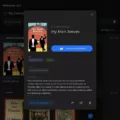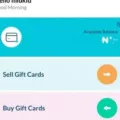In today’s fast-paced digital world, the need for seamless file sharing between various devices has become more important than ever. Whether you are a professional constantly on the go or an individual looking to share files with friends and family, Zapya is here to make your life easier. Let’s delve into the details of this remarkable cross-platform file transfer tool.
Zapya is a versatile and user-friendly application that allows you to effortlessly share files between different devices, regardless of their operating systems. Whether you have a smartphone, tablet, or computer, Zapya ensures that file transfer is a breeze. Gone are the days of troublesome cables and slow Bluetooth transfers; Zapya simplifies the process and saves you valuable time.
One of the standout features of Zapya is its compatibility with multiple platforms. Whether you are using an iOS, Android, Windows Phone, or even a Mac or PC, Zapya has got you covered. This cross-platform functionality eliminates the hassle of searching for specific file transfer applications for different devices. With Zapya, you can seamlessly share files between your smartphone and computer, or between your friends’ devices, regardless of the operating system they are using.
Another advantage of Zapya is its lightning-fast transfer speed. Say goodbye to the frustration of waiting for hours for a file to transfer. Zapya utilizes Wi-Fi hotspot technology to achieve high-speed transfers, making it ideal for sending large files, such as videos, photos, and documents. With Zapya, you can transfer files at speeds up to 10 times faster than traditional methods, ensuring that your files reach their destination in no time.
Privacy and security are of utmost importance when it comes to file sharing, and Zapya understands that. With its built-in encryption feature, Zapya ensures that your files remain secure during the transfer process. You can confidently share sensitive documents or personal photos, knowing that they are protected from prying eyes.
Zapya also goes above and beyond by offering additional features that enhance your file sharing experience. For example, it allows you to create groups and share files with multiple users simultaneously. This feature comes in handy during collaborative projects or when sharing files with a large group of people. Additionally, Zapya offers a built-in media player that allows you to preview videos and listen to music directly within the app.
Now, you may be wondering about the safety of using Zapya. It is important to note that there have been concerns raised about its safety, with some antivirus software flagging it as potentially malicious. However, it is worth mentioning that Zapya has a large user base and a positive reputation in the market. It is always recommended to use reliable antivirus software, such as Kaspersky Internet Security, to ensure the safety of your device and files.
Zapya is a powerful and versatile file transfer tool that simplifies the process of sharing files between different devices. Its cross-platform functionality, high-speed transfers, and robust security features make it a must-have application for anyone in need of seamless file sharing. However, it is always advisable to exercise caution and use reliable antivirus software to ensure the safety of your device and files. Give Zapya a try and experience the convenience of effortless file sharing today.

What is the Function of Zapya?
Zapya serves as a versatile and efficient tool for transferring files across various devices, such as smartphones, tablets, and computers. Its primary function is to facilitate seamless file sharing between different platforms, regardless of the operating system being used. Here are some key functions of Zapya:
1. Cross-platform compatibility: Zapya supports file transfers between devices running on different platforms, including iOS, Android, Windows Phone, and Windows PC. This allows users to easily share files between devices regardless of the operating system.
2. Fast file transfer: Zapya enables quick and efficient file transfers at high speeds. It utilizes a peer-to-peer connection, allowing files to be shared directly between devices without relying on an internet connection. This results in faster transfer speeds compared to traditional methods such as email or cloud storage.
3. Various file types: Zapya supports the transfer of a wide range of file types, including documents, photos, videos, music, and even apps. This versatility makes it suitable for various use cases, whether it’s sharing work-related documents, personal media files, or installing apps on multiple devices.
4. Group sharing: Zapya allows users to create groups and share files with multiple devices simultaneously. This feature is particularly useful for scenarios such as sharing files during team collaborations, classroom settings, or social gatherings.
5. Offline file sharing: One of Zapya’s standout features is its ability to facilitate file transfers without requiring an internet connection. This makes it ideal for situations where internet access is limited, such as when traveling or in remote areas.
6. QR code scanning: Zapya simplifies the process of connecting devices by utilizing QR code scanning. Users can generate a QR code on one device and scan it with another to establish a connection quickly.
7. File management: Zapya also includes basic file management features, allowing users to browse, organize, and delete files within the app. This simplifies the process of managing transferred files and ensures a clutter-free experience.
Zapya serves as a versatile file transfer tool that enables fast and seamless sharing of various file types between different devices, regardless of the operating system. Its cross-platform compatibility, fast transfer speeds, and offline sharing capabilities make it a convenient solution for individuals and groups needing to transfer files efficiently.
Is Zapya Safe to Use in PC?
Zapya is a file-sharing application that allows users to transfer files between devices, including PCs. However, it is important to note that Zapya has been flagged as potentially malicious by several reputable antivirus programs, including Kaspersky Internet Security.
Here are some reasons why Zapya may not be safe to use on your PC:
1. Malware Detection: Kaspersky Internet Security, a well-known antivirus program, identifies Zapya as a potential threat. This detection suggests that the application may contain malware or other harmful components that could compromise the security of your PC.
2. Privacy Concerns: Zapya requires certain permissions and access to your device in order to function properly. However, this level of access raises concerns about the privacy of your personal information and files. There is a risk that Zapya could misuse or exploit this data.
3. Unverified Sources: Zapya is primarily available for download from third-party websites, rather than official app stores. This lack of official verification increases the risk of downloading a modified or infected version of the application, which could lead to security vulnerabilities on your PC.
4. Potentially Unwanted Programs (PUPs): Some users have reported that Zapya comes bundled with additional software or adware that may be unwanted or intrusive. This can negatively impact your browsing experience and potentially expose your PC to further security risks.
Considering the above points, it is advisable to exercise caution when using Zapya on your PC. It is recommended to use alternative, trusted file-sharing methods that have been verified and deemed safe by reputable antivirus programs and app stores.
Please note that this information is based on the current state of knowledge and may change over time. It is always recommended to stay updated with the latest security recommendations and use antivirus software to protect your PC from potential threats.
Is Zapya Available in the Apple Store?
Zapya is available in the Apple Store. It is a file transfer tool that allows users to easily share files across different devices, including Mac computers. Zapya offers a simple and efficient way to transfer files without the need for any cables or internet connection.
Here are some key features of Zapya:
1. Cross-platform compatibility: Zapya is available for various platforms, including Mac, iOS, Android, and Windows. This allows users to transfer files between different devices, regardless of the operating system they are using.
2. Fast file transfer: Zapya uses a high-speed wireless connection to transfer files quickly. This means you can share large files, such as videos or documents, in a matter of seconds.
3. Group sharing: Zapya allows users to create groups and share files with multiple devices simultaneously. This is particularly useful when sharing files with a team or during social gatherings where multiple users want to exchange files.
4. QR code scanning: Zapya offers a convenient QR code scanning feature, which enables users to quickly connect and transfer files between devices. Simply scan the QR code displayed on another device, and the file transfer will begin.
5. File management: Zapya provides a built-in file manager that allows users to organize their files and easily access them. You can browse through different folders, create new folders, and delete or move files as needed.
6. Privacy and security: Zapya ensures the privacy and security of your files during the transfer process. All files are transferred directly between devices, without passing through any external servers. This helps to protect your sensitive information.
To download Zapya from the Apple Store, simply open the App Store on your Mac, search for “Zapya,” and click on the “Get” or “Download” button. Once installed, you can start using Zapya to share files with other devices seamlessly.
Zapya is a reliable and user-friendly file transfer tool available in the Apple Store. Its cross-platform compatibility, fast file transfer speed, group sharing capabilities, QR code scanning feature, file management options, and emphasis on privacy and security make it a convenient choice for users looking to share files between different devices.
Conclusion
Zapya is a cross-platform file transfer tool that allows users to easily share files between different devices such as smartphones, tablets, and computers. However, it is important to note that there have been concerns raised about the safety of Zapya, particularly in relation to its potential malicious activities.
While some antivirus software, like Kaspersky Internet Security, may flag Zapya as safe, it is worth considering the opinions of other popular antivirus programs that may raise concerns about its safety. It is always recommended to exercise caution when downloading and using any file transfer tool, especially when it comes to sharing sensitive or personal information.
It is important to emphasize that the information provided in this conclusion is based on the opinions and experiences of users and experts, and it is always advisable to conduct thorough research and make informed decisions when it comes to choosing and using file transfer tools. Considering alternative options and reading reviews from trusted sources can help in determining the best and safest file transfer tool for your needs.