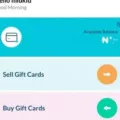In today’s fast-paced world, file sharing has become an essential part of our daily lives. Whether it’s sharing documents, photos, or videos, we all need a reliable and efficient way to transfer files between our devices. That’s where Zapya comes in. Zapya is a revolutionary file sharing app that allows you to seamlessly share files across multiple platforms, without the need for cables or cellular data.
With Zapya, sharing files has never been simpler. Whether you’re using an Android or iOS device, you can easily transfer massive files at lightning-fast speeds. With transfer speeds of up to 10MB/second, you can share even the largest files in a matter of seconds. In fact, Zapya can transfer up to 260 pictures in just one minute!
So, how does Zapya work? It’s as easy as 1-2-3. Simply download the app from the App Store or Google Play Store and install it on your device. Once installed, open the app and you’re ready to start sharing. To share files from an Android to iOS device, simply click the “create group” icon on the connect-to-share screen. Zapya will then instantly generate a unique QR code that others can use to connect to your device on iOS.
But Zapya is not just about file sharing. It also offers a range of additional features to enhance your file sharing experience. You can create groups and invite friends to join, making it easy to share files with multiple people at once. You can also chat with your friends within the app, adding a social element to your file sharing activities.
One of the key advantages of using Zapya is its offline file sharing feature. Unlike other file sharing apps that require an internet connection, Zapya allows you to share files without the need for any data connection. This means you can share files anytime, anywhere, even in areas with limited or no internet access.
Zapya’s popularity extends beyond just its file sharing capabilities. It is also widely used in China, where it has gained a reputation as a platform for sharing religious teachings. In fact, authorities in Xinjiang have reportedly monitored the app to identify individuals and their activities. This highlights the app’s versatility and the wide range of uses it can have.
Zapya is a game-changer in the world of file sharing. Its seamless cross-platform functionality, lightning-fast transfer speeds, and offline file sharing capabilities make it the ultimate file sharing app. Whether you’re a student sharing study materials, a professional sharing work documents, or simply someone looking to share memories with friends and family, Zapya has got you covered. So, why wait? Download Zapya today and experience the future of file sharing.

What is the App Zapya Used For?
Zapya is a file sharing app that simplifies the process of transferring files between devices. It eliminates the need for cables or cellular data, making it a convenient and cost-effective solution for sharing files. Whether you want to transfer documents, photos, videos, or any other type of file, Zapya allows you to do so seamlessly.
One of the key features of Zapya is its ability to transfer massive files quickly. With speeds of up to 10MB per second, you can transfer even large files in a matter of seconds. This makes it ideal for sharing high-resolution photos, HD videos, or any other large files that you may need to send to another device.
Furthermore, Zapya is a versatile app that supports cross-platform file sharing. It works across multiple platforms, including Android, iOS, Windows Phone, and PC. This means that you can easily share files between different types of devices without any compatibility issues.
To further enhance its usability, Zapya also allows you to create groups for file sharing. By connecting multiple devices to the same group, you can transfer files simultaneously to multiple recipients. This can be particularly useful for collaborative projects, sharing files with friends or colleagues, or simply transferring files to multiple devices at once.
In terms of speed, Zapya can transfer up to 260 pictures in just one minute. This makes it a time-saving solution for photographers, designers, or anyone who frequently needs to share a large number of images.
Zapya is a user-friendly app that provides a convenient and efficient way to share files across devices. With its fast transfer speeds, cross-platform compatibility, and support for group sharing, it is an excellent choice for anyone in need of a reliable file sharing solution.

How Do You Use Zapya on Your iPhone?
To use Zapya on your iPhone, follow these steps:
1. Download and install Zapya from the App Store on your iPhone.
2. Open the Zapya app on your iPhone.
3. On the main screen, you will see options like “Connect to Share” and “Create Group.” Choose the option that suits your needs.
– If you want to share files with another device, select “Connect to Share.”
– If you want to create a group and invite others to join, select “Create Group.”
4. If you choose “Connect to Share,” Zapya will generate a unique QR code. Other devices can use this QR code to connect to your iPhone.
5. If you choose “Create Group,” Zapya will create a group for you. You can then invite others to join the group by sharing the group’s details.
Once you are connected, you can start sharing files between your iPhone and other devices using Zapya. Simply select the files you want to share and follow the prompts to complete the transfer.
Zapya also offers additional features like chat and social sharing, allowing you to communicate and share content with others using the app.
Zapya is a user-friendly app that simplifies file sharing between iOS and Android devices. With its intuitive interface and various sharing options, it is a convenient tool for transferring files wirelessly.
Which Country App is Zapya?
Zapya is a popular free Chinese app that is widely used in China. It allows users to share audio and video files, and it also provides the option to download the Quran and share religious teachings. The app has gained significant popularity in China, with a large user base. It is important to note that Zapya is primarily associated with China and its usage is more prevalent within the country.
Conclusion
Zapya is a highly efficient and user-friendly file sharing app that allows seamless transfer of files across different platforms. With its impressive speed of up to 10MB/second, users can easily share large files or batches of pictures in a matter of seconds. Whether you are using an Android or iOS device, Zapya ensures smooth and hassle-free file sharing without the need for cables or cellular data.
Furthermore, Zapya’s unique feature of generating a QR code for device connection makes it even more convenient for users. By simply clicking the “create group” icon on the connect-to-share screen, Zapya instantly generates a QR code that others can use to connect to your device. This eliminates the need for manual searching and typing of device names, making the sharing process even faster and more efficient.
It is worth noting that Zapya has gained popularity not only for its file sharing capabilities but also for its religious teachings. The app encourages users to download the Quran and share religious content, making it a versatile platform for both file sharing and spiritual enrichment.
Zapya is a reliable and versatile file sharing app that offers impressive speed and convenience. Whether you need to transfer large files or share religious content, Zapya has got you covered. With its user-friendly interface and seamless cross-platform compatibility, it is a must-have app for anyone looking for a hassle-free file sharing experience.