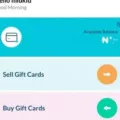In this digital era, file transfer has become an integral part of our daily lives. Whether it’s sharing photos with friends or sending important documents to colleagues, we all need a reliable and efficient file transfer tool. That’s where Zapya comes in. Zapya is a free file transfer application that allows users to easily and quickly transfer files between devices without the need for Wi-Fi or mobile data. With its user-friendly interface and advanced features, Zapya has gained popularity among millions of users worldwide.
One of the standout features of Zapya is its cross-platform compatibility. Whether you’re using an Android, iPhone, Mac, or Windows device, Zapya allows seamless file transfer between different operating systems. This makes it incredibly convenient for users who frequently switch between devices. No matter what device you’re using, Zapya ensures that you can easily share files with your friends or colleagues without any compatibility issues.
One of the most impressive features of Zapya is its support for GPS location. With the help of GPS, Zapya provides a fast and accurate way to find nearby devices for file transfer. This eliminates the need for manually searching for devices or relying on guesswork. Simply open Zapya, and it will automatically detect nearby devices, making the file transfer process quicker and more efficient.
Another unique feature of Zapya is the ability to connect devices by simply shaking them together. This innovative feature adds a fun and interactive element to the file transfer process. Instead of going through the hassle of manually connecting devices, simply shake your devices at the same time, and Zapya will establish a connection instantly. This feature not only saves time but also adds an element of excitement to the file transfer experience.
In addition to its wireless file transfer capabilities, Zapya also supports USB Backup and Restore on iPad. This feature allows users to easily backup and restore their files using a USB connection. Whether you’re switching to a new device or need to backup important files, Zapya simplifies the process and ensures that your data is safe and secure.
Zapya also offers another convenient way to connect devices via QR Codes. Simply scan the QR Code displayed on the other device, and Zapya will establish a connection instantly. This feature is particularly useful when connecting with new devices or when Wi-Fi or mobile data is not available.
Zapya is a versatile and efficient file transfer tool that simplifies the process of sharing files between devices. With its cross-platform compatibility, GPS location support, device shaking connection, USB backup and restore, and QR Code connectivity, Zapya offers a comprehensive solution for all your file transfer needs. Whether you’re a student, professional, or casual user, Zapya ensures that you can seamlessly share files with ease. Give Zapya a try and experience the convenience and speed of wireless file transfer today.

What is the Zapya App Used For?
Zapya is a versatile app that serves as a file transfer tool, enabling users to effortlessly share files across different devices and platforms without the need for Wi-Fi or mobile data. It offers seamless file transfer between Android, iPhone, Mac, and Windows devices, making it a convenient solution for users with diverse devices.
The primary purpose of Zapya is to facilitate file sharing among users. Whether you want to transfer photos, videos, documents, or any other file type, Zapya allows you to do so quickly and easily. This app eliminates the hassle of using cables, USB drives, or cloud storage services for file transfer.
Here are some key features and functions of Zapya:
1. Cross-platform compatibility: Zapya supports file transfer between Android, iPhone, Mac, and Windows devices, ensuring seamless communication between different platforms.
2. Offline file sharing: One of the standout features of Zapya is its ability to transfer files without the need for an internet connection. It utilizes a peer-to-peer network to establish a direct connection between devices, enabling users to share files even in offline environments.
3. Fast and efficient: Zapya offers high-speed file transfer, allowing users to quickly share large files or multiple files simultaneously. This makes it an ideal choice for users who frequently need to share media files or documents.
4. Group sharing: Zapya allows users to create groups and share files with multiple devices simultaneously. This makes it convenient for collaborative work or sharing files with friends and family in gatherings.
5. File management: Beyond file transfer, Zapya also provides basic file management features. Users can browse, organize, and manage their files within the app, making it a versatile tool for file organization.
6. QR code sharing: Zapya offers an innovative QR code sharing feature, where users can generate QR codes for files and easily share them with other devices. This eliminates the need for manually selecting files and simplifies the sharing process.
Zapya is a user-friendly and efficient file transfer app that allows seamless sharing of files across various platforms, without the need for Wi-Fi or mobile data. Its offline capabilities, fast transfer speeds, and versatile features make it a valuable tool for users looking to share files effortlessly.

What is the Zapya in the Apple Store?
Zapya is a mobile file transfer and sharing app available on the Apple Store. It allows users to quickly and easily share files between iOS devices such as iPhones and iPads. The app utilizes GPS location to help users find nearby devices, ensuring fast and accurate connection. Additionally, Zapya supports USB Backup and Restore on iPads, making it convenient for users to back up and restore their data.
One of the unique features of Zapya is its ability to connect devices by shaking them simultaneously. This fun and innovative method eliminates the need for complicated setup processes. Users can simply shake their devices to establish a connection and start sharing files.
Another way to connect on Zapya is through QR Codes. Users can generate and scan QR Codes to establish a connection between their devices, making the process even more convenient and efficient.
Zapya is a versatile file-sharing app available on the Apple Store. It offers various methods of connection, including GPS location, shaking devices, and QR Codes. Whether you need to transfer files between your own iOS devices or share files with friends and colleagues, Zapya provides a fast, accurate, and user-friendly solution.
Conclusion
Zapya is a highly efficient and user-friendly file transfer application that offers a multitude of features to enhance the file sharing experience. Whether you are using an Android, iPhone, Mac or Windows device, Zapya allows seamless and fast file transfers without the need for Wi-Fi or mobile data.
One of the standout features of Zapya is its GPS location support, which enables users to quickly and accurately find nearby devices for file sharing. This saves time and effort in searching for devices manually.
Additionally, Zapya offers a unique and fun way to connect devices by simply shaking them simultaneously. This innovative feature adds an element of excitement and convenience to the file transfer process.
Furthermore, Zapya provides USB backup and restore functionality on iPad, which allows users to easily backup and restore their files using a USB connection. This feature adds an extra layer of security and convenience for iPad users.
Another convenient method of connecting on Zapya is through QR codes. By simply scanning a QR code, users can quickly establish a connection and start transferring files effortlessly.
Zapya is a comprehensive and reliable file transfer tool that caters to the diverse needs of users across different devices. Its intuitive interface, extensive features, and seamless connectivity make it an excellent choice for anyone looking to share files quickly and efficiently.