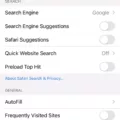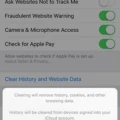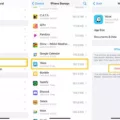As smartphones have become an integral part of our lives, we are constantly storing data on our devices. However, as the amount of data we store on our phones increases, we start to experience the “insufficient storage available” error message. This can be frustrating, especially if you have already deleted everything you don’t need. In this article, we will explore the reasons why your phone storage is still full even after deleting everything, and what you can do to fix it.
One of the most common reasons why your phone storage is still full is because too many applications or files are saved on the disk. When you download an app or save a file, it takes up space on your device’s storage. Over time, as you accumulate more and more files, your phone’s storage space becomes less and less. To check which apps are using the most space, go to Settings > Storage. Tapping on one of those categories provides more detail, such as which apps are using the most space. If you drill down into the category, you can delete individual files or data.
Another reason why your phone storage may still be full is due to insufficient disk space. If you have a lot of large files, such as videos, music, or high-resolution images, they can quickly eat up your phone’s storage space. To free up space, you can either delete the files you no longer need or transfer them to an external storage device, such as a microSD card.
File system corruption on the hard drive can also cause the “insufficient storage available” error message. When the file system becomes corrupted, it can make it difficult for your phone to access the files stored on it. To fix this issue, you may need to format your phone’s storage or perform a factory reset. Be sure to back up your data before doing so, as this will erase all files and data stored on your device.
If your phone storage is still full after deleting everything, there are a few things you can do to free up space. First, close any apps that are not responding or that you are not using. Android manages the memory that apps use, so you don’t usually need to close them. However, if an app is not responding or is using a lot of memory, you can close it to free up space. Secondly, uninstall any apps that you don’t use. If you uninstall an app and need it later, you can always download it again. Lastly, clear the app’s cache and data. You can usually do this through your phone’s Settings app.
There are several reasons why your phone storage may still be full even after deleting everything. By checking which apps are using the most space, deleting files you no longer need, transferring files to an external storage device, and performing a factory reset if necessary, you can free up space on your device. Remember, it’s important to regularly clean up your phone’s storage to ensure it continues to function properly.
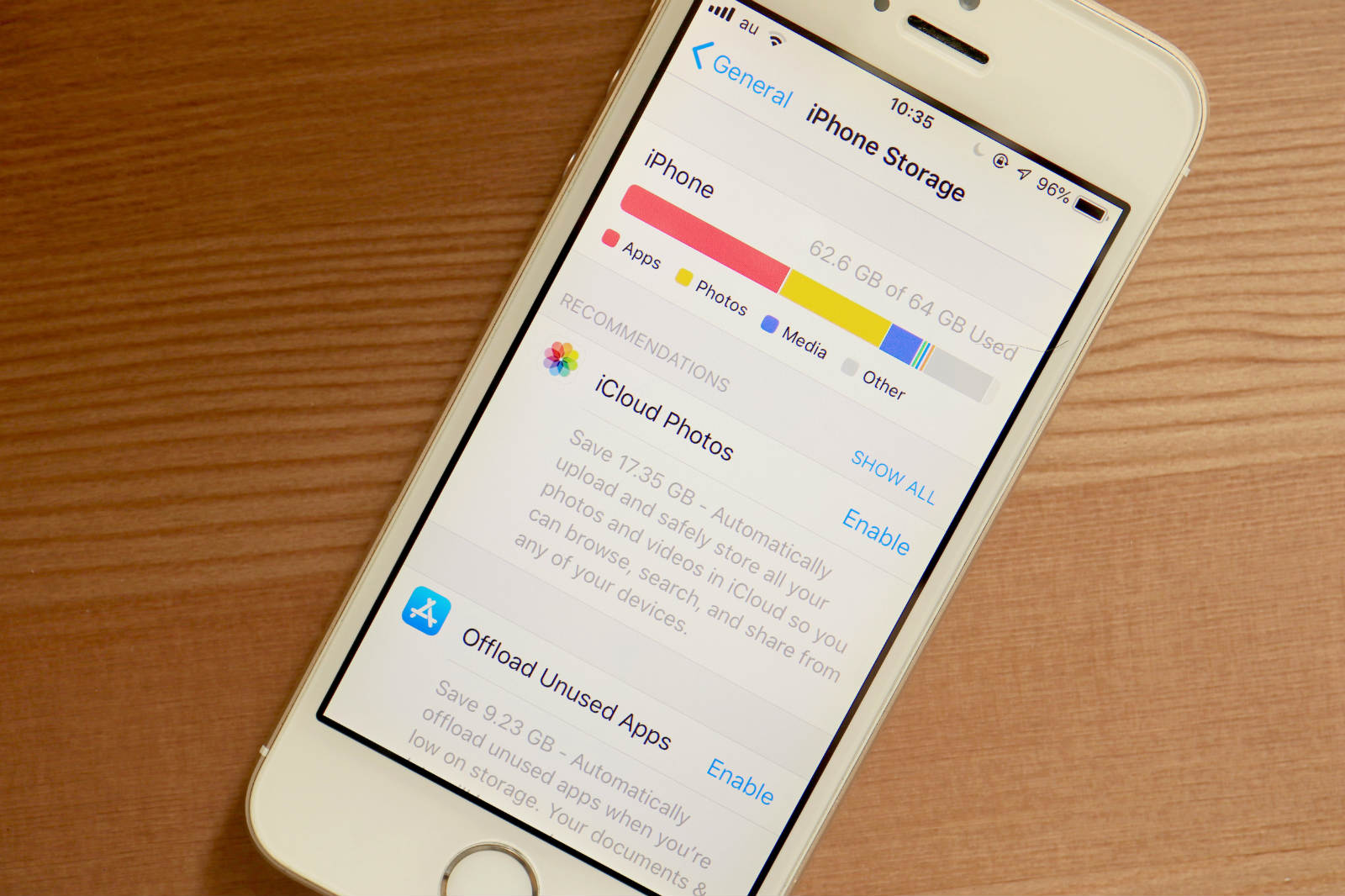
Why Is My Phone Showing Storage Full After Deleting Everything?
If you have recently deleted all the files that you no longer need but are still receiving the “insufficient storage available” error message on your phone, then the reason behind this could be the cache files. These files are temporary data that are stored on your phone to help apps load faster and work more efficiently. However, over time, these files can accumulate and take up a significant amount of storage space on your device, resulting in the “storage full” error message.
To fix this issue, you need to clear out the cache files on your phone. Here’s how you can do it:
1. Go to your phone’s settings and select “Storage” or “Storage and USB.”
2. Tap on “Cached data.” This will show you the amount of space occupied by the cache files.
3. Tap on “OK” or “Clear cached data” to remove all the cache files.
4. Restart your phone and check if the error message has disappeared.
Alternatively, you can also clear the cache of individual apps by going to the “Apps” section in the settings and selecting the app you want to clear the cache for. Then, tap on “Storage” and select “Clear cache.”
By clearing out the cache files, you can free up some storage space on your phone and get rid of the “storage full” error message.
What Is Eating Up My Phone Storage?
In general, there are several factors that can contribute to your phone’s storage being consumed. Here are some possible reasons:
1. Apps: Apps are the most common reason for using up phone storage. Every app you download takes up space on your phone, and some apps can be quite large, especially games or apps with a lot of media content.
2. Media files: Photos, videos, and music files can also take up a significant amount of storage space. If you have a lot of these files on your phone, it can quickly fill up your storage.
3. Cached data: Many apps store cached data on your phone, which can accumulate over time and take up space. This can include things like images, web pages, and other temporary files that the app needs to function.
4. System files: Your phone’s operating system and other system files can also take up a significant amount of storage space. These files are necessary for your phone to function, but they can’t be deleted or removed without causing problems.
To find out what is taking up the most space on your phone, you can go to your phone’s settings and look at the storage usage. This will show you which apps and types of files are using the most space, so you can decide what to delete or move to free up space.
Why Is My Storage Suddenly Full?
The sudden fullness of storage can be caused by various factors. One of the primary reasons can be the accumulation of too many applications or files on the disk, which can consume a significant amount of space. Moreover, if the available disk space is inadequate, it can lead to the sudden fullness of storage. It is also possible that the file system on the hard drive has become corrupted, which can cause the storage to fill up suddenly. In any case, it is essential to review the items saved on the disk and delete any unwanted files or applications to free up space. Conducting regular disk cleanup and maintenance can also help prevent sudden storage fullness.
How Do I Get Rid Of Phone Storage Full?
To get rid of phone storage full, you can try the following steps:
1. Close apps that don’t respond: Android manages the memory that apps use. You don’t usually need to close apps, but if you notice that an app is not responding, you can close it.
2. Uninstall apps you don’t use: If you have apps on your phone that you don’t use, uninstalling them can free up storage space. If you uninstall an app and need it later, you can download it again.
3. Clear the app’s cache & data: You can usually clear an app’s cache and data through your phone’s Settings app. Clearing the cache can free up storage space, and clearing the data can help fix app problems.
4. Move photos and videos to the cloud: Photos and videos can take up a lot of storage space on your phone. You can move them to cloud storage services like Google Photos or iCloud to free up space on your device.
5. Delete old files and downloads: Over time, your phone can accumulate old files and downloads that you no longer need. Deleting them can free up storage space.
6. Use an SD card: If your phone has an SD card slot, you can insert an SD card to add more storage space. You can move apps and files to the SD card to free up space on your phone’s internal storage.
Conclusion
Managing the storage on your phone is crucial for optimal performance. Insufficient storage can cause various issues, from slow performance to app crashes. It’s essential to regularly delete unnecessary files and apps, clear cache and data, and organize your files to free up space. With the right approach, you can ensure your device runs smoothly without any storage-related issues. Remember to check your storage regularly and take the necessary steps to maintain it properly. By doing so, you can enjoy a seamless user experience and prolong the lifespan of your phone.