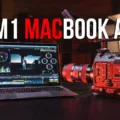Apple ID is an essential component of the Apple ecosystem. It is a unique identifier that allows you to access various Apple services such as iCloud, Apple Music, and the App Store. When you create an Apple ID, you enter an email address, which becomes your Apple ID and the username that you use to sign in to Apple services.
If you are unsure about your Apple ID, there are several ways to find it. The easiest way to locate your Apple ID is to go to your device’s settings and look for the Apple ID section. You can find it at the top of the settings menu on your iPhone or iPad. On a Mac, you can find your Apple ID by clicking on the Apple menu and selecting “System Preferences” followed by “Apple ID.”
Another way to locate your Apple ID is to go to the Apple ID account website. Once you are on the website, click on “Forgot Apple ID or password?” and follow the on-screen instructions to recover your Apple ID. You will be asked to enter your first name, last name, and the email address associated with your Apple ID.
It is essential to keep your Apple ID secure and up-to-date. If you do not remember your Apple ID password, you can also reset it using the same website. Apple provides several security features to protect your Apple ID, such as two-factor authentication, which requires you to enter a code sent to your trusted device before you can access your account.
Your Apple ID is an essential component of the Apple ecosystem. It allows you to access various Apple services, and it is crucial to keep it secure and up-to-date. If you are unsure about your Apple ID, you can find it on your device’s settings or by visiting the Apple ID account website. Remember to keep your Apple ID password secure and enable two-factor authentication to protect your account from unauthorized access.

Finding Your Apple ID and Password
To find your Apple ID and password, there are a few methods you can try. One option is to check your Apple devices, such as your iPhone or iPad, where your Apple ID may already be logged in. To do this, go to Settings, then tap on your name at the top of the screen. Your Apple ID should be displayed here.
Another option is to check your email inbox for any emails from Apple. These emails may contain your Apple ID or a password reset link if you have forgotten your password.
You can also go to the Apple ID account website at appleid.apple.com and click on “Forgot Apple ID or password?” to follow the onscreen instructions to retrieve your Apple ID or reset your password.
If all else fails, you can contact Apple Support for assistance in retrieving your Apple ID and resetting your password. They will ask you to verify your identity before providing any sensitive information.
Is My Apple ID the Same as My Email Address?
Your Apple ID is the email address that you used to create your account. When you sign up for an Apple ID, you are prompted to enter an email address that will serve as your Apple ID. This email address will also be used as the primary contact email address for your account. Whenever you sign in to Apple services like iCloud, Apple Music, or the App Store, you will use your Apple ID (which is your email address) and a password to access your account. It’s important to keep your Apple ID and password secure and to regularly check your email for any important notifications from Apple.
Conclusion
Your Apple ID is a crucial aspect of your Apple device usage. It is the unique identifier that allows you to access various Apple services and products such as iCloud, Apple Music, and the App Store. It is essential to remember that your Apple ID is linked to an email address, which serves as your username. If you ever forget your Apple ID or password, there are various ways to retrieve them, such as using your device or visiting the Apple ID account website. By keeping your Apple ID secure and up to date, you can ensure that your Apple experience remains seamless and hassle-free.