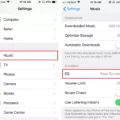Apple headphones are a popular accessory for anyone who wants to listen to music or make phone calls on their Apple devices. However, sometimes these headphones can make a high-pitched noise that can be quite annoying to the user.
There are several reasons why Apple headphones can make a high-pitched noise. One of the most common reasons is that the headphones are not plugged in all the way. When the headphones are not fully plugged in, the sound can be distorted and produce a high-pitched noise.
Another reason why Apple headphones can make a high-pitched noise is that the headphones may be damaged. If the headphones have been dropped or exposed to moisture, the internal components may be damaged, leading to the production of unwanted sounds.
Old or low-quality rechargeable batteries can also cause a high-pitched screeching sound when the batteries start running low. If this is the case, it is recommended to replace the batteries as soon as possible to avoid further damage to the headphones.
In some cases, the high-pitched noise may be caused by electromagnetic interference from nearby electronic devices. Computers are a source of electromagnetic interference, and when poorly shielded, they can penetrate audio channels and cause unwanted sounds.
If you are experiencing a high-pitched noise with your Apple headphones, there are several steps you can take to try and fix the problem. First, make sure that the headphones are fully plugged in and that the device you are using is not causing any interference. If the problem persists, try replacing the batteries or contacting Apple support for further assistance.
Apple headphones are a great accessory for anyone who wants to listen to music or make phone calls on their Apple devices. However, sometimes these headphones can make a high-pitched noise that can be quite annoying. By following these steps and troubleshooting the problem, you can hopefully fix the issue and continue enjoying your headphones without any unwanted sounds.

Investigating the Cause of a Screeching Noise From Headphones
Headphones may produce a screeching noise due to various reasons, one of which is the use of old or low-quality rechargeable batteries. When the batteries start running low, they may not provide enough power to the headphones, resulting in a high-pitched screeching sound. Another reason could be the presence of electromagnetic interference caused by nearby electronic devices or radio waves. This interference may cause the headphones to produce a screeching sound. It is also possible that the headphones’ wires or connectors are damaged or loose, leading to a distorted or screeching sound. In some cases, the headphones’ drivers may also be damaged or worn out, resulting in a screeching noise. To avoid screeching noises from headphones, it is recommended to use high-quality batteries, keep the headphones away from electronic devices, and check the wires and connectors regularly for damage or looseness.
Troubleshooting Whistling Noise in Headphones
The whistling noise in your headphones might be caused by a variety of factors, such as electromagnetic interference, poor shielding of audio channels, or a faulty audio driver. Computers and other electronic devices produce electromagnetic fields that can interfere with audio signals, leading to unwanted noise. Additionally, poorly shielded audio channels can allow external interference to enter the audio system, leading to whistling and other unwanted sounds. A faulty audio driver can also cause whistling or other audio issues, as it may not be properly processing audio signals. To troubleshoot the issue, you can try adjusting the volume, checking for loose connections, updating your audio drivers, or using a different device or set of headphones. If the problem persists, it may be necessary to seek professional assistance or replace your headphones.
The Cause of High-Pitched Noise in Bluetooth Headphones
Bluetooth headphones are designed to provide a wireless and convenient listening experience. However, if you are experiencing a high-pitched noise when using them, there are several possible reasons why this may be happening:
1. Interference: Bluetooth headphones use radio waves to transmit audio signals, and these signals can be interfered with by other wireless devices or electromagnetic fields. This interference can cause a high-pitched noise or static in your headphones.
2. Low battery: If your headphones have a low battery, they may not be able to properly process the audio signal, leading to distortion and noise.
3. Bluetooth version: If your headphones are using an older version of Bluetooth, they may not be able to handle the data transfer required for high-quality audio, leading to noise and distortion.
4. Audio quality: Some Bluetooth headphones may have a lower-quality audio processing system, which can result in noise and distortion.
To address these issues, you can try the following:
– Move away from other wireless devices or electromagnetic fields to reduce interference.
– Ensure that your headphones are fully charged and have a strong Bluetooth connection.
– Consider upgrading to a newer version of Bluetooth headphones that can handle higher-quality audio.
– Look for headphones with a better audio processing system to eliminate noise and distortion.
Conclusion
Apple headphones are popular and widely used for their high-quality sound, sleek design, and advanced features. However, they may encounter certain issues such as screeching sounds caused by low-quality batteries or electromagnetic interference from poorly shielded devices. Additionally, feedback may occur when using the hands-free function with Bluetooth® car stereos due to the use of two microphones at the same time. Apple headphones remain a top choice for those seeking a premium listening experience.